Siit juhendist leiad juhised Tartu Ülikooli e-posti kasutamise kohta.
| HTML Wrap | ||
|---|---|---|
| ||
Tartu Ülikooli põhiline e-posti lahendus on pilvepõhine Microsoft Online Exchange ja sellega seotud rakendus Outlook.
Vt ka Microsoft
- Exchange Online'i veebipostkast:
- kiri.ut.ee
- NB! Kasutajanimi tuleb kirjutada kujul kasutajanimi@ut.ee
| Tip |
|---|
|
E-posti juhendite nimekiri
Juhised
| Expand | ||
|---|---|---|
| ||
| Expand | ||
|---|---|---|
| ||
List of e-mail guides
- Exchange Online - Outlook 2013 and Outlook 2016 for Windows
- Exchange Online - Outlook 2016 for Mac OS X
- Exchange Online - Office 365 for Mac OS X
- Exchange Online for Mozilla Thunderbird
- Thunderbird - Disable IPv6
- Exchange Online - Apple smartphone (iOS)
- Exchange Online - Outlook for Android
- Exchange Online - Android smartphone (Android mail and Gmail)
- Exchange Online - forwarding e-mails to another mailbox
- Exchange Online - creating inbox rules
- Exchange Online - setting up an automatic reply
- Exchange Online - setting up an email signature
- Exchange Online - create contact groups (Outlook 2016)
- Exchange Online - remote activation of security functions (Android)
| Expand | ||
|---|---|---|
| ||
| Expand | ||
|---|---|---|
| ||
| Expand | ||
|---|---|---|
| ||