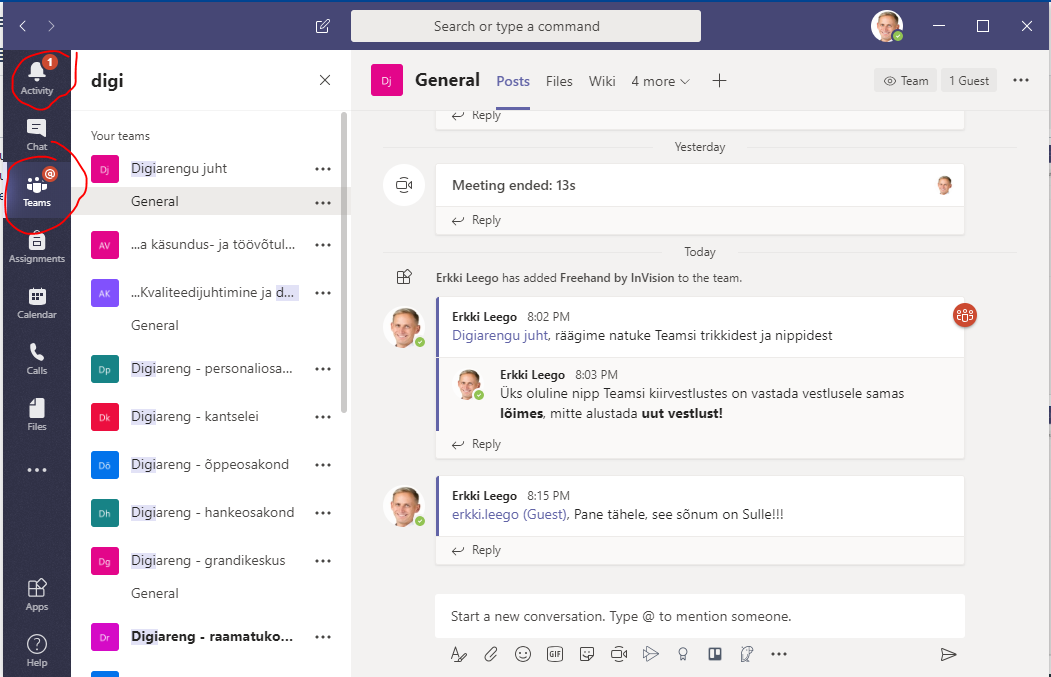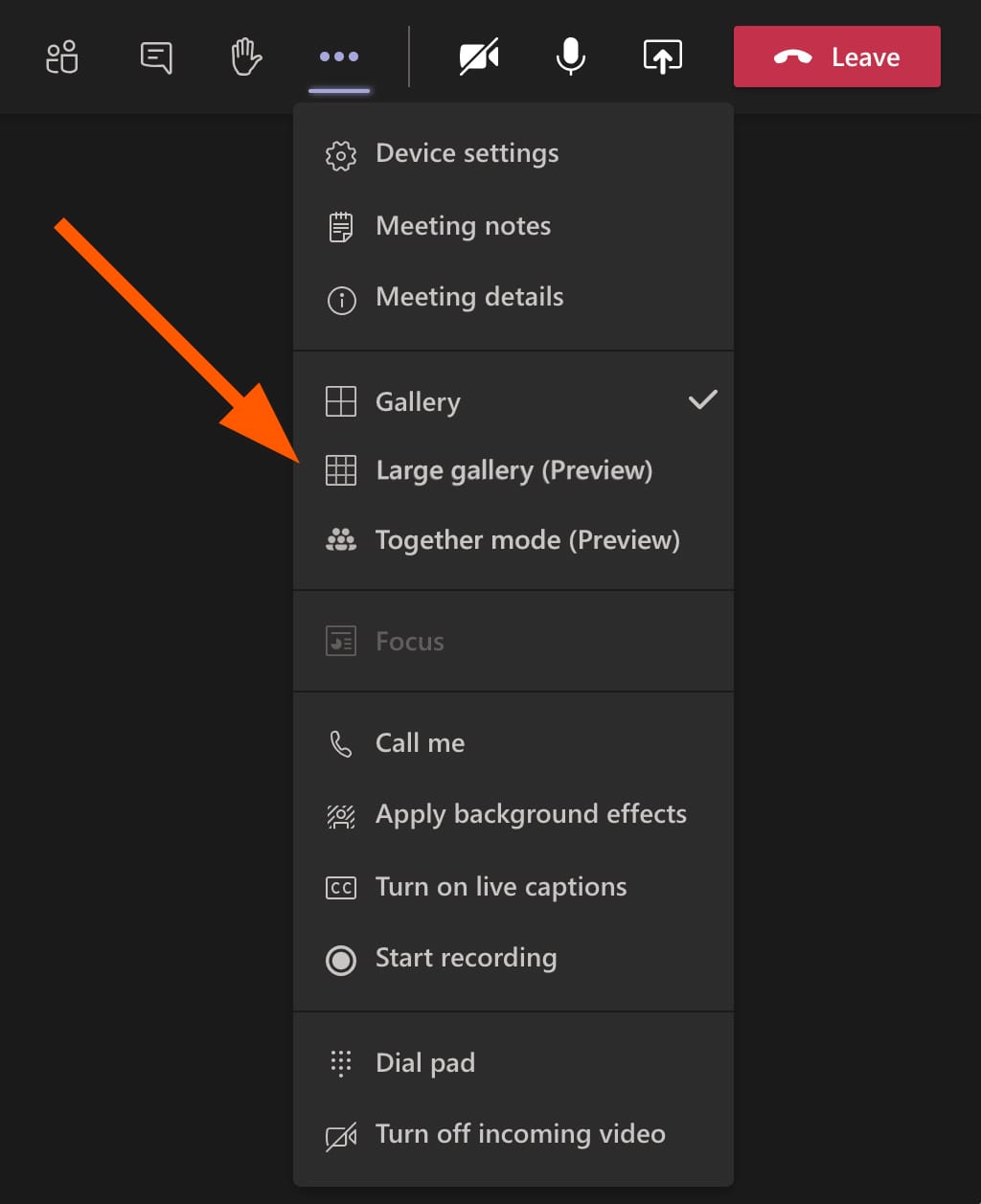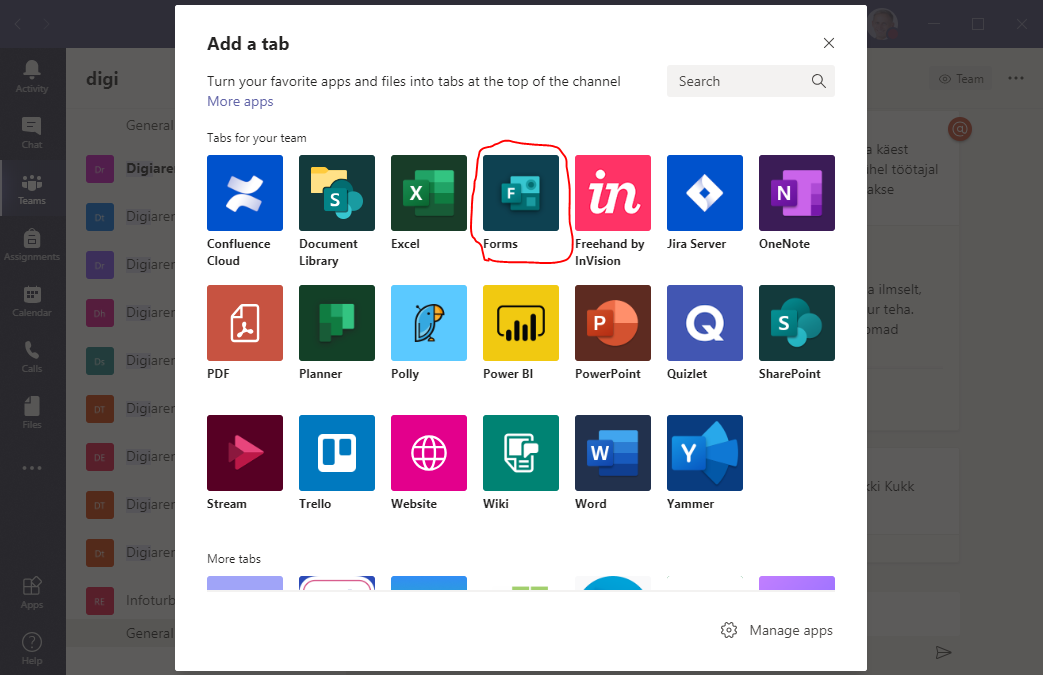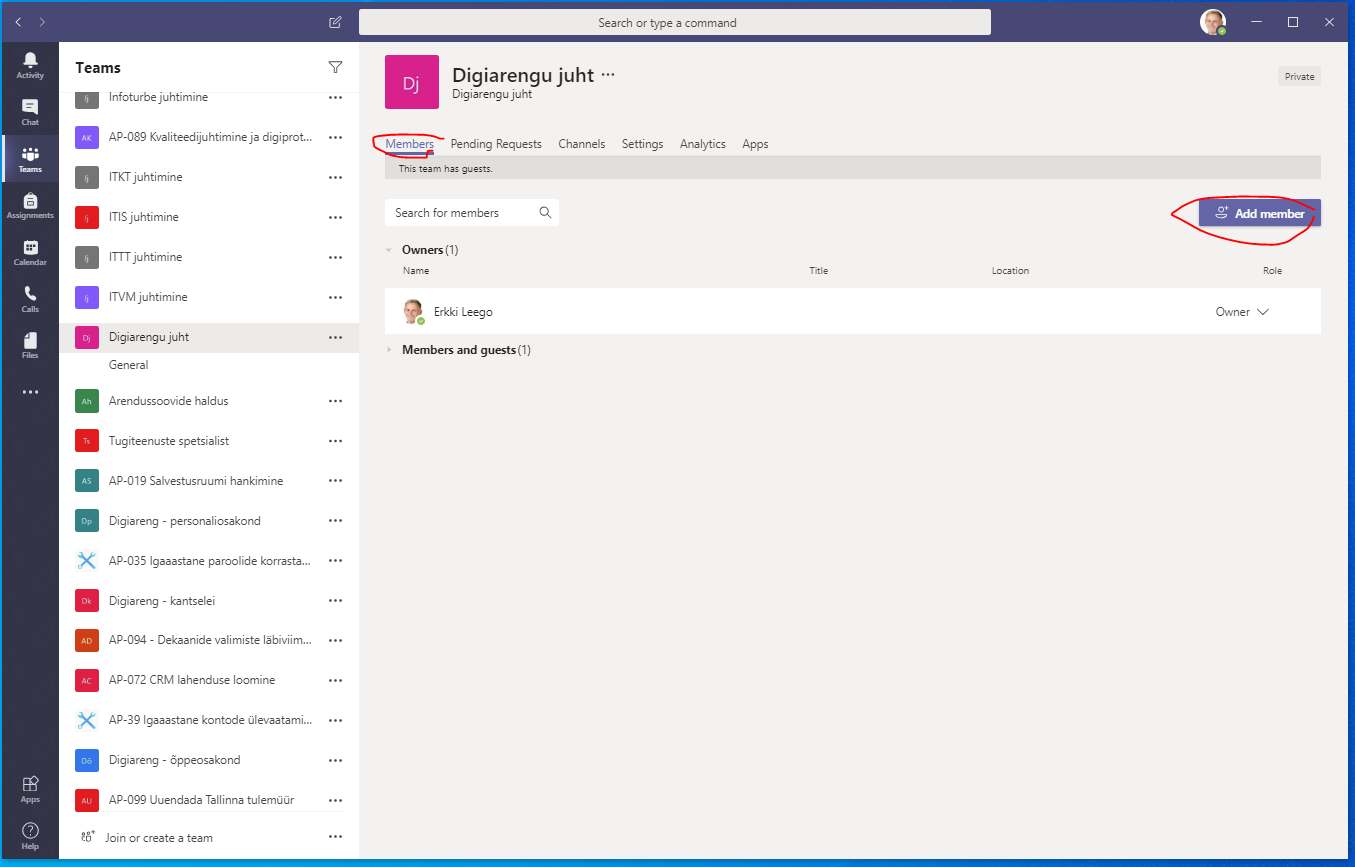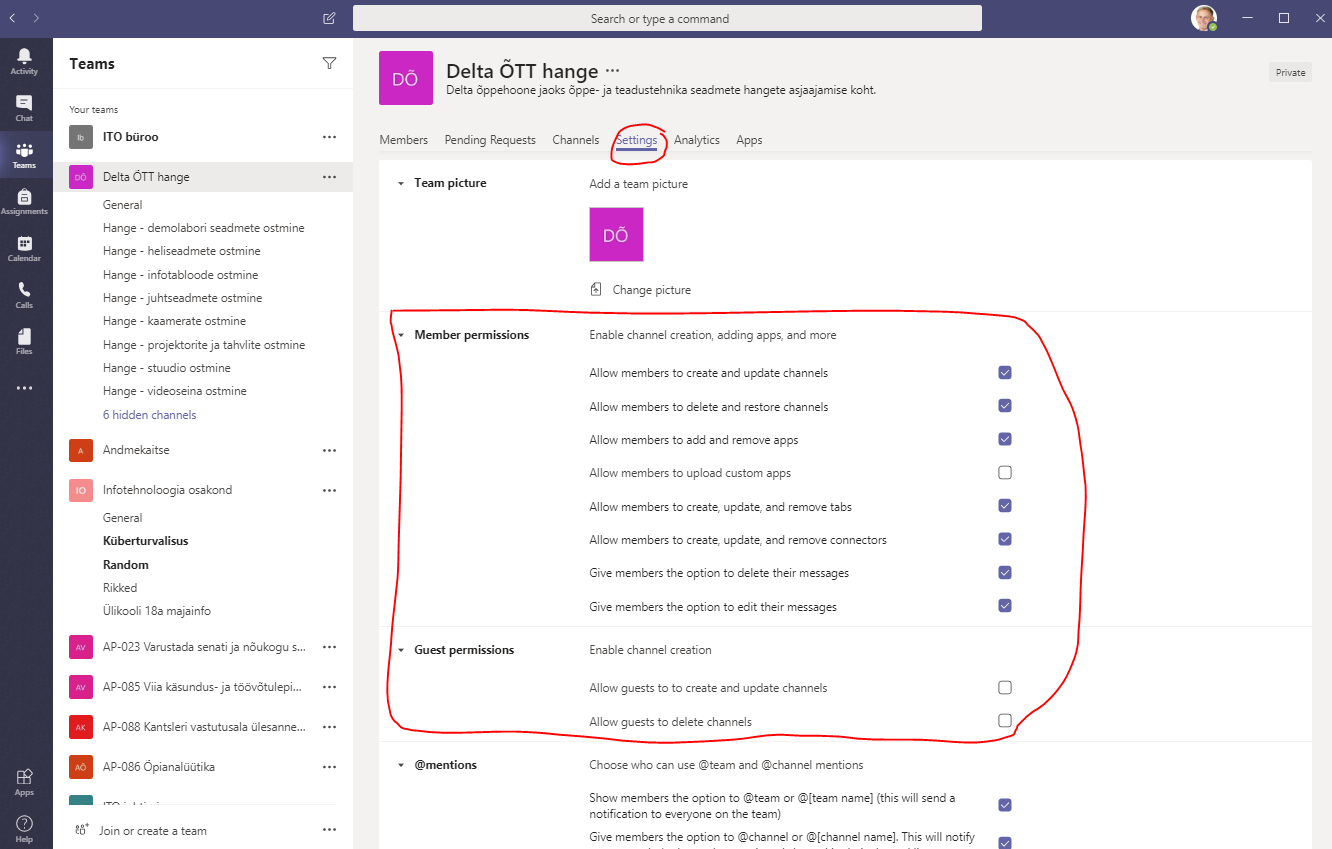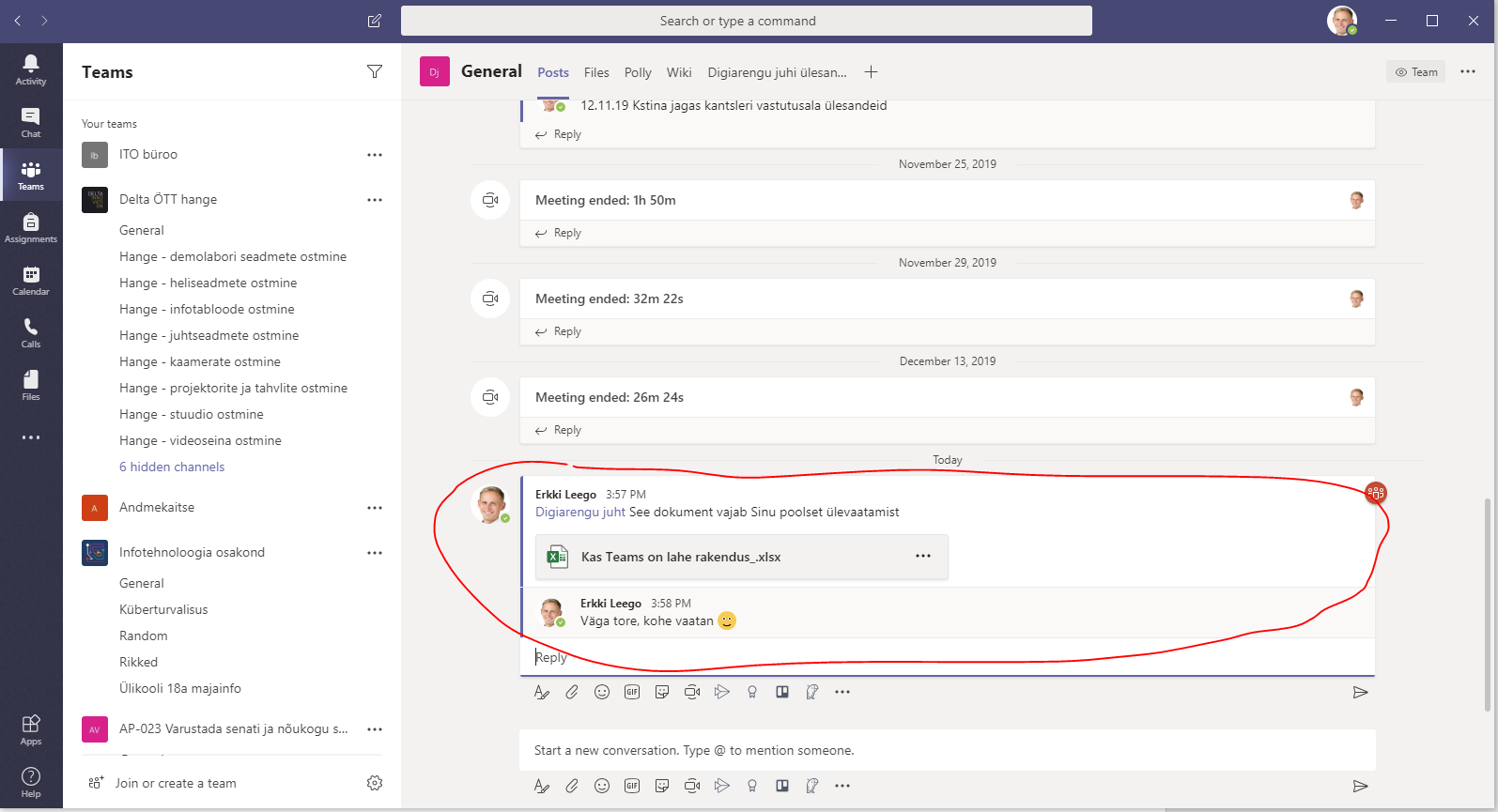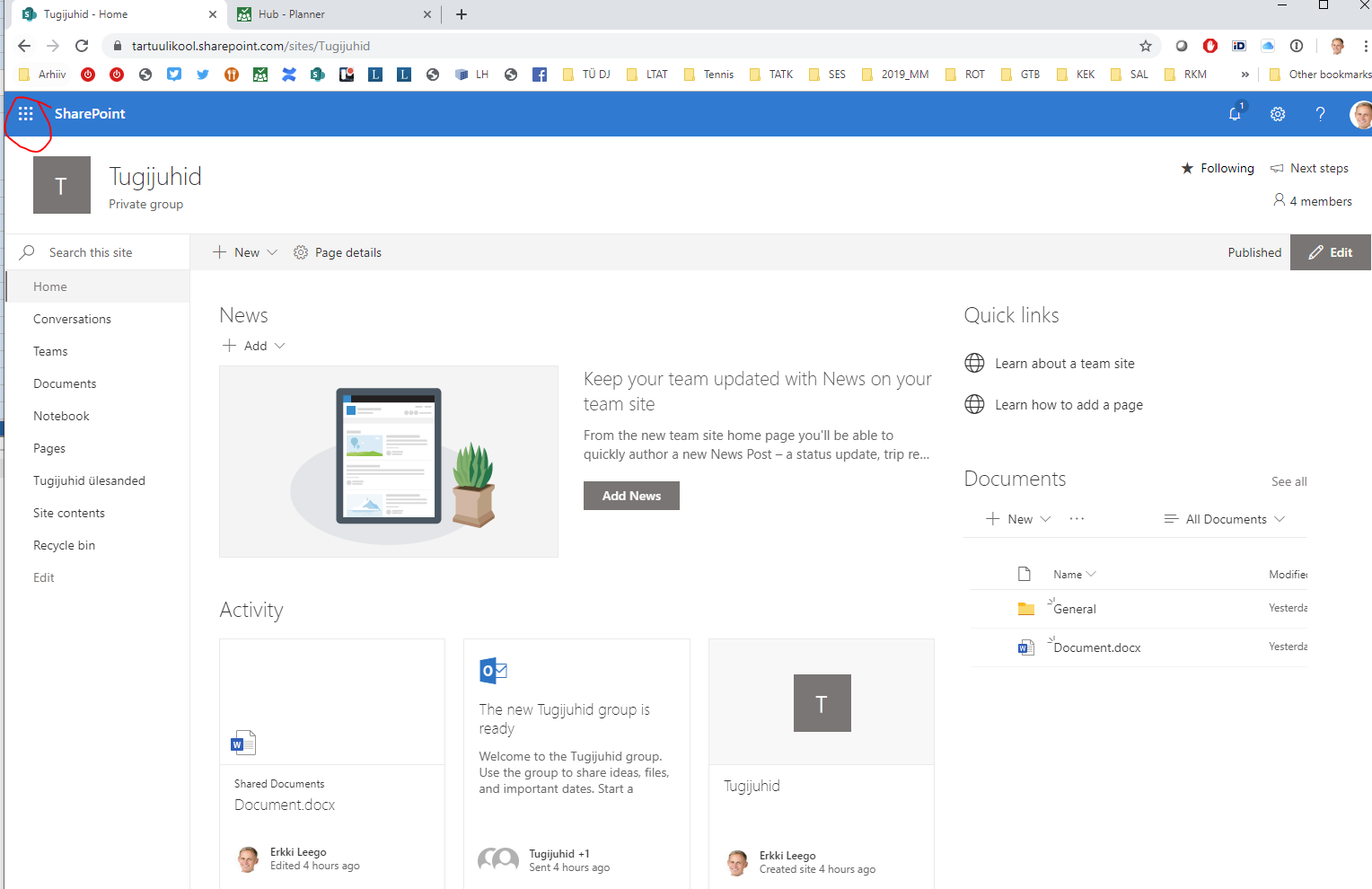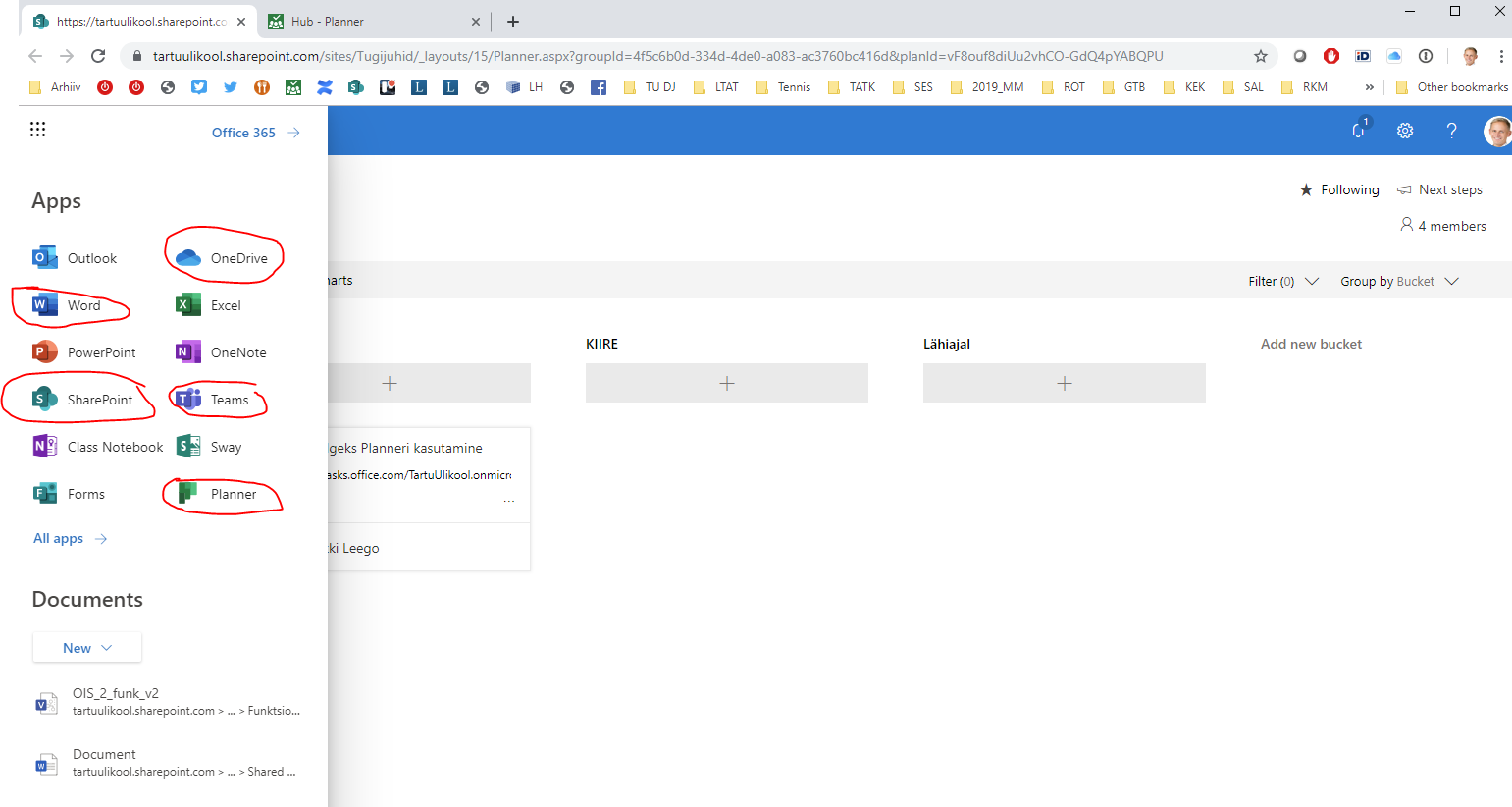| Note | ||
|---|---|---|
| ||
KKK – Teams-i kasutamine Eestikeelse juhendi leiad siit: KKK – Teams-i kasutamine. |
| Table of Contents |
|---|
Introduction
HereIn this guide, you will find
answersanswers to frequently asked questions
onabout using
MSMicrosoft Teams.
| HTML Wrap | ||
|---|---|---|
| ||
Useful materials:
- The slides and annotated video recording of the training course “Using Microsoft Teams” that took place on 19 December 2019.
- Short videos by Microsoft on using MS Teams.
| Children Display |
|---|
FAQ
- Teams tips| Expand | ||
|---|---|---|
| ||
| Expand | ||
|---|---|---|
| ||
NB! To log in to Teams, enter username@ut.ee, not firstname.surname@ut,ee. |
| Expand | ||
|---|---|---|
| ||
|
| Expand | ||
|---|---|---|
|
|
| |
|
| Expand | ||
|---|---|---|
|
| |
| Expand | ||
|---|---|---|
|
| |
| Expand | ||
|---|---|---|
| ||
|
Where do I turn on the new meeting experience?
- Click on your avatar or initials icon at the top right.
- A drop-down menu will appear > select "Settings" > Click on "Turn on new meeting experience".
- Click the "X" icon in the upper right corner to close the "Settings" window.
- This setting requires a restart of Microsoft Teams.
| Expand | |
|---|---|
|
| |
|
| Expand |
|---|
| ||
|
| Expand |
|---|
| ||
|
|
| Expand | ||
|---|---|---|
|
|
Check Screen sharing in Teams. |
| Expand | ||
|---|---|---|
|
| Expand |
|---|
|
| |
|
| Expand |
|---|
|
| |
|
| Expand | ||
|---|---|---|
|
| Expand |
|---|
| ||
|
| Expand | ||
|---|---|---|
|
| |
|
| Expand |
|---|
| ||
|
| Expand | ||
|---|---|---|
| ||
|
| Expand | ||
|---|---|---|
|
Generating a Team code: |
| Expand |
|---|
| ||||||||||
|
| Expand |
|---|
| ||
|
| Expand | ||
|---|---|---|
| ||
|
| Expand | ||
|---|---|---|
|
|
| Expand |
|---|
|
|
| ||||||||||
|
| Expand |
|---|
| ||
|
|
Also check the Microsoft |
| Expand |
|---|
| ||
Set the account status to Do Not Disturb. |