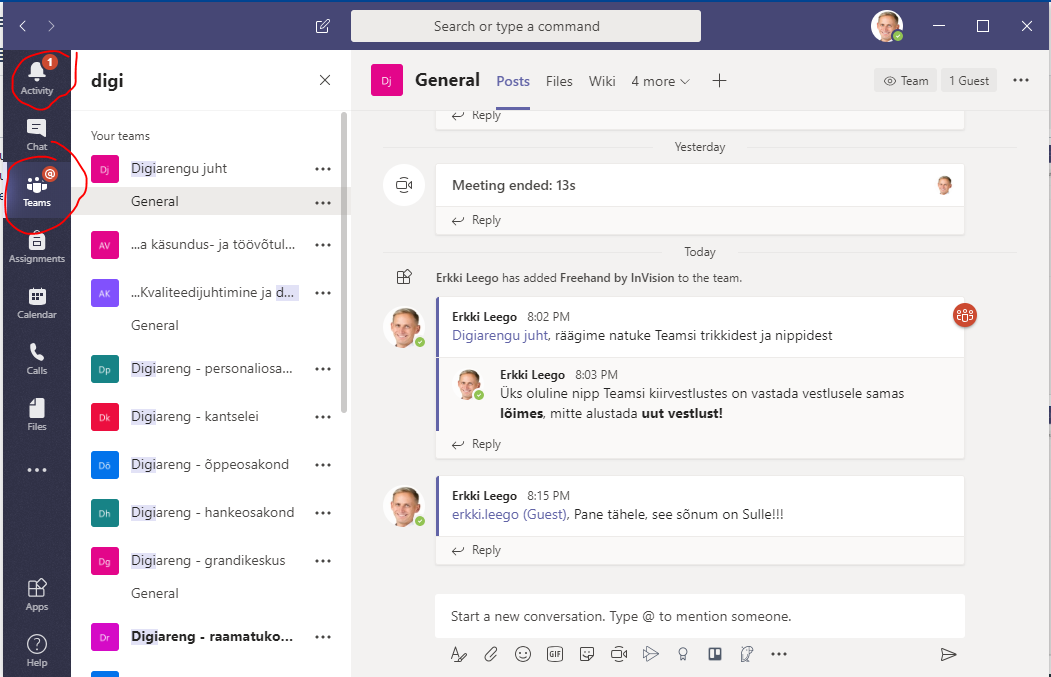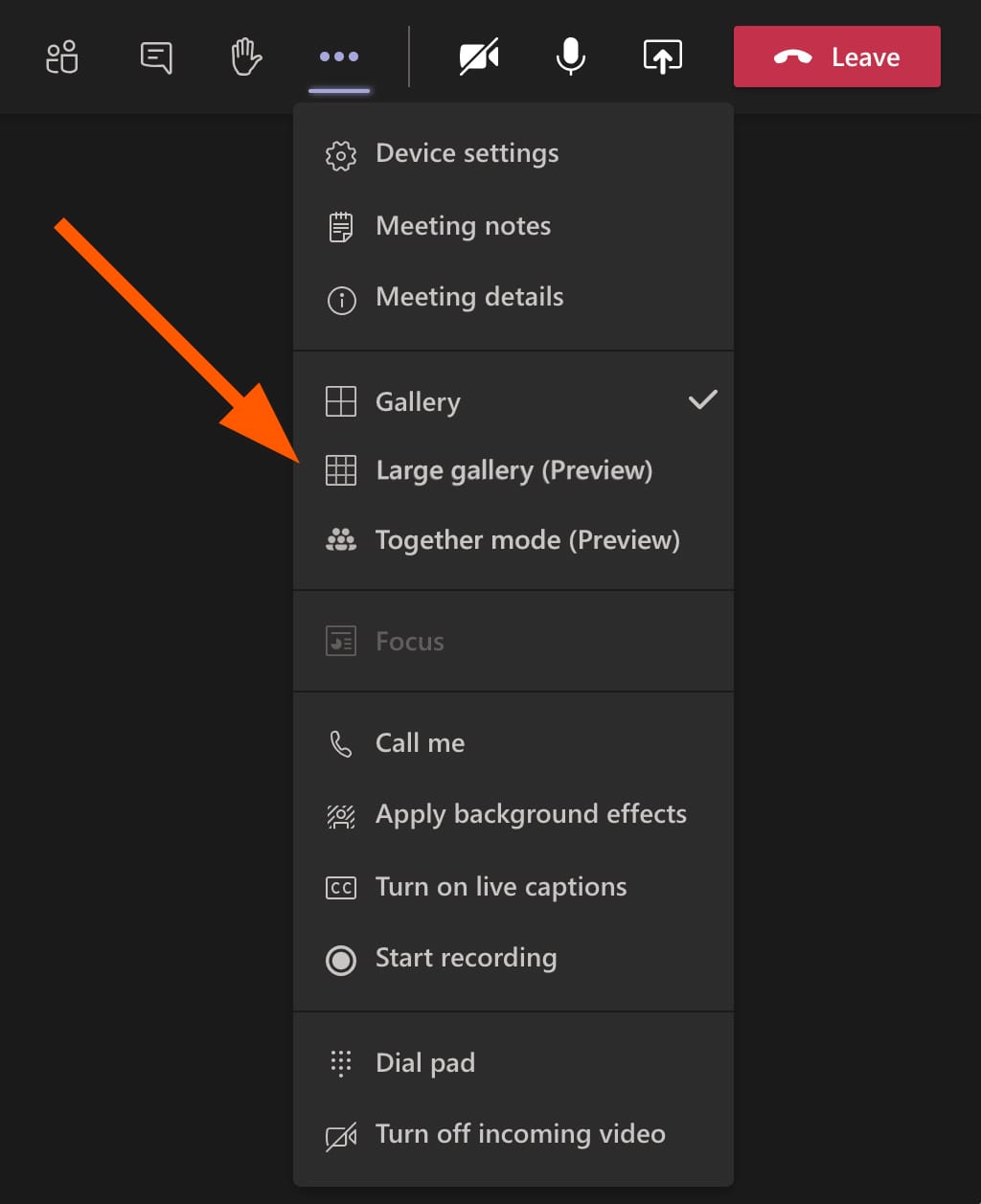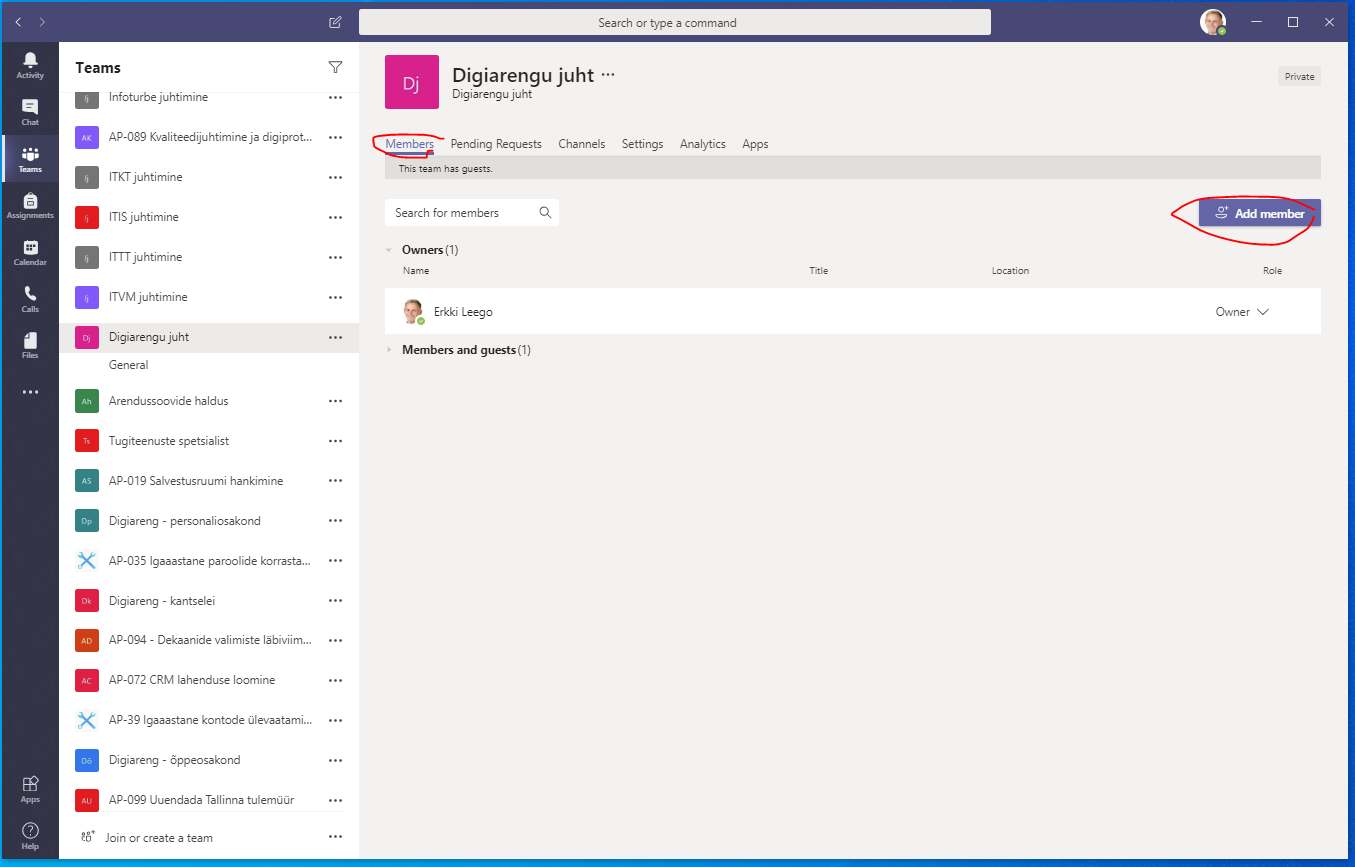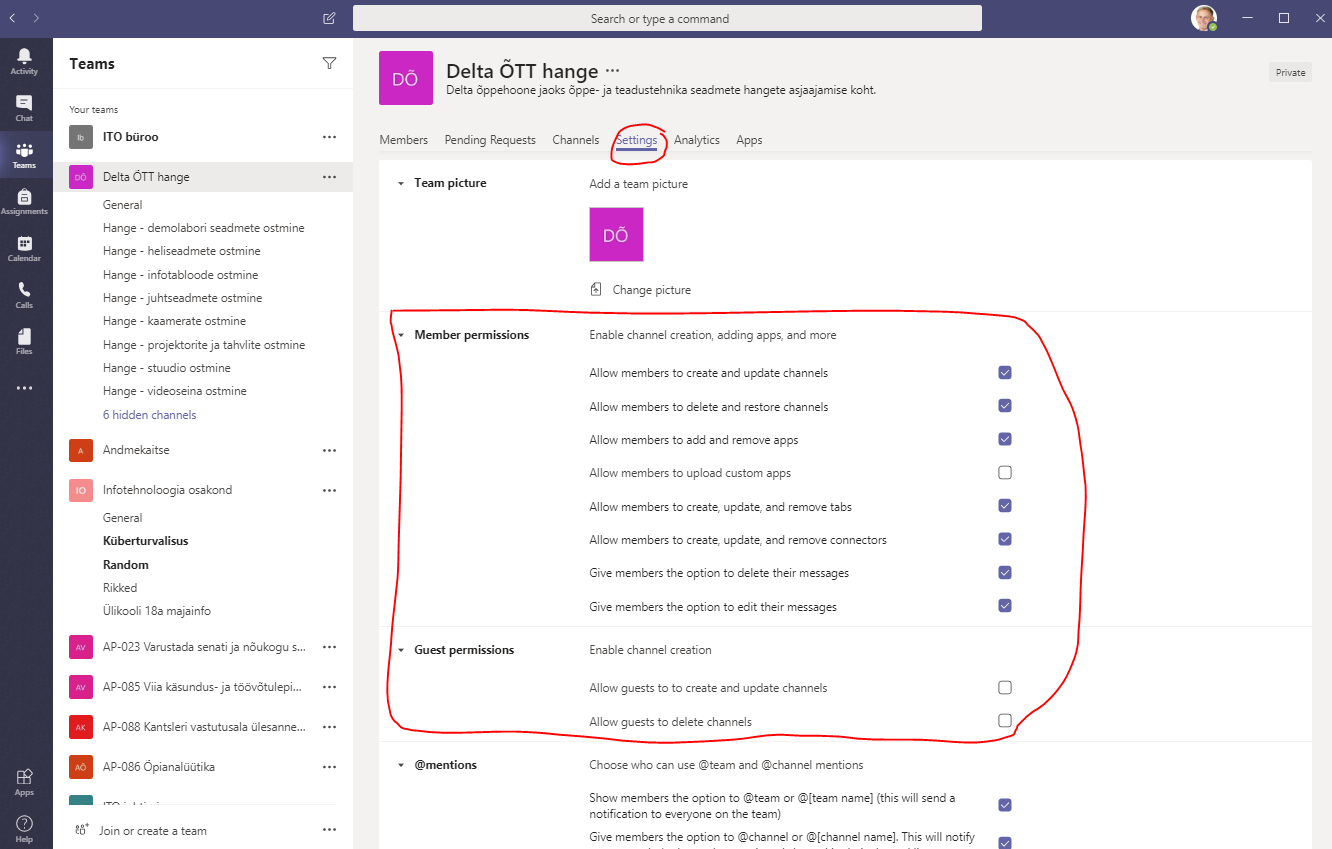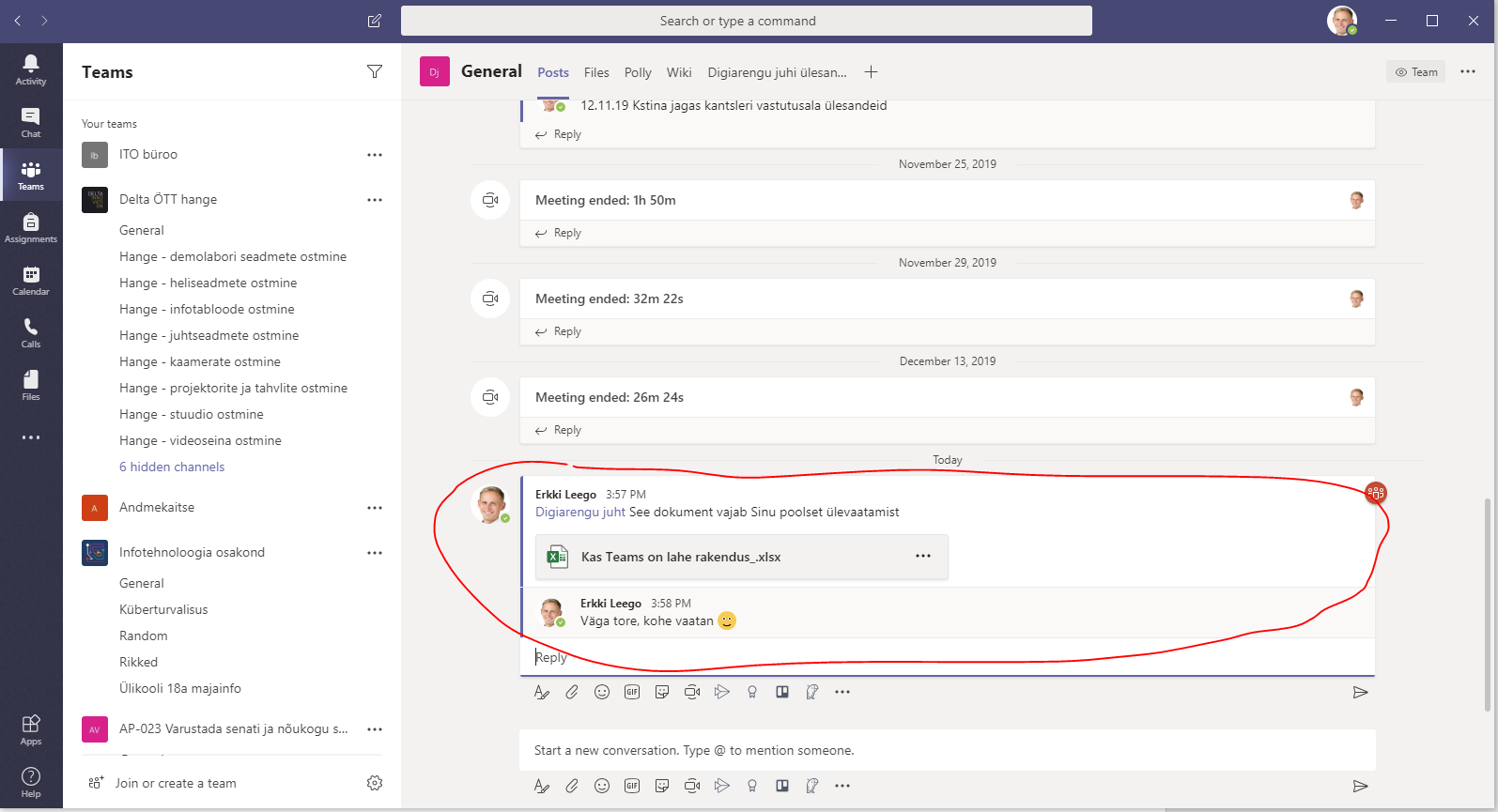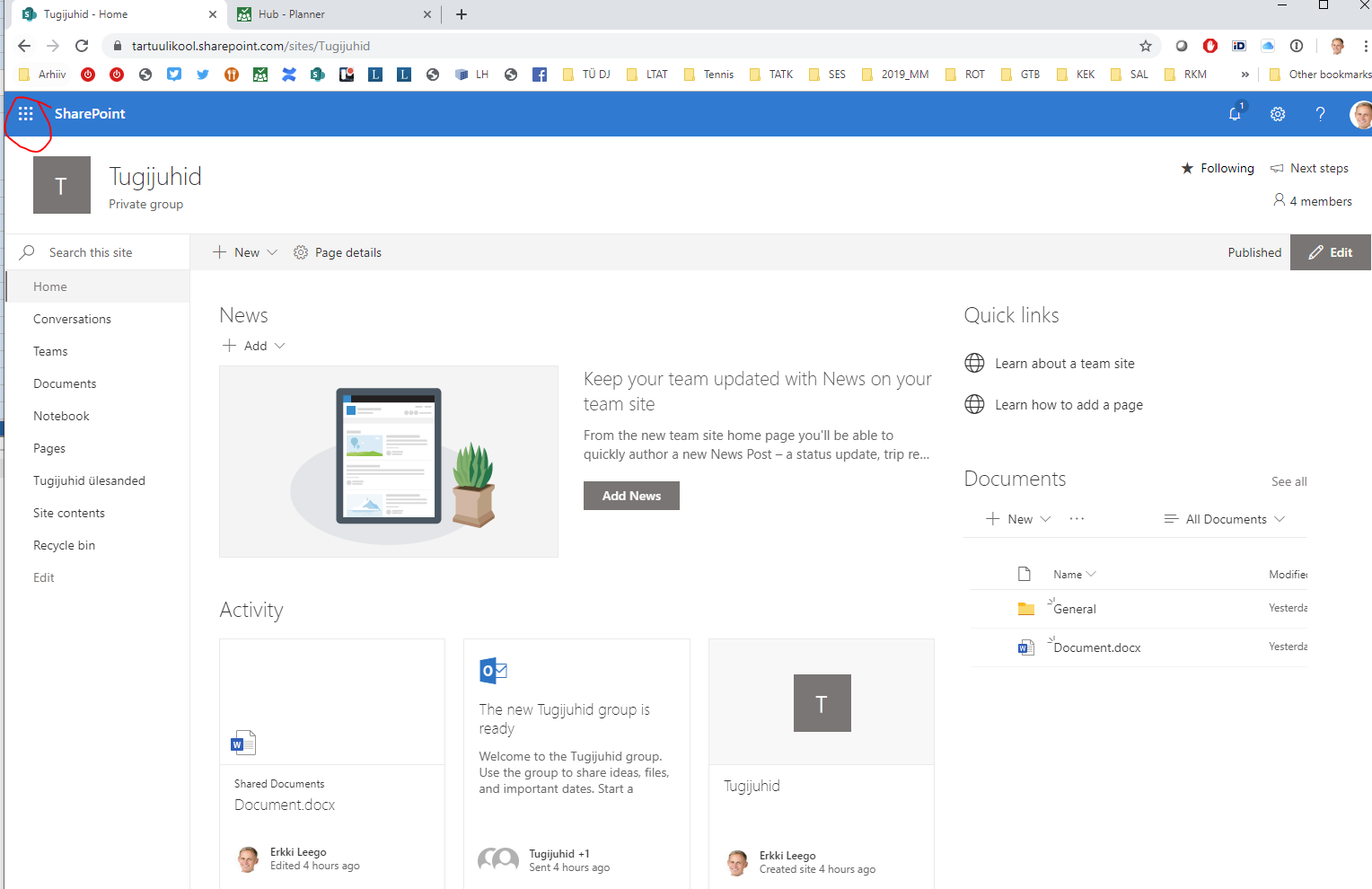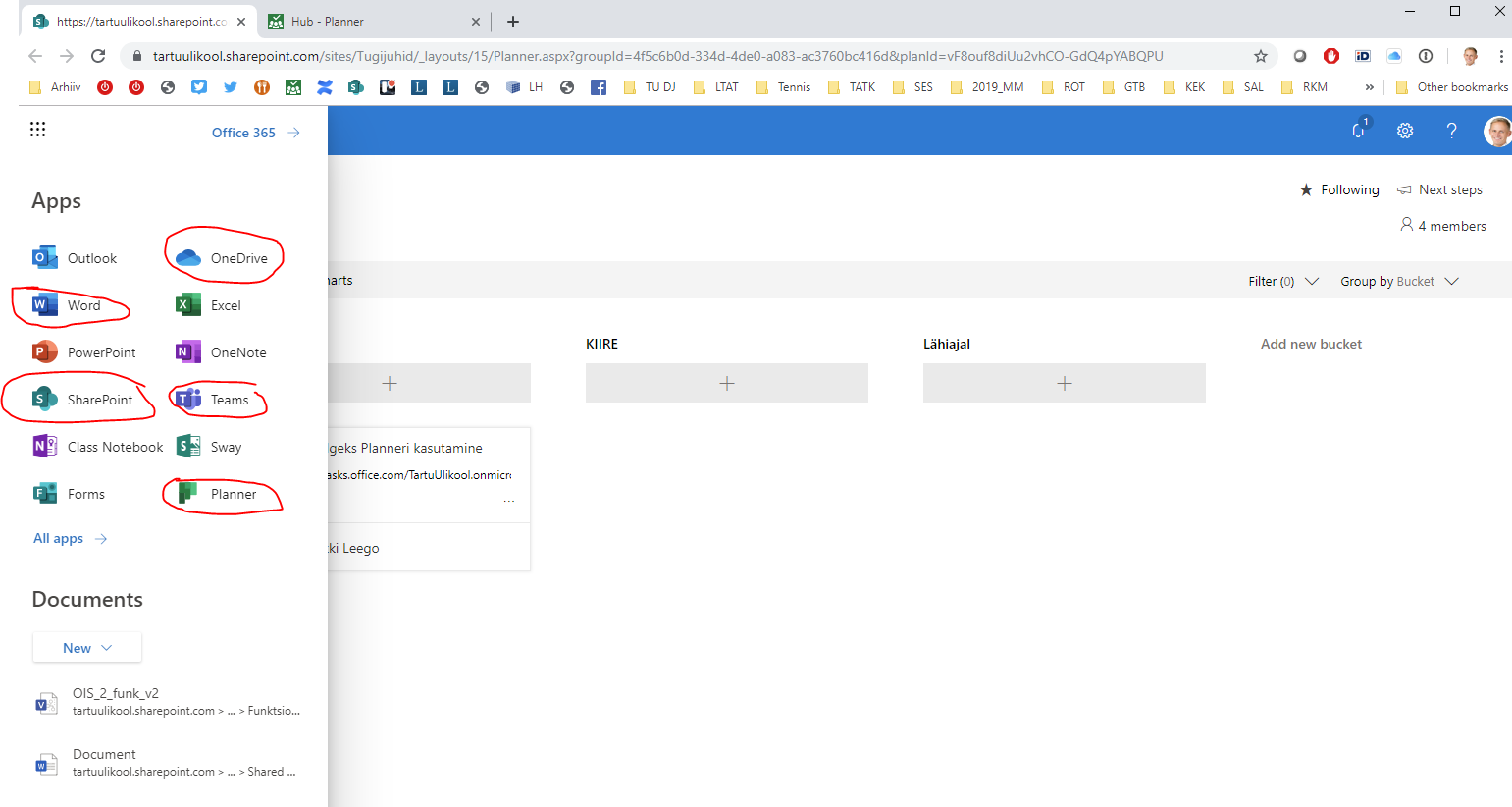In this guide, you will find answers to frequently asked questions about using Microsoft Teams.
Useful materials:
- The slides and annotated video recording of the training course “Using Microsoft Teams” that took place on 19 December 2019.
- Short videos by Microsoft on using MS Teams.
FAQ
NB! To log in to Teams, enter username@ut.ee, not firstname.surname@ut,ee. |
|
|
|
|
|
|
Check Screen sharing in Teams. |
|
|
|
|
|
|
Generating a Team code:
|
|
|
|
|
|
Also check the Microsoft forums. |
Set the account status to Do Not Disturb.
|
When attending a meeting, you can open the shared screen by the presenter.
|