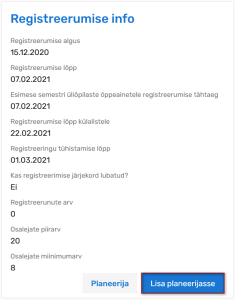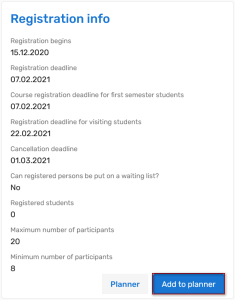Juhendid teemade kaupa - Guides by topic
Page History
| Info |
|---|
Kui teil on aktiivne õppekoht, kuvatakse teile ainekava Registreerumise info plokki nupud ainekava planeerijasse lisamiseks ja planeerija vaatamiseks. |
| Info |
|---|
Nupud kuvatakse ainult hetkel kehtiva ja järgmise semestri ainekavasse. |
Ainekava lisamiseks planeerijasse vajutage nupule Lisa planeerijasse (vt joonis).
Planeerija vaatamiseks vajutage nupule Planeerija.
SEOTUD TEEMAD
| Info |
|---|
If you have an active student place, the buttons to add the syllabus to planner and view the planner will be shown in the syllabus Registration info block. |
| Info |
|---|
The buttons are displayed only in the current and next semester syllabus. |
To add a syllabus to the planner, click Add to planner (see figure).
To view planner, click Planner.
RELATED TOPICS
Overview
Content Tools