| Excerpt |
|---|
| Siit lehelt leiab juhiseid kuidas vabaneda üleliigsest digiprügist. Palume koristuseks võtta aega ning mõelda läbi, millised dokumente, e-kirju, faile jm kustutada, et oluline teave ei läheks kaotsi. |
Kuidas ja milleks koristada digiprügi:
Viis nippi, kuidas enda seadmeid digiprügist puhtaks teha.
On this page, we have gathered guidelines on what and how to delete. Take time for digital cleanup and think about which documents, emails, files, etc. can be deleted so that important information is not lost.
Resources and materials: https://www.digitalcleanupday.org/homeresources-and-materials/Guidelines for the general user
How to free up space on my computer?How to free up space on my Android phone?How to free up space on iPhones?How to free up space in Microsoft 365How to get more space in Google services?How to get rid of external data carriers?How to clear data from an old device?How does deleting digital waste make life safer?How does digital cleaning help you be more productive?How much space do office applications take up?Five tips on how to clean your devices from digital pollutionJuhendid õppejõududele ja nende abilistele
Guidelines for lecturers and their assistants
How to do digital cleaning in Moodle?How to do digital cleaning in Panopto?How to do digital cleaning in BigBlueButton?How to do digital cleaning in MaharaTeiste teenuste ja andmete korrastamise juhendid
Guidelines for organizing other services and data
How to close and delete an unnecessary mailing lists (SYMPA listserver)How to delete Sisu@UT web pages?How to delete old LimeSurvey surveys?What are the alternatives to data deletion?Other guides
Your digital footprint reveals more than you realiseHere's what to do with your old smartphone when you get a new one