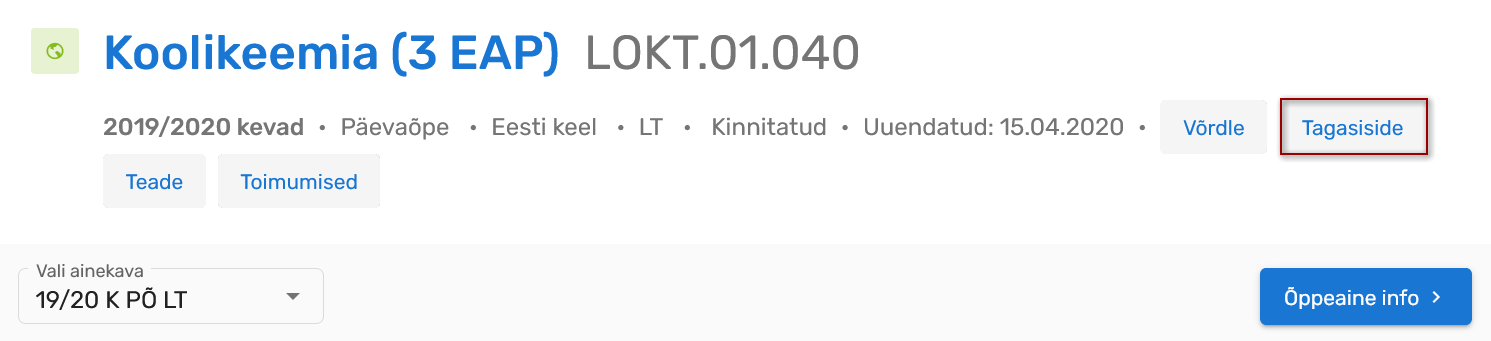ÕISi info ja abi avalikule kasutajale
ÕISi info ja abi õppijale
ÕISi info ja abi õppejõule
ÕISi info ja abi programmijuhile
Kui olete õppeaine otsinguga leidnud ja klõpsate õppeaine kaardile, kuvatakse viimase kinnitatud olekus õppeaine versiooni andmed.
Õppeaine versiooni valimine
Õppeaine mõne muu versiooni saate valida rippmenüüst (vt joonis).
Andmed õppeaine versiooni lehel
Õppeaine versiooni lehe päisesse kuvatakse:
- õppeaine nimetus
- õppeaine kogumaht
- ainekood
- õppeaasta ja semester (sügis või kevad)
- õppevorm (Päevaõpe, Sessioonõpe, Täiendusõpe)
- õppeaine versiooni osa (kui õppeainet õpetatakse osadena)
- õppeaine versiooni keel (Eesti keel või Inglise keel)
- info selle kohta, millise struktuuriüksuse õppijatele see versioon on mõeldud
- õppeaine versiooni olek (Kinnitatud, Sisekasutuses, Loomisel, Suletud)
- kuupäev, millal õppeaine versiooni andmeid viimati uuendati
Õppeaine versiooni lehel on info jaotatud paneelidesse. Ülevaate paneeli dubleeritakse andmeid teistest paneelidest.
Ülevaade
Eeldusained
Üldinfo
Registreerumise info
Õppetöö vormid ja mahud akadeemilistes tundides
Õpikeskkond
Hindamine
Õppejõud
Rühmad
Ajakava
- õppeaasta ja semester (sügissemester = S; kevadsemester = K)
- õppevorm (päevaõpe, sessioonõpe, täiendusõpe)
- õppeaine versiooni osa ja maht
- info selle kohta, millise struktuuriüksuse õppijatele see versioon on mõeldud
- hindamine (eristav, eristamata, kaitsmine); õppeainel on ka lõplik hindamisviis, mis on kirjas õppeaine üldandmetes
- õppekeeled
- õppeastmed
- õpiväljundite saavutamiseks vajalikud teised keeled
- sihtrühm
- info selle kohta, kas ainet õpetatakse veebipõhiselt
- link aine kodulehele või veebipõhisele õpikeskkonnale
- kohustuslike õppematerjalide loetelu
- soovituslike õppematerjalide loetelu
- iseseisvate tööde loetelu ja juhised nende tegemiseks
- aine hindamismeetodid ja -kriteeriumid
- hindamisele pääsemise tingimused
- minimaalne punktide kogusumma hindamisele pääsemiseks
- lõpliku tulemuse kujunemine
- võlgnevuste likvideerimise võimalused
- õppejõud (eraldi on välja toodud vastutav õppejõud ning kas ta õpetab)
- rühmade info
- toimumisnädalad
- ajakava
Lisaks on õppeaine versiooni vaatamise vormil:
- Registreerumisega seotud info (registreerumise algus ja lõpp ning registreeringu tühistamise tähtaeg, registreerunute arv, osalejate piirarv ning osalejate miinimumarv) ning õppetöö vormid ja mahud tundides (vt joonis).
- Võimalik valida mõni muu sama õppeaine versiooni (vt joonis).
- Õppeaine versiooni tunniplaani vaatamiseks, vajutage nupule Toimumised (vt joonis).
- Võimalik näha, millised on õppeaine kohustuslikud või soovituslikud eeldusained (vt joonis).
- Võimalik vaadata õpetamise ja õppeainete tagasiside tulemusi, vajutades aine nimetuse juures nupule Tagasiside (vt joonis).
- Õppeaine üldandmete vaatamiseks vajutage nupule Õppeaine (vt joonis).
When you search for a course and click on the course card, the last confirmed version of the course will be displayed.
Choosing course version
You can select another version of the subject from the drop-down menu (see figure).
Data of course version
Course version header displayes:
course title
total volume of course
course code
academic year and semester (autumn or spring)
form of study (Regular studies, Block mode study, Continuing education)
part (if course is taught in parts) of course version
language ov course version (Estonian or English)
the structural unit for the learners of which the course version is meant
status of course version (Confirmed, Closed, Archived)
The information on the subject version page is divided into panels. The overview panel duplicates data from other panels.
Overview
Prerequisites
General info
Registration info
Forms and volume of study in academic hours
Learning environment
Assessment
Lecturers
Study groups
Schedule
Cours version page displayes
- academic year and semester (autumn semester = A, spring semester = S)
- form of study (regular, block-mode, continuing education)
- part and volume of course version
- the structural unit for the learners of which the course version is meant
- grading scale (differentiated, non-differentiated, defence); the course also has a method of final assessment which is displayed in the general information on the course
- languages of instruction
- levels of study
- other languages needed for achieving the learning outcomes
- target group
- information on whether the course is taught on the web
- link to the homepage of the course or web-based learning environment
- list of compulsory study materials
- list of recommended study materials
- list of independent assignments and instructions for their completion
- assessment methods and criteria of the course
- conditions for being allowed to take the assessment
- minimum sum of points for taking the assessment
- formation of the final result
- possibilities for taking tests and exams at a later date
- lecturer (separately the lecturer in charge and whether s/he also teaches)
- information on groups
- study weeks when the course is taught
- time schedule
In addition, the form of viewing the syllabus includes:
- registration information (beginning and end of registration, deadline for cancellation of registration, number of registered students, maximum and minimum number of participants) and forms and volume of study in hours (see Figure).
- you can view the course timetable, click Event (see Figure).
- you can see the compulsory and recommended prerequisite courses of the course (see Figure).
- you can see the results of feedback on teaching and courses by clicking the Feedback button next to the course title (see Figure).
- you can move to the view of general information on the course clicking the Course button at the bottom of the page (see Figure).