Paroolihaldurid
Paroolihaldurid on turvalised tarkvararakendused, mida saab kasutada paroolide haldamiseks ja turvaliseks salvestamiseks. Need rakendused pakuvad teile võimalust luua tugevaid paroole ning salvestada neid turvaliselt, nii et teil ei pea enam muretsema paroolide meeldejätmise või nende kaotamise pärast.
Tartu Ülikool soovitab paroolihaldureid LastPass, BitWarden ja KeePass.
LastPass ja BitWarden on pilvepõhised lahendused. Tugevama kaitse tagamiseks kasutada ja et tugevamat kaitset vajav info võiks olla keepass vms süsteemiga?
- LastPass on üks populaarsemaid paroolihaldureid, mis pakub kõiki peamisi funktsioone, nagu paroolide loomine ja salvestamine, paroolide automaatne täitmine, veebilehitsejate laiendused ja multi-factor autentimine.
LastPass Free users can use LastPass on an unlimited number of devices within their one active device type (either computers only or mobile devices only).
LastPass has two accessible device types: computer (all browsers running on desktops and laptops) or mobile (mobile phones, smart watches, and tablets).
Access your vault using just your biometrics. Go passwordless with the LastPass Authenticator app. - BitWarden on turvaline ja kasutajasõbralik paroolihaldur, mis pakub võimalust oma andmeid enda kontrolli all hoida.
Secure Password Sharing - Share your encrypted data quickly and easily, and only with the users or teams who need access
Cross-Platform Accessibility - Access critical data in your vault from any location, browser, and device
Cloud-Based or Self-Host - Deploy fast and efficiently in the cloud, or self-host for teams with additional IT and infrastructure resources
Security Audit & Compliance - Open source, third-party audited, and compliant with GDPR, Privacy Shield, HIPAA, and CCPA regulations
Vault Health Reports - Access insightful reports to reveal weak, reused passwords, and other helpful security metrics
Directory Sync - Use SCIM support or the Directory Connector to streamline user and group provisioning and maintain synchronization with your directory service
Always-On Support - Customer Success agents are available to support you around the clock
Detailed Event Logs - Monitor user and group access to sensitive data with audit trails
Flexible Integrations - Unite your existing systems with Bitwarden using SSO integration, Directory services, and powerful APIs - KeePass on avatud lähtekoodiga tarkvara, mis võimaldab teil oma paroolide andmebaasi paigutada kuhu iganes soovite - kas arvutis, USB-seadmes või pilveteenuses.
NB!
- LastPass ja Bitwarden on mõlemad populaarsed paroolihaldurid, kuid oluline on meeles pidada, et need on pilvepõhised lahendused. See tähendab, et paroolid salvestatakse LastPass/Bitwarden serveritesse, mis võib tekitada teatud turvariske.
- Kui on vaja tugevamat turvalisust ja soovite hoida oma paroole täielikult enda kontrolli all, võiks KeePass olla parem valik. KeePass on avatud lähtekoodiga paroolihaldur, mida saab kasutada ilma pilveteenuseid kasutamata. Paroolid ja muu tundlik teave salvestatakse arvutisse või mõnda muusse kohalikku seadmesse, nii et ainult teie saate sellele juurde pääseda.
Enne paroolihalduri valimist tuleks uurida nende eeliseid ja piiranguid ning veenduda, et valitud paroolihaldur vastab teie vajadustele ja eelistustele.
Paroolihaldureid on võimalik paigaldada ja kasutada kõikides seadmetes.
Õpetused paroolihaldurite seadistamiseks:
- Paroolihaldur LastPass seadistamine
esParoolihaldur BitWarden seadistamine
- Paroolihaldur KeePass seadistamine
Küsimuste korral võta ühendust arvutiabiga.
Password managers
Password managers are secure software applications that can be used to manage and securely store passwords. These apps give you the ability to create strong passwords and store them securely, so you don't have to worry about remembering or losing them.
The University of Tartu recommends password managers LastPass, BitWarden, and KeePass.
- LastPass is one of the most popular password managers that offers all the main features such as password creation and storage, password auto-fill, browser extensions and multi-factor authentication.
- BitWarden is a secure and user-friendly password manager that offers you the ability to keep your data under your control.
- KeePass is open-source software that allows you to place your password database wherever you want - whether on a computer, a USB device, or in a cloud service.
All of these password managers offer a high level of security, convenience, and user-friendliness, but each one differs slightly in terms of features.
Before choosing a password manager, you should research its advantages and limitations and make sure that the password manager you choose meets your needs and preferences.
Password managers can be used across all devices.
Guides for setting up password managers:
- Password manager LastPass setup
- Password manager BitWarden setup
- Password manager KeePass setup
If you have any questions, contact IT helpdesk.
Keypass informatsioon on nähtav kui vajutad nupule Edit.

This page has no comments.