Käesolev nimekiri kajastab endas standardtarkvara, mis paigaldatakse kõikidesse Tartu Ülikooli arvutitesse, kui pole kokku lepitud teisiti.
Valik programme on saadaval ka Software Centeris.
Kui nimekirjas pole tarkvara, mida soovitakse kasutada, tuleb selle paigaldamine kokku leppida Tartu Ülikooli Arvutiabiga.
- Microsoft Office koos spelleriga
- Zoom
- Teams
- Festart sõnastik
- ID-tarkvara
- VPN
- Firefox ESR
- Google Chrome
- Java
- Adobe Reader DC
- Notepad++
- Skype
Regulaarsed uuendused paigaldatakse järgmistele programmidele:
- Firefox ESR
- Google Chrome
- Java
- Adobe Reader
- Skype
Kõik ülejäänud programmid saavad uuendusi vastavalt vajadusele.
This list contains software, that is installed on all computers at the University of Tartu, unless specified otherwise.
Optional software can be installed from Software Center.
If the software required is not on the list, the installation needs to be requested from the University of Tartu Helpdesk.
- Microsoft Office with spellers
- Zoom
- Teams
- Festart dictionary
- ID-card software
- VPN
- Firefox ESR
- Google Chrome
- Java
- Adobe Reader DC
- Notepad++
- Skype
Regular updates are isntalled for the following programs:
- Firefox ESR
- Google Chrome
- Java
- Adobe Reader
- Skype
All other software is updated when it is deemed necessary.
This page has no comments.