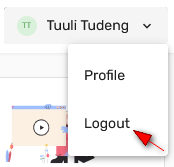Juhendid teemade kaupa - Guides by topic
Õppijad kasutavad ÕIS 2 keskkonda. ÕISi veebiaadress õppijale on https://ois2.ut.ee.
Link ÕISi sisenemiseks paikneb ka TÜ kodulehe ülaservas. ÕISi sisselogimiseks saate kasutada TÜ arvutivõrgu keskset kasutajatunnust ja salasõna. Siseneda saab ka ID-kaardi, Mobiil-ID või SmartID abil.
Õppija saab Tartu Ülikooli infosüsteemidesse logida alates 7 päeva enne oma õppekoha algust. Kui õppekoht algab 29.08, saab õppija sisse logida alates 22.08 kell 00:00:01.
Isik kaotab õiguse ÕISi sisse logida alates ülikooliga suhte lõppemise kuupäevast (eksmatrikuleerimise kuupäev, õppe lõpukuupäev, töösuhte lõpukuupäev vms).
Learners use the SIS 2 environment. The web address of the SIS for learners is https://ois2.ut.ee.
Link for entering the SIS is also located at the top of the UT homepage. Use the central username and password of the UT computer network for logging in. You can also log in using the ID-card, Mobile-ID or SmartID.
Logging in is possible when the person has an active relationship with the university. You lose the right to log in to the SIS when the relationship with the university expires (date of deletion from the matriculation register, end date of study, end date of work relationship, etc).
Sisselogimise vormile (vt joonis) sisestage TÜ arvutivõrgu keskne kasutajatunnus ja parool, siseneda saab ka ID-kaardi, Mobiil-ID või SmartID abil. Täpsemat infot autentimise kohta saate peatükist "Sisenemine TÜ infosüsteemidesse".
Pärast sisselogimist avaneb ekraanil ÕIS 2 töölaud, mille ülemises paremas nurgas on:
- kasutaja nimi
- õppija rollis õppekohtade valiku menüü
- rollivaliku menüü kui kasutajal on mitu rolli
- ÕISi kasutamise keele valik
Lehe vasakusse serva kuvatakse menüü.
Lehe keskossa kuvatakse kiiresti leidmiseks olulise info plokid (vidinad) ja otseteed.
Lehe jaluses leiate samuti otseteede lingid ja viite Tartu Ülikooli kontaktandmetele.
Töö lõpetamisel tuleb ÕISist välja logida. Selleks vajutage lehe paremal ülanurgas oma nimele ja avanevas menüüs lingile Logi välja (vt joonis).
Kui kasutaja ei ole mõne aja jooksul ÕISis tegevusi teinud, siis logitakse ta automaatselt välja. Õppija rollis on selleks ajaks 60 minutit, töötaja (õppejõud, programmijuht, õppekorralduse spetsialist) rollides 180 minutit. Kolm minutit enne selle aja täitumist kuvatakse teade sessiooni aegumise kohta.
In the log-in form (see Figure), enter the central username and password of the UT computer network. You can also log in using the ID-card, Mobile-ID or SmartID. You can find further information on authentication in the chapter Entering UT information systems.
After the user has logged in, the SIS 2 dashboard opens on the screen. In its top right corner are displayed:
- the user’s name
- menu for selection of student places if the student role is selected
- menu for role selection if the user has multiple roles
- selection of language for using the SIS
On the left side of the page, the menu is displayed.
Important information blocks (widgets) for quick reference and shortcuts are displayed in the center of the page.
In the footer of the page you will also find links to shortcuts and a reference to the contact details of the University of Tartu.
After finishing work, log out from the SIS. To do so, click your name at the top right corner of the page and the link Log out in the menu that opens (see Figure).
If the user has been inactive in SIS for some time, they will be automatically logged out. The period lasts 60 minutes in the role of a student, 180 minutes in the role of an employee (lecturer, programme manager, academic affairs specialist). A session expiration message is displayed three minutes before the time expires.
Esmakordsel ÕISi logimisel, pärast üliõpilase või välisüliõpilase õppekoha tekkimist, küsitakse õppijalt kinnitust Tartu Ülikoolis õppimist reguleerivate õigusaktidega tutvumise kohta.
When logging in to the SIS for the first time, after the study place of a student or international student was created, the learner is asked for confirmation about having read the regulations concerning studies at the University of Tartu.