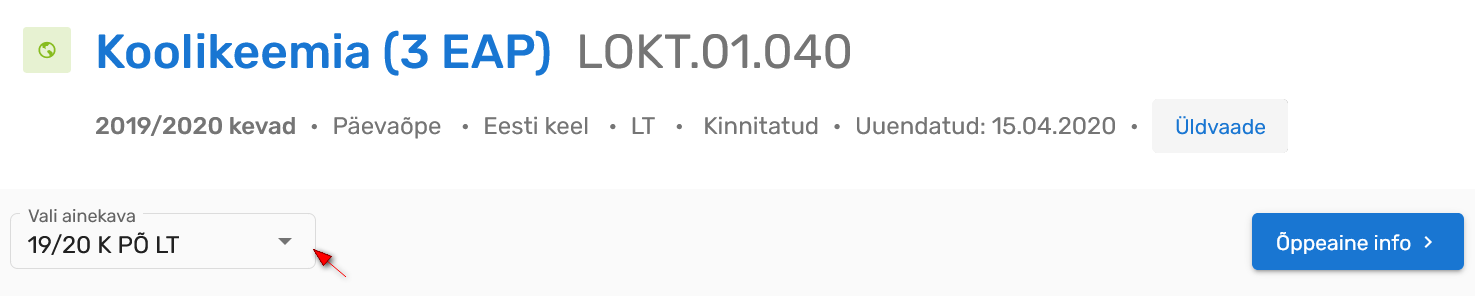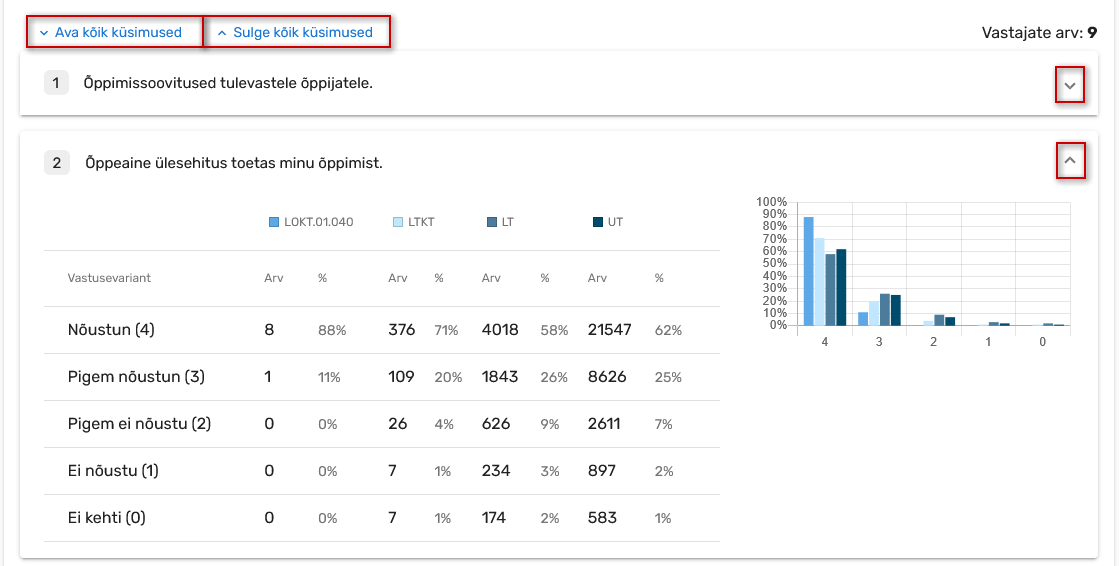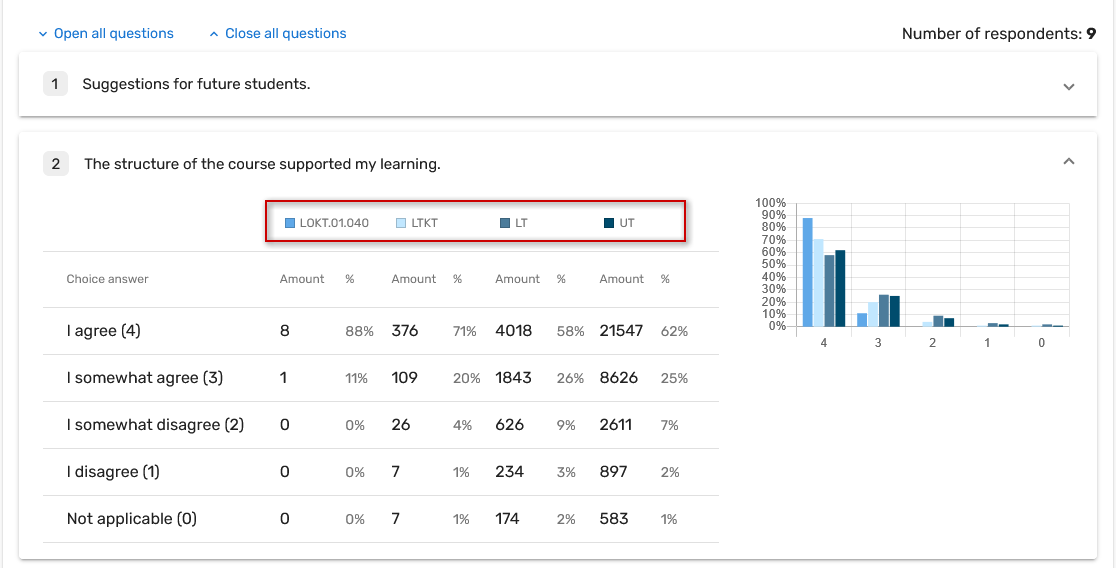ÕISi info ja abi avalikule kasutajale
ÕISi info ja abi õppijale
ÕISi info ja abi õppejõule
ÕISi info ja abi programmijuhile
Tartu Ülikooli üliõpilastel on iga semestri lõpus võimalik anda ÕIS-is tagasisidet õppeainete kohta, millele nad on registreeritud. Loe täpsemalt Tartu Ülikooli veebilehelt.
- Õppeaine tagasiside tulemused muutuvad nähtavaks alates järgmise semestri algusest.
- Tulemusi kuvatakse kõigile ÕIS-i sisse loginud kasutajatele nende rollist sõltuvalt.
At the end of each semester, students of the University of Tartu can give feedback on courses for which they registered. Read more on the website of the University of Tartu.
- Course feedback results become visible from the beginning of the next semester.
- The results are displayed to all users logged into SIS depending their roles.
Õppeaine versioonile antud tagasiside vaatamiseks vajutage õppeaine versiooni päises nupule Tagasiside (vt joonis).
Automaatselt kuvatakse selle õppeaine versiooni tagasiside tulemused, mille andmeid vaatasite. Mõne muu õppeaine versiooni tagasisde vaatamiseks valige rippmenüüst sobiv versioon (vt joonis).
Tagasiside tulemusi ei avalikustata, kui õppeaine tagasiside küsimustikule on vastanud vähem kui viis õppijat. Tulemuste asemel kuvatakse tekst: Õppeaine tagasisisde tulemusi ei saa kuvada liiga vähese vastanute arvu tõttu.
Küsimuste vastuste kokkuvõtete vaatamiseks avage küsimused. Ükshaaval küsimuste avamiseks vajutage teid huvitava küsimuse reale. Korraga kõigi küsimuste avamiseks vajutage nupule Ava kõik küsimused. Küsimuste sulgemine toimub samamoodi. Kõigi küsimuste vastuste kokkuvõtete peitmiseks vajutage nupule Sulge kõik küsimused (vt joonis).
ÕISi sisseloginud kasutaja näeb tagasiside kümne küsimuse vastuseid. Esimesena on ära toodud vastused küsimusele Õppimissoovitused tulevastele õppijatele, seejärel tagasiside küsimustiku "Õpetamine õppeaines" ehk B. osa teiste küsimuste kokkuvõtted.
Õppeaine õppejõud ja õppekava programmijuht näevad vastuseid ka vastavalt "Õppimine õppeaines" (C. osa) ja "Õppimise individuaalsed eeldused" (A. osa) ning "Õppimise tulemuse" (D. osa) osadele.
Küsimuse vastuste kokkuvõttes on ära toodud võrdluseks ka õppeaine kuuluvuse järgi instituudi ja valdkonna keskmised tulemused.
Alates 2018/2019 kevadsemestrist kasutusel oleva õppeaine tagasiside küsimustiku tõlgendamise juhendi avamiseks uues aknas vajutage lingile Tagasiside tõlgendamine (vt joonis).
Enne 2018/2019 kevadsemestrit kehtinud küsimustikust näidatakse välja tulevastele õppijatele antud õppimissoovitusi puudutava küsimuse vastuseid.
Tagasi õppeaine versiooni andmetesse liikumiseks vajutage nupule Õppeaine info (vt joonis).
Sobimatust kommentaarist teavitamise jaoks vajutage avatud küsimuse vastuse juures nupule Raporteeri (vt joonis).
Teavitamise järel kommentaar peidetakse tagasiside tulemuste lehelt. Seejärel kontrollitakse kommentaari sobimatust ning vajadusel kommentaar kustutatakse. Kommentaari sobivuse hindamisel ei tuvastata teavitajat ega õppeainet.
To view the feedback given to the course syllabus, click the Feedback button in the header of the syllabus (see Figure).
Automatically, the feedback results of the syllabus the information of which you viewed are displayed. To view feedback on another syllabus, select the appropriate syllabus from the drop-down menu (see figure).
Feedback results are not made public if the questionnaire has been answered by fewer than five learners. Instead of the results, the text is displayed: Course feedback results cannot be displayed because of the too small number of respondents.
To see the summaries of answers to questions, open the questions. To open individual questions, click on the line of the question you are interested in. To open all the questions simultaneously, click the button Open all questions. Likewise, you can close questions. To hide the summaries of answers to all questions, click the button Close all questions (see Figure).
Users logged into SIS can see answers to ten feedback questions. First the answers to the question Learning recommendations for future learners are provided; thereafter summaries of "Teaching of the course" or other questions of Part B are displayed.
The staff member teaching the course and the programme director of the curriculum can also see the answers respectively to “Student learning" (Part C) and "Individual preconditions for learning” (Part A) and “Learning results" (Part D).
For comparison, the mean results of the institute and the faculty to which the course belongs are also given.
To open the instructions for interpreting the feedback questionnaire used from the spring semester of 2018/2019, click the link Feedback interpretation (see figure).
From the questionnaire applied before the spring semester of 2018/2019, the answers concerning recommendations to future learners are shown.
To move back to syllabus information, click the button Course info (see figure).
To report an inappropriate comment, click the button Report (see figure).
Activities following the notification about an inappropriate comment. The comment is immediately hidden on the feedback results page in SIS. Hiding the comment is followed by its processing. As decided by the procedure, the comment is deleted or made public again on the feedback results page in SIS. When assessing the appropriateness of the comment, the giver of feedback, course and lecturer are not identified.