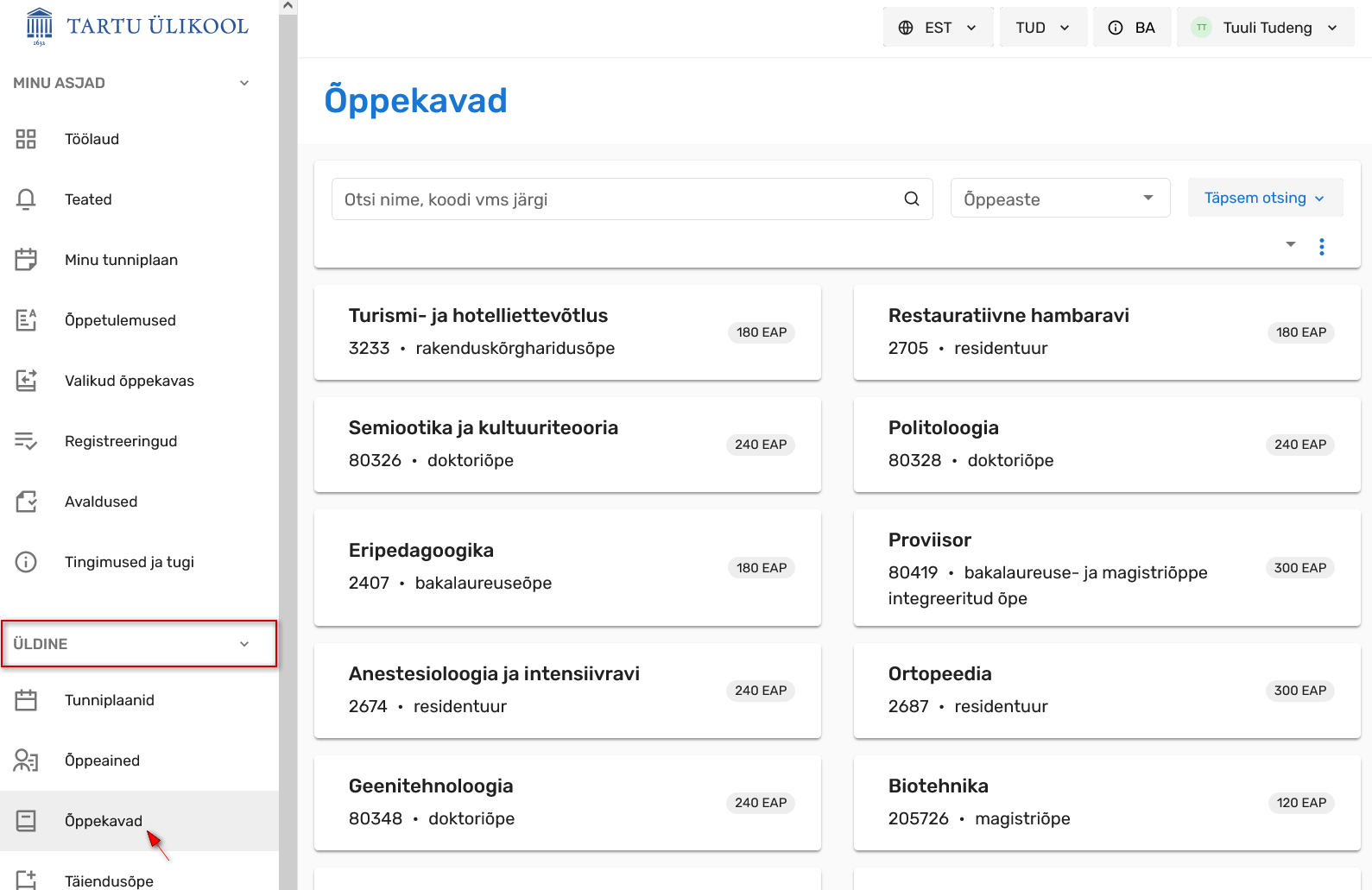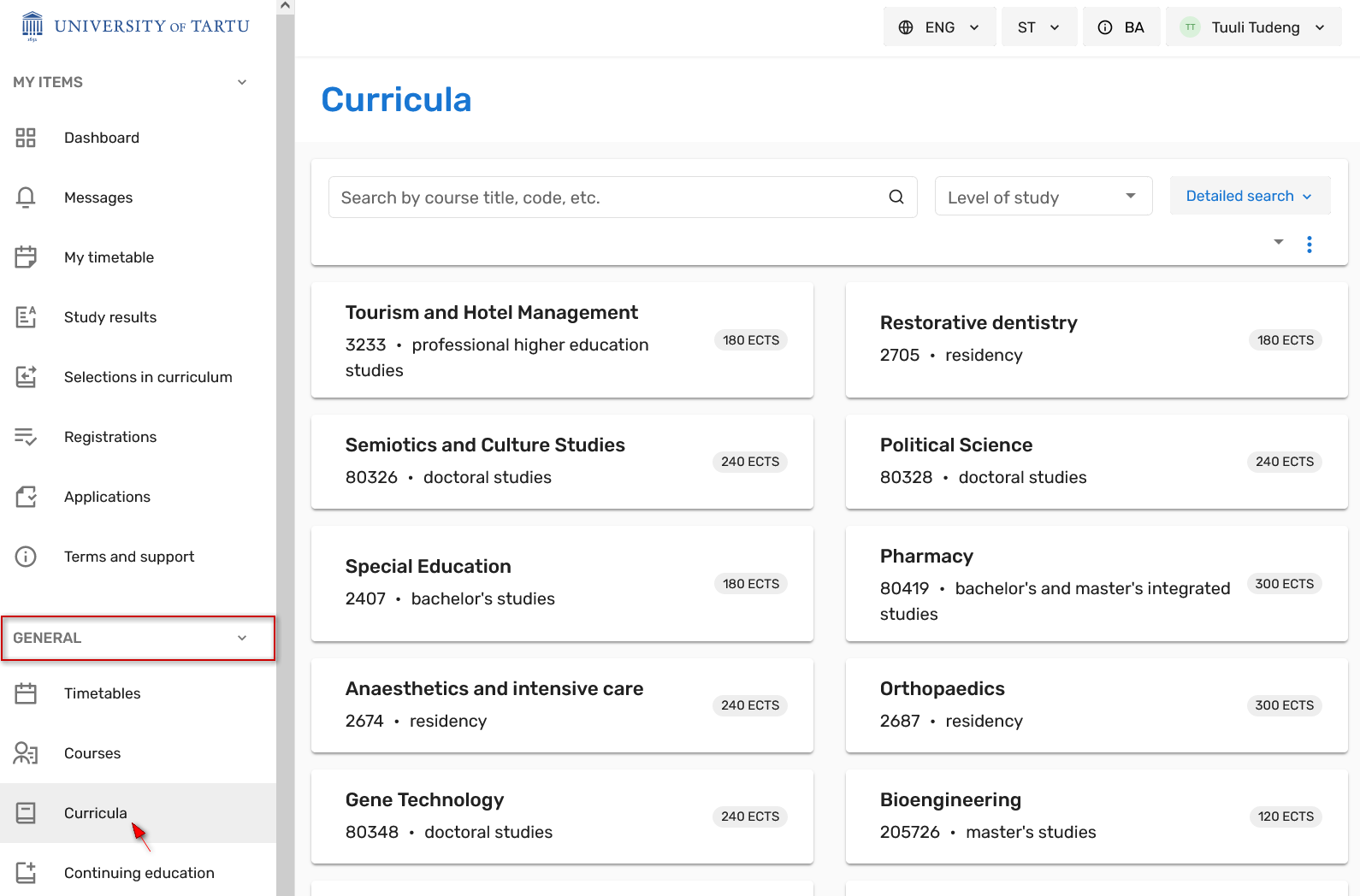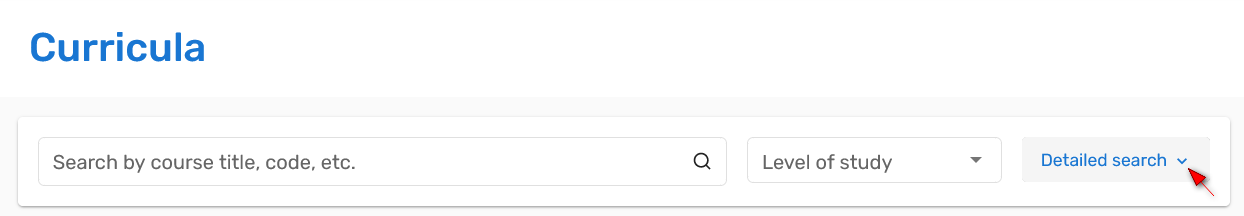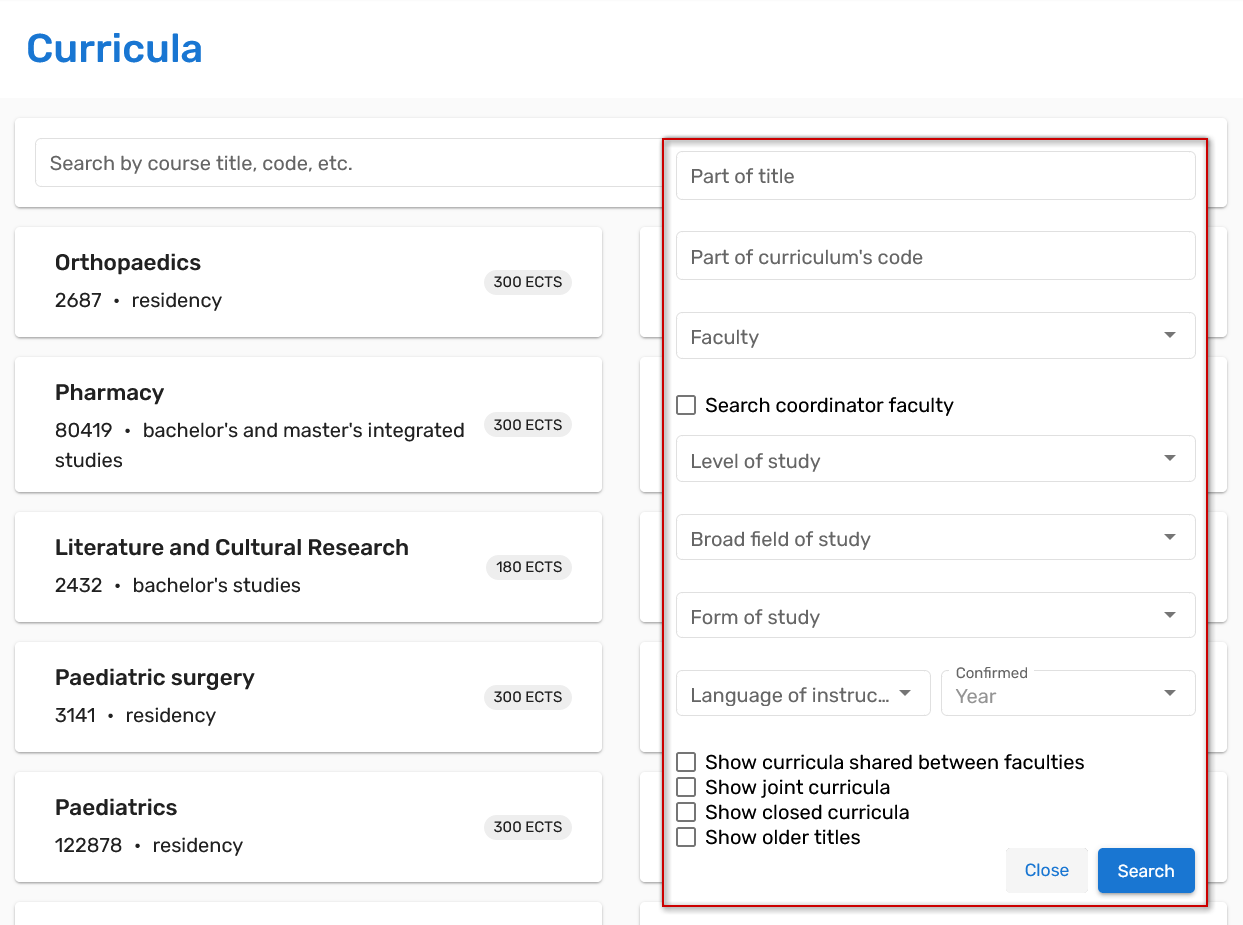Juhendid teemade kaupa - Guides by topic
Page History
| Include Page | ||||
|---|---|---|---|---|
|
| Include Page | ||||
|---|---|---|---|---|
|
Õppekavade otsingu andmetesse liikumiseks vajutage menüü lingile Õppekavad (vt joonis).
Kui olete ÕISi sisse logitud, leiate Õppekavad menüü alapealkirja Üldine alt (vt joonis).
To access the curriculum search data, click on the Curricula link in the menu (see figure).
If you are logged in to SIS, you will find the Curricula link under the subtitle General in the menu.
| Table of Contents | ||
|---|---|---|
|
| Table of Contents | ||
|---|---|---|
|
Lihtotsing
Sisestage otsingukasti (joonisel p 1) otsitava õppekava nimetuse osa. Otsingutulemuste kuvamiseks viige kursor otsingukasti ja vajutage klaviatuuril Enter (nutiseadmes luubi kujutisega) klahvile. Soovi korral täpsustage ka õppeaste (joonisel p 2), mille õppekavasid soovite leida.
Täpsem otsing
Täpsemat otsingut kasutatakse kõigi mingile kindlale tunnusele vastavate õppekavade andmete leidmiseks.
Täpsema otsingu vormi avamiseks vajutage õppekavade esilehel nupule Täpsem otsing (vt joonis).
Avaneb otsingutingimuste täpsustmise vorm (vt joonis).
Otsingu teostamiseks täitke need väljad, mille alusel soovite õppekavu leida ja vajutage nupule Otsi.
Õppekavu on võimalik otsida
- nimetuse osa
- õppekava koodi osa
- õppekava (koordineeriva) valdkonna
- õppeastme
- õppevaldkonna
- õppevormi
- õppekeele
- kinnitatud olekus aasta õppekava versiooni järgi.
Samuti on võimalik otsida
- struktuuriüksuste vahelisi õppekavasid, st õppekavasid, millel on mitu haldajat
- ühisõppekavasid
- suletud olekus õppekavasid
- õppekavu nende eelmiste nimetuste järgi.
| Note |
|---|
Otsingutingimusi võite omavahel kombineerida. Meeles tuleb pidada seda, et iga lisatud tingimus kitsendab otsingutulemuste hulka. Otsingutulemused vastavad kõigile seatud tingimustele. |
Otsingu tulem
Kui otsing oli edukas, kuvatakse otsingutulemuste nimekiri. Nimekirja kuvatakse iga otsingutingimustele vastava õppekava kohta järgmised tunnused
- õppekava nimetus
- õppekava kood
- õppeaste
- õppekava maht.
Nimekirjas õppekava kaardile vajutades avatakse õppekava üldandmed.
Basic search
Enter the part of the name of the curriculum you are looking for in the search box (Figure 1). To display search results, move the cursor to the search box and click Enter (with a magnifying glass on the smart device) on the keyboard. If desired, also specify the level of study (Figure 2) for which you want to find curricula.
Detailed search
Detailed search is used to find data for all curricula that match a particular attribute.To open the detalised search form, click the Detailed search button on the front page of the curricula (see figure).
The form for specifying search criteria opens (see figure).
To perform a search, fill in the fields according to which you want to find curricula and click Search.
Curricula can be searched by
part of the namepart of the curriculum codecurriculum (coordinating) facultylevel of study| Note |
|---|
You can combine search criteria. Keep in mind that each added condition narrows the number of search results. The search results meet all the set criteria. |
Search result
If the search was successful, a list of search results is displayed. The following attributes are displayed for each curriculum that matches the search criteria
- name of the curriculum
- code of the curriculum
- level of study
- curriculum volume.