Üldinfo ja tarkvara tellimine
Tartu Ülikooli infotehnoloogia osakond korraldab tarkvarahankeid igal aastal ja aitab läbi viia erineva tarkvara soetamist Tartu Ülikooli töötajatele.
| Note | ||
|---|---|---|
| ||
English version can be found here: Software. |
Koostöös erinevate partneritega on infotehnoloogia osakonnal võimalik tellida vajalikku tarkvara tavapärastest hindadest soodsamalt.
Infotehnoloogia osakonna otsese halduse all on Microsoft Windows tarkvara, Microsoft Office tarkvara ja Symantec viirusetõrje litsentsid.
Käesoleval lehel on loetletud enamlevinud tarkvara, mille tellimist aitab läbi viia infotehnoloogia osakond.
Juhul, kui sinu soovitud tarkvara pole käesoleval lehel mainitud, võta ühendust arvutiabiga ning anna oma vajadustest teada. Anname endast parima, et muuta vajaliku tarkvara tellimine mugavaks ning soodsamaks!
Pöördumine esita Tartu Ülikooli arvutiabi pöördumiste portaalis.
General information and procurement of software
The University of Tartu Department of Information Technology organizes software procurements every year and helps to purchase different software for the employees of the University of Tartu.
In cooperation with various partners, the information technology department can order the necessary software at lower than usual prices.
Microsoft Windows software, Microsoft Office software and Symantec antivirus licenses are under the direct management of the Information Technology Department.
This page lists the most common software which the IT department can order.
If the software you want is not mentioned on this page, contact helpdesk and let us know your needs. We do our best to make ordering the necessary software convenient and affordable!
Submit the application in the University of Tartu IT helpdesk.