In this guide, you will find an overview of video conference applications from the perspective of the University of Tartu (purchased licenses, etc.).
Recommendations at the University of Tartu:
- Zoom for video meetings.
- BigBlueButton for lectures.
- Panopto software for lecture recordings.
Also check:
- Blended and online learning possibilities
- Instructions for recording a video lecture for the teacher
- Creating and publishing digital content
- Digital work tips

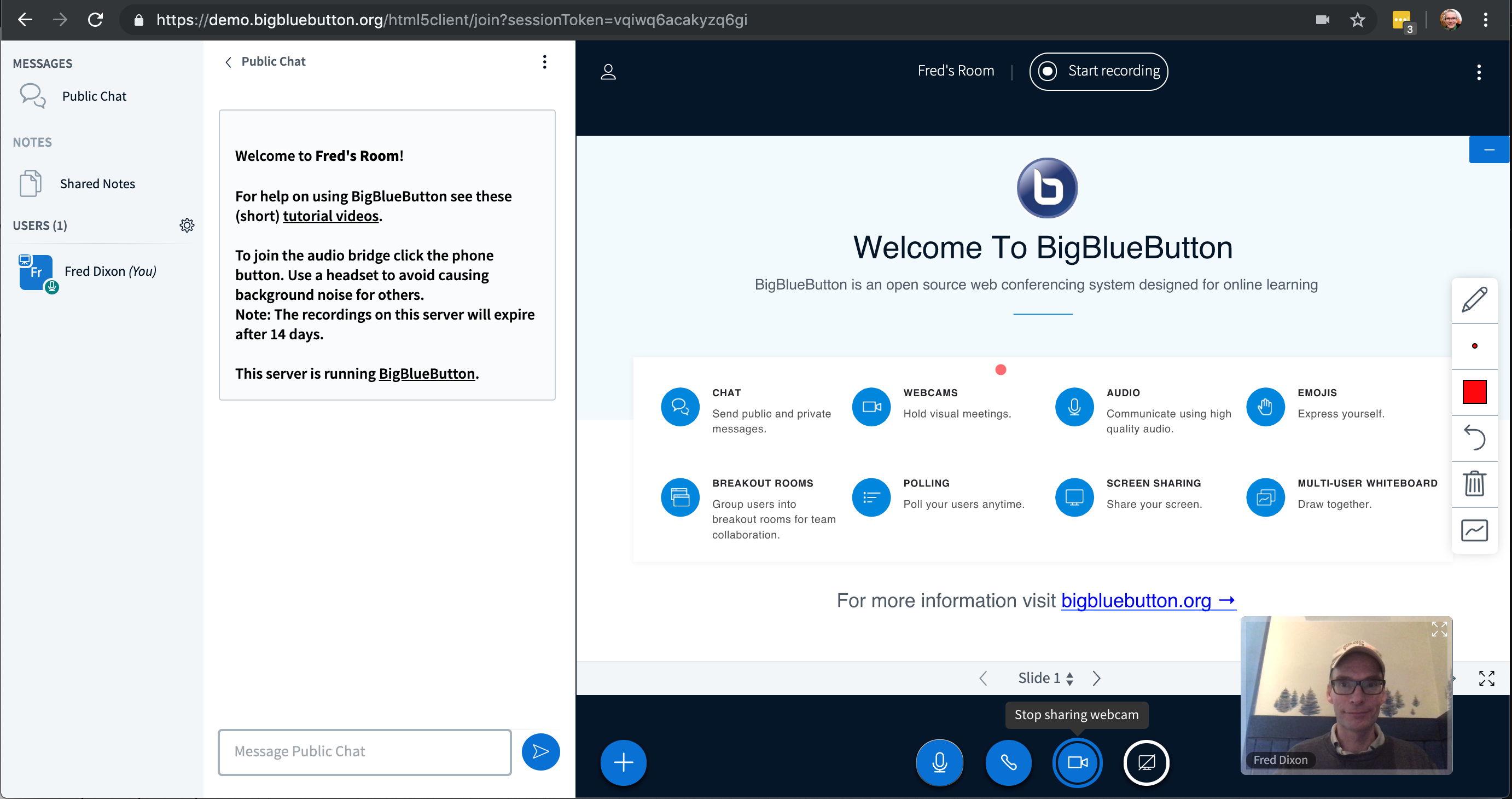




This page has no comments.