In this guide, you will find instructions about Google Workspace services and how to log in with a UT account.
Google Workspace for Education is not yet fully implemented in the University of Tartu. This means the services are only partially available, and access is restricted. Furthermore, current manuals are continuously being updated and subject to change.
User account
In order to use the University of Tartu's Google Workspace for Education services, you must order an account by creating ticket at our requests portal: Order equipment or software.
Logging in
Open the webpage of a service you want to use (to see a list of available services, check Google Workspace for Education)
If you are already signed in, the webpage associated with the current account will be opened, otherwise you will be asked to sign in.
Although it is possible to be signed in with multiple accounts simultaneously in the same browser (by selecting Add another account under your account icon), one must be mindful of which account they operate under. A solution here would be to log in to Chrome, separate accounts, use different browsers for different accounts or open the browser in Incognito, InPrivate, etc. mode.
On the Google sign-in page you need to enter your email address as follows: name.surname@ut.ee
After which you will be redirected to https://auth.ut.ee webpage, where you need to enter your UT username and password (in the format username@ut.ee).
After successful authentication, you will be redirected to the Google service webpage.
Google Workspace account settings are available at https://accounts.google.com.


This page has no comments.