Siit juhendist leiad juhised Tartu Ülikooli e-posti kasutamise kohta.
Tartu Ülikooli põhiline e-posti lahendus on pilvepõhine Microsoft Online Exchange ja sellega seotud rakendus Outlook.
Vt ka Microsoft 365 rakendused.
- Exchange Online'i veebipostkast: https://kiri.ut.ee
- NB! Kasutajanimi tuleb kirjutada kujul kasutajanimi@ut.ee
This page has no comments.