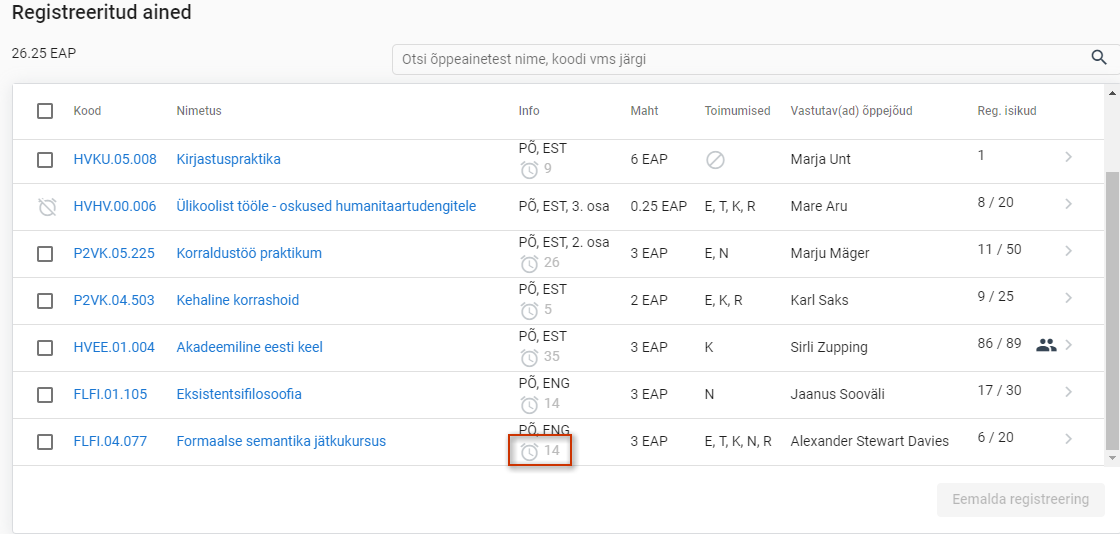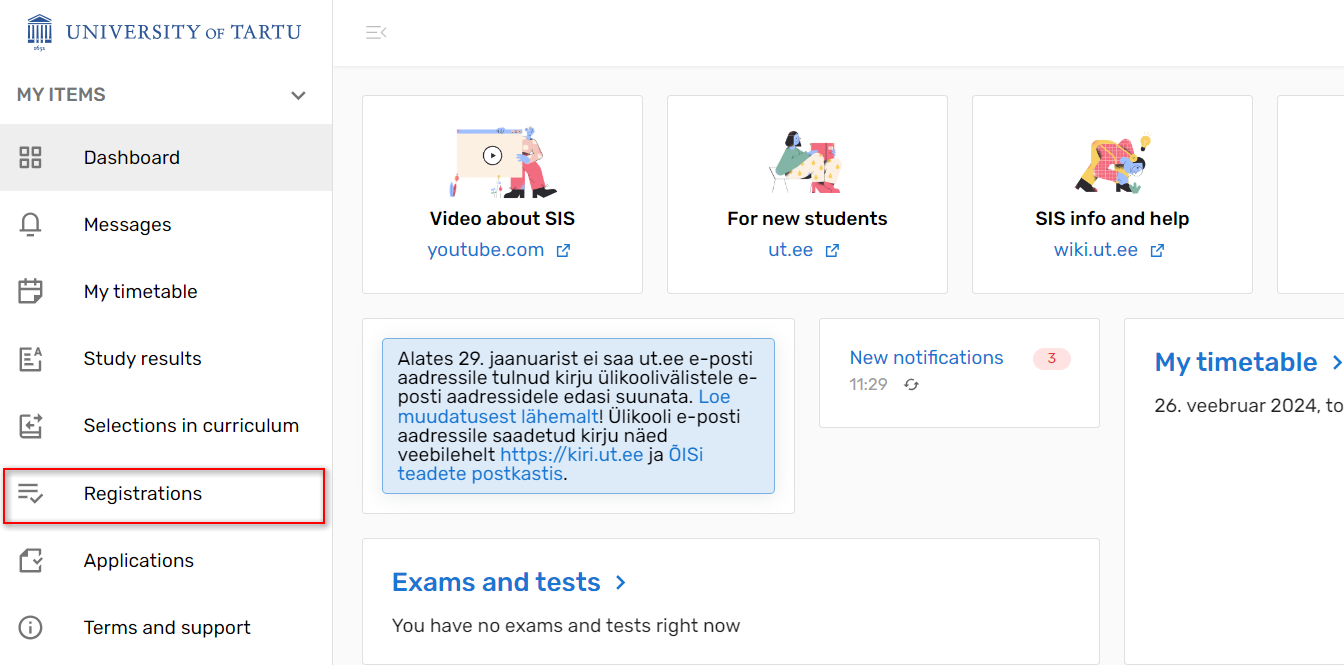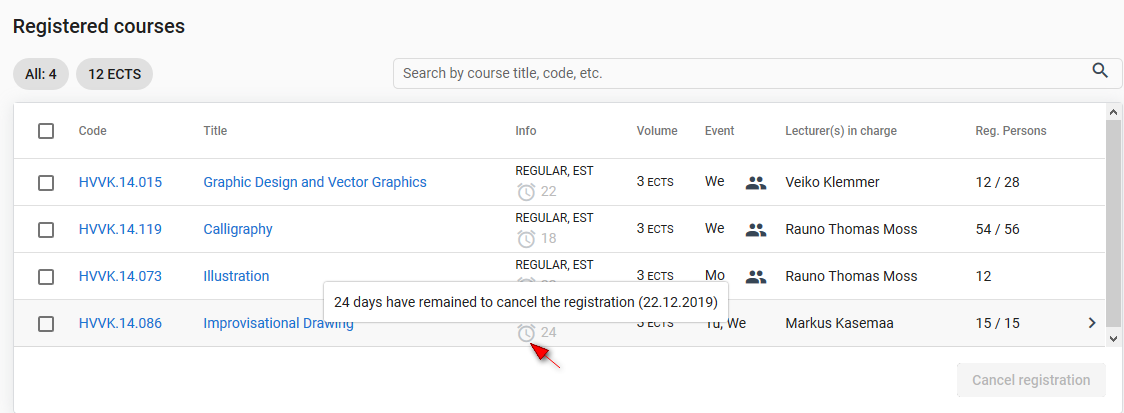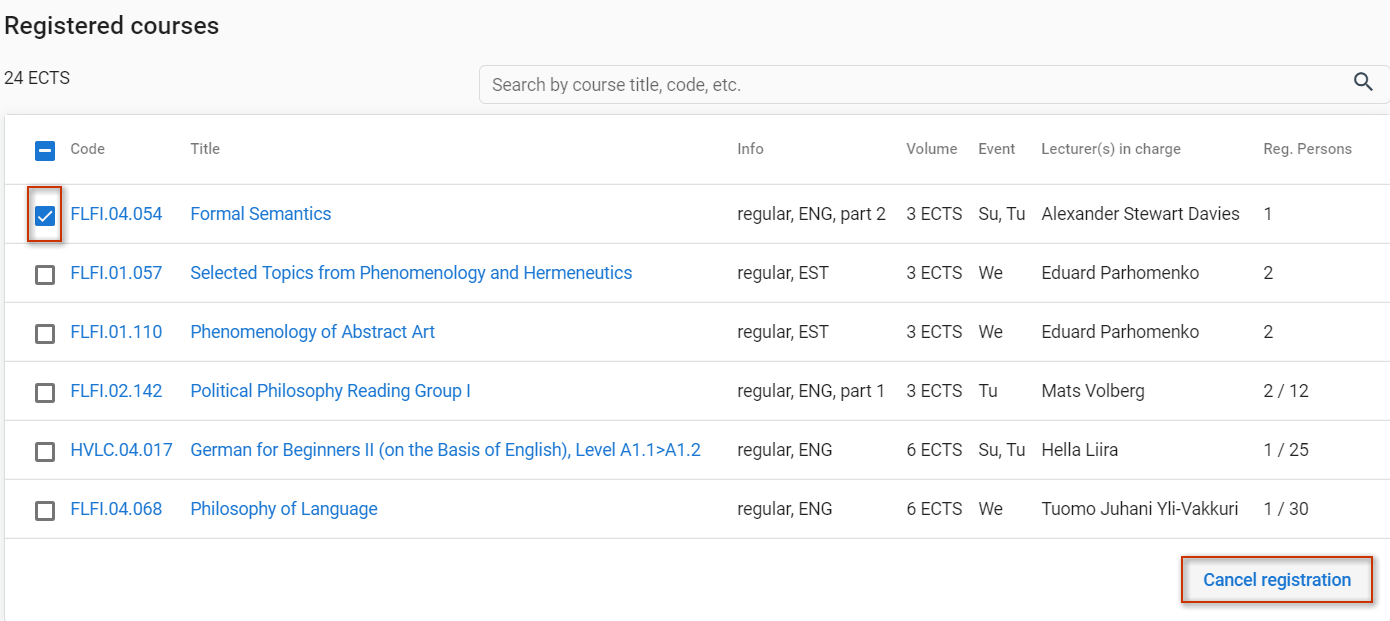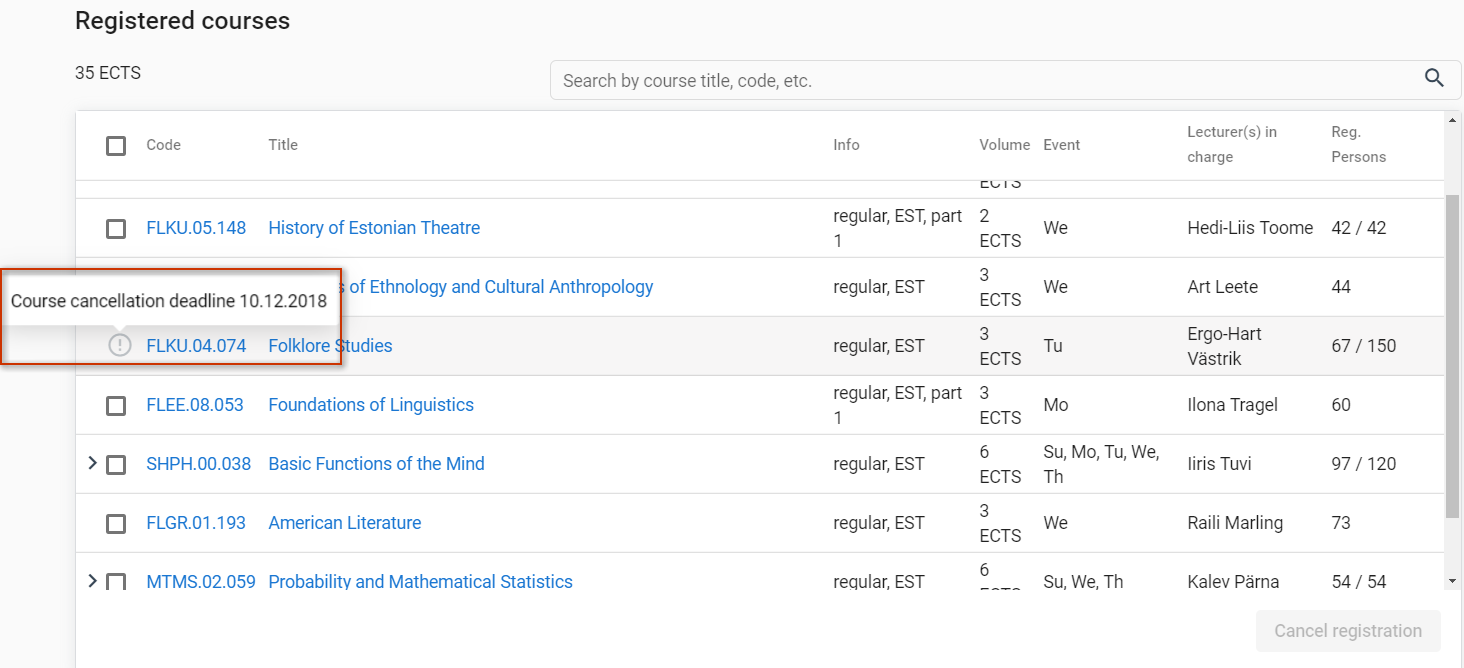Juhendid teemade kaupa - Guides by topic
Registreeringu tühistamine Registreeritud ained plokis
Töölaual Minu asjad menüüs vajuta Registreeringud nupule (joonisel).
Kui registreeringu tühistamise tähtajani on veel aega, kuvatakse õppeaine real kella ikooni ning selle järele registreeringu tühistamise lõppkuupäevani jäänud päevade arvu (vt joonis).
Registeeringu tühistamiseni jäänud päevade info avaneb kirjeldusena, kui hoiad kursorit kella ikoonil (vt joonis).
Kuni selle kuupäeva südaööni (24.00-ni) saad oma registreeringu sellele ainele tühistada.
Ainele registreeringu tühistamiseks täida märkeruut õppeaine rea alguses ning vajuta nupule Eemalda registreering (vt joonis).
Kui registreeringu tühistamise tähtaeg on möödunud, ei näidata rea algusesse märkeruutu. Kursorit alarmi ikoonil hoides kuvatakse teavitus: Registreerimise tühistamine lõppes /kuupäev/ (vt joonis).
Sellisel juhul ainele registreeringut enam tühistada ei saa.
Cancelling of registrations from Registered courses block
On your dashboard, click on Registrations button (see figure).
If there is still time until the deadline for cancellation, the course line will show the clock icon and the number of days up to the date of cancellation (see Figure).
This information opens as a description by holding the cursor over the clock icon (see Figure).
You can cancel your registration for the course until the midnight (24.00) of the given date.
To cancel the registration for a course, fill the checkbox in front of the course and click the button Cancel registration (see Figure).
Registration for a course cannot be cancelled if the cancellation deadline has passed. Then an alarm clock icon is displayed in front of the course; when moving cursor to it, a message Course cancellation deadline /date/ (see Figure) is displayed.
In this case the registration for the course can no longer be cancelled.
Registreeringu tühistamine Planeerija plokis
Töölaual Minu asjad menüüs vajuta Registreeringud nupule (joonisel).
Keri alla Planeerija plokki (joonisel p 1). Vali planeerija semestri, kuu, nädala või päeva vaade (joonisel p 2). Vajuta ainel, mille registreeringut soovid tühistada (joonisel p 3). Vajuta Eemalda registreering (joonisel p 4)
Kinnita või katkesta registreeringu tühistamine (joonisel)
Cancelling of registrations from Planner block
On your dashboard, click on Registrations button (see figure).
Scroll down to Planner block (figure p 1). Choose the planner's view by semester, month, week or day (figure p 2). Click on the course you want to cancel the registration to (figure p 3). Click on Cancel registration (figure p 4).
Confirm or cancel cancellation of course registration (see figure).