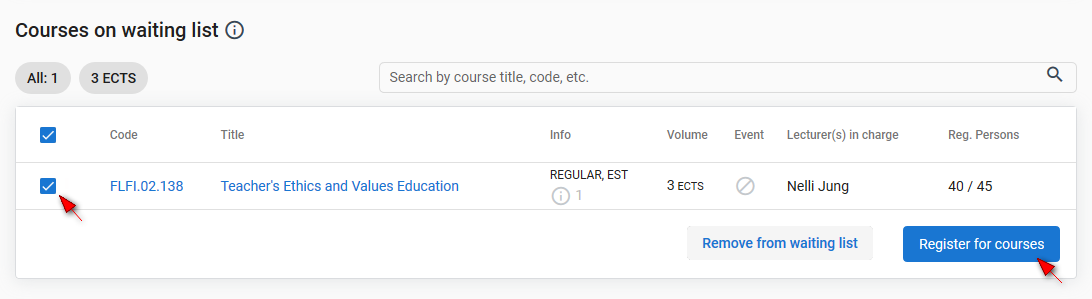Juhendid teemade kaupa - Guides by topic
Aine kuulajate järjekorrast ainesse registreerumine
Järjekorrast registreerumiseks täitke aine real olev märkeruut ja vajutage nuppu Registreeru valitud ainetele (vt joonis). Aine lisatakse Registreeritud ainete plokki.
Pärast õppeaine versiooni Registreeringu tühistamise lõpp kuupäeva möödumist, ei ole enam võimalik järjekorrast õppeainesse registreeruda.
Registration for the course from the waiting list
When a vacancy appears, you will receive a message on your e-mail addresses entered into SIS, and the SIS Messages. After that, you have three days (including the day when the message was sent) to register for the course or to give up the place offered.
The opportunity to register for a course opens as soon as a place among participants becomes available and a notice of the vacancy has been sent to the learner. The automatic check of vacancies and the sending of notifications accordingly takes place once a day (around 3 AM). If a person has already been registered for the course before the automatic check, he / she will not receive a letter of notification.
To register for the course from the waiting list, fill the checkbox in front of the course and click the button Register for courses (see Figure). The course is added to the Registered courses block.
If you do not register for the course from the waiting list within three days from receiving the message, you will automatically be removed from the waiting list.
After the expiry of the Cancellation deadline of the syllabus, it is no longer possible to register for the syllabus from the waiting list.