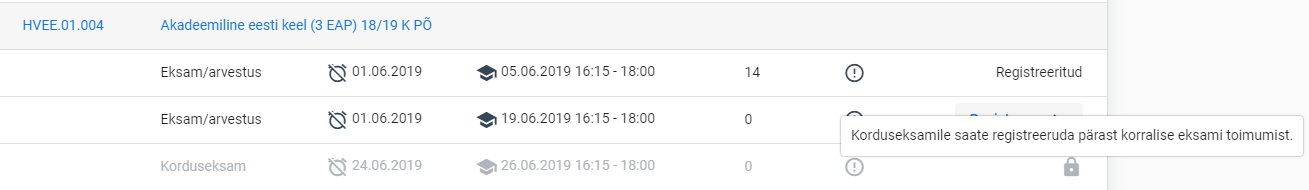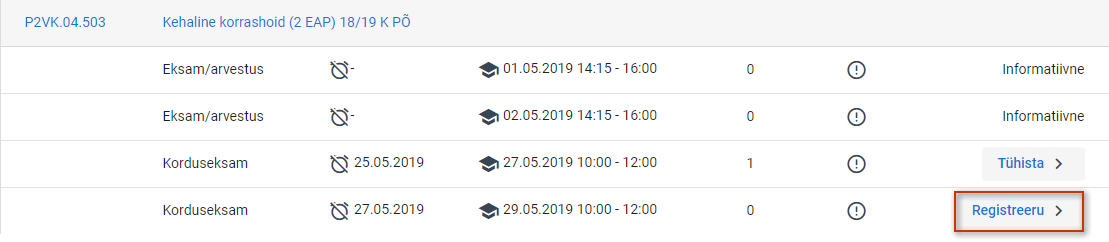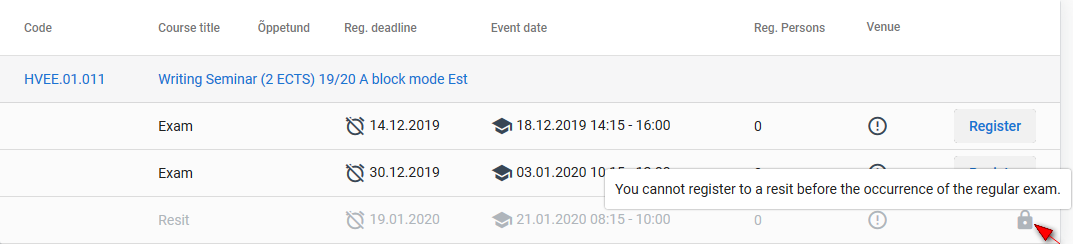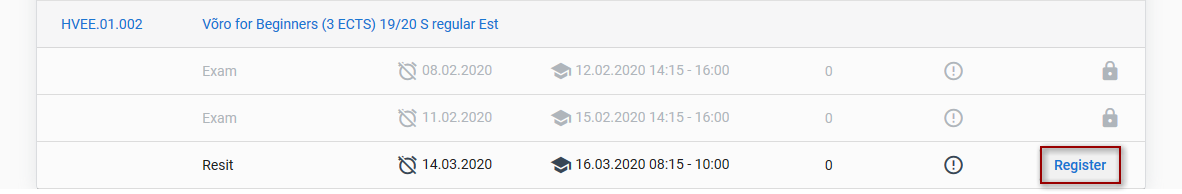Juhendid teemade kaupa - Guides by topic
Read about the arrangement of exams (pass-fail evaluations) also on the learners’ homepage.
Registration for resits (repeat exams) is analogous to registration for exams (pass-fail evaluations).
Korduseksamitele ei saa registreeruda enne teie valitud korralise eksami (arvestuse) toimumist. Seni kuvatakse korduseksami rea lõpus luku ikooni, millele kursorit viies näidatakse teavitust: Korduseksamile saate registreeruda pärast korralise eksami toimumist.
Sama teksti kuvatakse ka siis, kui te pole registreerunud ühelegi aine eksamile (arvestusele) või aines toimuvad informatiivsed eksamid (arvestused) ja teile ei ole protokollitud tulemust (vt joonis).
Registreerumine korduseksamile
Korduseksamile registreerumiseks vajutage korduseksami real nupule Registreeru (vt joonis).
- Kui korduseksami toimumiseni on aega rohkem kui üks päev, saate valitud aega muuta.
- Registreeringut on võimalik muuta siis, kui ainel on veel tulevikus toimuvaid korduseksameid.
- Registreeringut korduseksamile on võimalik tühistada.
- Näiteks, kui valitud korduseksam toimub esmaspäeval, siis saate kuni laupäeva südaööni (24.00-ni) seda registreeringut tühistada ja muuta.
Registreeringu muutmine
Korduseksami registreeringu muutmiseks vajutage alternatiivse korduseksami toimumise real nupule Registreeru.
Eelnev registreering asendatakse uuega.
Registreeringu tühistamine
Korduseksami registreeringu tühistamiseks vajutage korduseksami andmete real vajutada nupule Tühista (vt joonis).
You cannot register for resits before the regular exam (pass-fail evaluation) of the course. Until then, the lock icon is displayed at the end of the event row; if you take the cursor to it, the note is displayed: You can register for the resit after the date of the regular exam.
The same text is displayed if you have not registered for any exam (pass-fail evaluation) of the course, or if the exam times are displayed for information only, and you have no recorded result for the course (see Figure).
Registration for resits ends on the second day before the resit. For example, if the repeat exam is on Monday, you can register for it until Saturday midnight (24.00).
Registration for repeat exams
To register for the repeat exam, click the button Register on the line of the repeat exam (see Figure).
- When there is more than one day before the repeat exam, you can change the selected time.
- It is possible to change the registration, if there are more repeat exams in the course.
- The registration for the repeat exam can be cancelled.
- For example, if the selected repeat exam is on Monday, you can change or cancel the registration until Saturday midnight (24.00).
Changing of registrations
To change the registration for the repeat exam, click the Register button on the line of the alternative repeat exam.
The previous registration is replaced with the new one.
Cancelling of registrations
To cancel the registration for the repeat exam, click the Cancel button on the line of the repeat exam (see Figure).