In this guide, you will find instructions about using FindTime to schedule a meeting time.
To arrange convenient times for meetings and other appointments, Outlook has the FindTime extension.
This extension works on both Windows and macOS devices.
With the FindTime extension, you can create new polls to find a meeting time:
- The extension does not need to be installed to view and reply.
- The survey can also be sent to non-university e-mail addresses, but you must log in with a university account to answer.
- For Office 365 desktop software and webmail, it is centrally installed on university computers.
Guides
- For other versions of Office, it can be added manually in the Outlook desktop application, check Installing FindTime.
- Tutorial for creating a survey with the FindTime extension: Creating a FindTime survey.

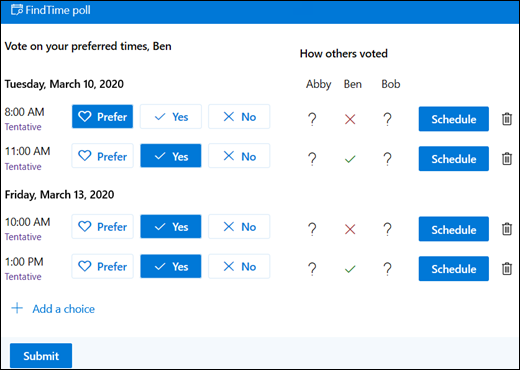
This page has no comments.