Instructions for sharing your screen with a chat partner
Teams makes it easy to share some of your screens or apps with another party.
- Sharing only works in direct communication.
- In the case of a team chat area, a meeting is required to share, and then the screen can be shared via a Teams conference call.
- Both main screens and a specific open application can be shared.
- The other party must accept the sharing request.
- A Presenting bar appears in the upper corner of the screen.
- If desired, it is also possible to give another party control over their computer with the mouse (Give control).





This page has no comments.