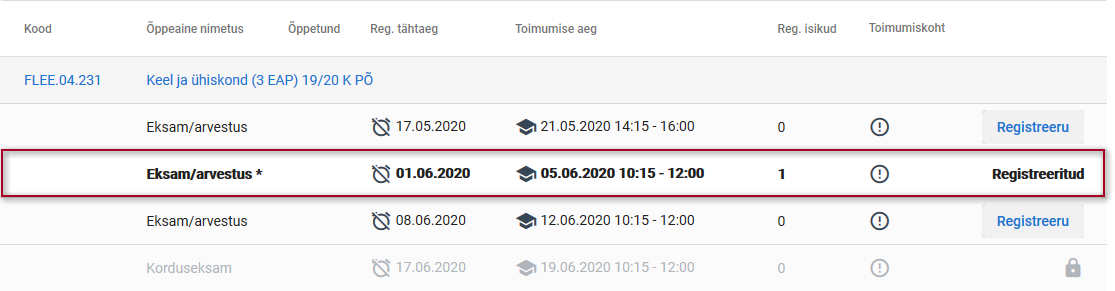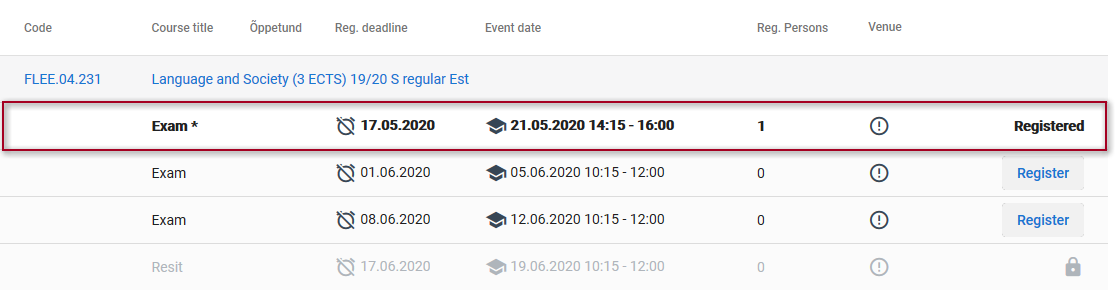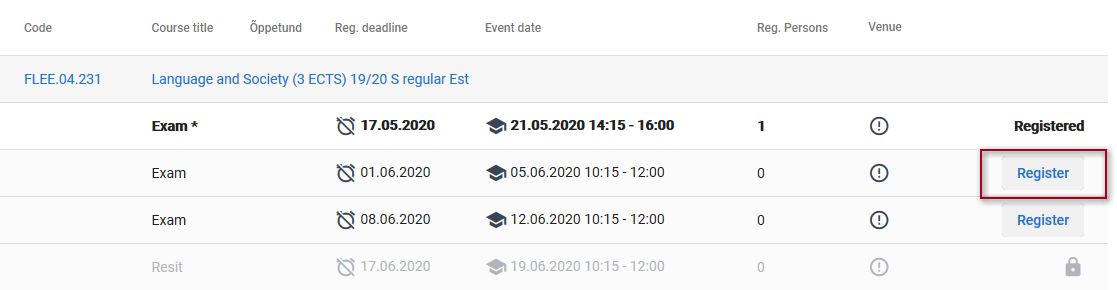Juhendid teemade kaupa - Guides by topic
Page History
| Info |
|---|
|
Kui olete registreerunud eksamile, näidatakse selle toimumise andmeid paksus kirjas ja rea lõpus on märge Registreeritud (vt joonis).
Eksami (arvestuse) muutmiseks vajutage eksamitele/kontrolltöödele registreerumise vormil selle aines mõne muu eksami toimumise real nupule Registreeru (vt joonis).
Eelnev registreering asendatakse uuega (vt joonis).
| Info |
|---|
|
When you have registered for the exam, information on it is shown in bold, and, at the end of the line, there is the note Registered (see Figure).
To change the exam (pass-fail evaluation) time, click the Register button on the line of some other exam date (see Figure).
The earlier registration is replaced with the new one (see Figure).
Overview
Content Tools