Enamasti ei õnnestu sisselogimine kuna:
- Kasutajatunnus või parool on valesti sisestatud.
Kui olete parooli unustanud, pöörduge oma süsteemi administraatori poole. - Klaviatuuril on muudetud Caps Lock või Num Lock-i tööreziimi.
Probleemide tekkimisel veenduge, et Caps Lock oleks maas ja Num Lock aktiveeritud. - Arvutil puudub internetiühendus. Domeeni kuuluvad arvutid vajavad edukaks sisselogimiseks internetiühenduse olemasolu.
...
Ülikooli arvutivõrk ei nõua perioodilist paroolivahetust, küll aga on soovituslik vähemalt kord aastas ise parooli vahetada.
Vt ka Parooli vahetamine.
Kasutajatunnuse pikendamiseks ja parooliga seotud probleemidega pöörduge IT-osakonna poole
...
.
The most common reasons for not being able to log in are:
- Username or password has been entered incorrectly.
If you have forgotten your username or password, please contact the university helpdesk. - Caps Lock or Num Lock functions have been enabled/disabled.
Please check that Caps Lock is turned off and Num Lock is turned on. - The computer is not connected to the network. Domain computers require a network connection for anyone to be able to log in.
Currently, changing your password periodically is not required, but we advise to do so once a year.
If you have any questions about your user account, please contact the IT helpdesk.