Siit juhendist leiad juhised Tartu Ülikooli poolt soovitatud paroolihaldurite kohta.
| HTML Wrap | ||
|---|---|---|
| ||
| Warning |
|---|
Tartu Ülikool soovitab |
salvestatud paroolid veebilehitsejatest välja eksportida |
ja need soovitud paroolihaldusprogrammi lisada (vt Paroolide eksportimine |
Tartu Ülikooli süsteemidesse sisselogimiseks mõeldud andmeid on
soovitatav hoida
paroolihaldusprogrammis.
| Excerpt |
|---|
| Paroolihaldusprogramm on turvaline tarkvararakendus, mida saab kasutada paroolide haldamiseks ja turvaliseks salvestamiseks. |
| See pakub võimalust luua tugevaid paroole |
| ja salvestada neid turvaliselt, |
| et ei |
| peaks muretsema paroolide meeldejätmise või nende kaotamise pärast. |
Tartu Ülikool soovitab
paroolihaldusprogramme Bitwarden, LastPass,
KeePassXC ja
iCloud Keychain.
Enne
programmi valimist tuleks uurida
selle eeliseid ja piiranguid ning veenduda, et
see vastab teie vajadustele ja eelistustele.
| Info |
|---|
LastPass ja Bitwarden on mõlemad populaarsed |
paroolihaldusprogrammid, kuid oluline on meeles pidada, et need on pilvepõhised lahendused. See tähendab, et paroolid salvestatakse |
LastPassi või Bitwardeni serveritesse, mis võib tekitada teatud turvariske. |
paroolihaldusprogammi KeePassXC. |
Plussid, miinused ja kokkuvõte
| Expand |
|---|
|
Plussid:
|
|
|
|
|
|
|
|
|
Miinused: |
|
Kokkuvõte: Bitwarden sobib ideaalselt |
kasutajale, kes |
soovib avatud lähtekoodiga ja läbipaistvat valikut, mis pakub head tasakaalu funktsioonide ja kulude vahel. Sellel on |
enamiku funktsioonidega tasuta versioon, |
mis võimaldab eri seadmete andmete sünkroonimist. |
| Expand | ||
|---|---|---|
| ||
Plussid:
|
LastPass
|
|
|
|
|
|
Miinused:
|
|
|
|
Kokkuvõte: LastPass sobib kõige paremini |
kasutajale, kes |
seab esikohale kasutusmugavuse ja sujuva |
ühendamise veebisaitide ja rakendustega. See on kasutajasõbralik, toetab |
mitmeastmelist autentimist ja |
võimaldab eri seadmete |
andmete sünkroonimist. |
KeePass
- Avatud lähtekoodiga ja tasuta
- Pakub kõrgema turvalisuse saavutamiseks parimaid funktsioone
- Saab kasutada võrguühenduseta
- Kohandatav andmebaasi formaat
- Mittetehniliste kasutajate jaoks on seda keerulisem seadistada ja kasutada
- Seadmete vahel sünkroonimine võib olla keeruline, kuid turvaline
- Nutiseadme rakendus pole saadaval (kuid on saadaval kolmandate osapoolte pluginite abil)
- Chrome'i, Firefoxi ega Edge'i laiendused pole saadaval baasrakenduses (kuid on saadaval kolmandate osapoolte pluginite abil)
Kui vajate tugevamat turvalisust ja soovite oma paroole täielikult kontrollida, on KeePass üks parimaid valikuid.
| Expand | ||
|---|---|---|
| ||
Plussid:
|
KeePassXC
|
Miinused:
|
|
|
Kokkuvõte: KeePassXC on kohandatav ja turvaline valik, mis pakub paroolide automaatset täitmist ja eri seadmete andmete sünkroonimist |
kolmanda |
isiku tööriistadega. See on parim |
kasutajale, kes |
eelistab turvalisust ja kohandamist, kuid on valmis esialgsesse seadistusse rohkem aega investeerima. Samuti pakub see nutiseadmete rakendusi ja brauseri laiendusi Chrome'i, Firefoxi ja Edge'i jaoks. |
suuremat turvalisust ja soovite oma paroole täielikult kontrollida, on KeePassXC |
parim valik. |
| Expand | ||
|---|---|---|
|
| |
Plussid: |
|
|
|
|
|
|
Miinused:
|
|
Kokkuvõte: Keychain sobib kõige paremini Apple'i ökosüsteemi kasutajatele. Rakendus on |
eelinstallitud igasse Apple'i seadmesse. |
See on hõlpsasti kättesaadav |
Maci ja iOS-i |
seadmete puhul ning toetab ka |
mitmeastmelist autentimist. Keychain sünkroonib automaatselt kõigi Apple'i seadmete |
andmed ning võimaldab salvestada ja jagada turvaliselt |
autentimisandmeid. |
Õpetused paroolihaldurite seadistamiseks:
- Paroolihaldur Bitwarden seadistamine
- Paroolihaldur LastPass seadistamine
- Paroolihaldur iCloud Keychain seadistamine
Lisamaterjalid
Password managers
| Warning |
|---|
The University of Tartu recommends that passwords saved in web browsers should be exported and moved to a password manager: Exporting passwords from a web browser |
It is recommended to keep data for logging into the University of Tartu systems in a password manager. Password managers are secure software applications that can be used to manage and securely store passwords. These apps give you the ability to create strong passwords and store them securely, so you don't have to worry about remembering or losing them.
The University of Tartu recommends password managers Bitwarden, LastPass, KeePass and KeePassXC
Before choosing a password manager, you should research its advantages and limitations and make sure that the password manager you choose meets your needs and preferences.
| Info |
|---|
LastPass and Bitwarden are both popular password managers, but it's important to remember that they are cloud-based solutions. This means that passwords are stored on LastPass/Bitwarden servers, which may pose some security risks. To get a stronger protection, we recommend using KeePass or KeePassXC. |
Bitwarden
- Open-source and transparent
- Offers a free version with most features
- Syncs across devices
- Can be used offline
- Smart device applications available
- Chrome, Firefox, Edge and Safari extensions are available
- Some users report difficulty with the user interface
- Limited support for some features
LastPass
- User-friendly interface and easy to set up
- Supports multi-factor authentication
- Auto-fills passwords on websites and apps
- Syncs across devices
- Smart device applications available
- Chrome, Firefox and Edge extensions are available
- There have been errors in the use of the service in the past
- The free version only allows one device type (for example only computers or only smart devices)
- The premium version can be expensive
- No option to use offline
KeePass
- Open-source and free
- Offers advanced security features
- Can be used offline
- Customizable database format
- More difficult to set up and use for non-technical users
- Syncing across devices can be challenging
- No smart device application available (but are still available via third-party plugins)
- No Chrome, Firefox or Edge extensions are available by default (but are still available via third-party plugins)
KeePass is the most customizable and secure option, with advanced security features and customizable database formats. It's best for users who prioritize security over ease of use and don't mind putting in the effort to set up and maintain it.
If stronger security is needed and you want to be in complete control of your passwords, KeePass is one of the best choices.
KeePassXC
- Open-source and free
- Advanced security features
- Customizable database format
- Supports auto-filling passwords
- Syncs across devices (with third-party sync tools)
- Smart device applications available
- Chrome, Firefox and Edge extensions are available
- Can be more complex to set up than other options
- Syncing across devices requires third-party tools
- No official support for Internet Explorer or Safari browsers
KeePassXC is a highly customizable and secure option that offers auto-filling passwords and syncs across devices with third-party tools. It's best for users who prioritize security and customization but are willing to invest more time in the initial setup. It also offers smart device applications and browser extensions for Chrome, Firefox and Edge.
If stronger security is needed and you want to be in complete control of your passwords, KeePassXC is one of the best choices.
- User-friendly interface and easy to set up
- Supports multi-factor authentication
- Auto-fills passwords on websites and apps
- Syncs across devices
- Smart device applications available
- Safari, Chrome, Firefox and Edge extensions are available
- Can only be used with Apple devices
- No option to use offline
Keychain is best suited for users of the Apple ecosystem. It is preinstalled on any Apple device. Keychain is easily accessible on Mac and iOS devices and also supports multi-factor authentication. Keychain syncs across all Apple devices and allows for secure storage and sharing of various authentication credentials.
Guides for setting up password managers:
- Password manager Bitwarden setup
- Password manager LastPass setup
- Password manager KeePass setup
- Password manager KeePassXC setup
- Password manager iCloud Keychain setup
If you have any questions, contact IT helpdesk.
Additional materials:
LastPass Free users can use LastPass on an unlimited number of devices within their one active device type (either computers only or mobile devices only).
LastPass has two accessible device types: computer (all browsers running on desktops and laptops) or mobile (mobile phones, smart watches, and tablets).
Access your vault using just your biometrics. Go passwordless with the LastPass Authenticator app.
Secure Password Sharing - Share your encrypted data quickly and easily, and only with the users or teams who need access
Cross-Platform Accessibility - Access critical data in your vault from any location, browser, and device
Cloud-Based or Self-Host - Deploy fast and efficiently in the cloud, or self-host for teams with additional IT and infrastructure resources
Security Audit & Compliance - Open source, third-party audited, and compliant with GDPR, Privacy Shield, HIPAA, and CCPA regulations
Vault Health Reports - Access insightful reports to reveal weak, reused passwords, and other helpful security metrics
Directory Sync - Use SCIM support or the Directory Connector to streamline user and group provisioning and maintain synchronization with your directory service
Always-On Support - Customer Success agents are available to support you around the clock
Detailed Event Logs - Monitor user and group access to sensitive data with audit trails
Flexible Integrations - Unite your existing systems with Bitwarden using SSO integration, Directory services, and powerful APIsKeePass on avatud lähtekoodiga , mis võimaldab teil oma paroolide andmebaasi paigutada kuhu iganes soovite - kas arvutis, USB-seadmes või pilveteenuses.
| Comment |
|---|
Strong Security Multiple User Keys Portable and No Installation Required, Accessibility Export To TXT, HTML, XML and CSV Files Import From Many File Formats Easy Database Transfer Support of Password Groups Time Fields and Entry Attachments Auto-Type, Global Auto-Type Hot Key and Drag&Drop Intuitive and Secure Windows Clipboard Handling Searching and Sorting Multi-Language Support Strong Random Password Generator Plugin Architecture Open Source |
LastPass Free users can use LastPass on an unlimited number of devices within their one active device type (either computers only or mobile devices only).
LastPass has two accessible device types: computer (all browsers running on desktops and laptops) or mobile (mobile phones, smart watches, and tablets).
Access your vault using just your biometrics. Go passwordless with the LastPass Authenticator app.
Secure Password Sharing - Share your encrypted data quickly and easily, and only with the users or teams who need access
Cross-Platform Accessibility - Access critical data in your vault from any location, browser, and device
Cloud-Based or Self-Host - Deploy fast and efficiently in the cloud, or self-host for teams with additional IT and infrastructure resources
Security Audit & Compliance - Open source, third-party audited, and compliant with GDPR, Privacy Shield, HIPAA, and CCPA regulations
Vault Health Reports - Access insightful reports to reveal weak, reused passwords, and other helpful security metrics
Directory Sync - Use SCIM support or the Directory Connector to streamline user and group provisioning and maintain synchronization with your directory service
Always-On Support - Customer Success agents are available to support you around the clock
Detailed Event Logs - Monitor user and group access to sensitive data with audit trails
Flexible Integrations - Unite your existing systems with Bitwarden using SSO integration, Directory services, and powerful APIs