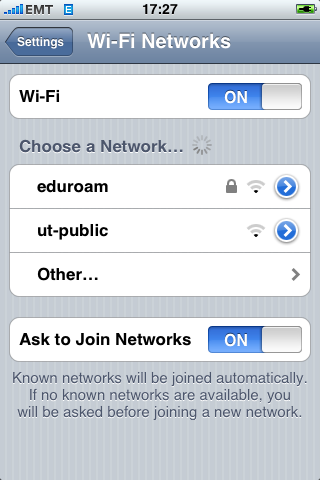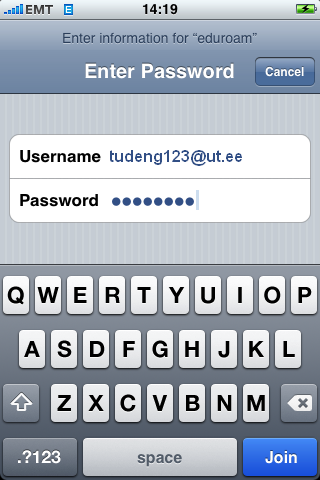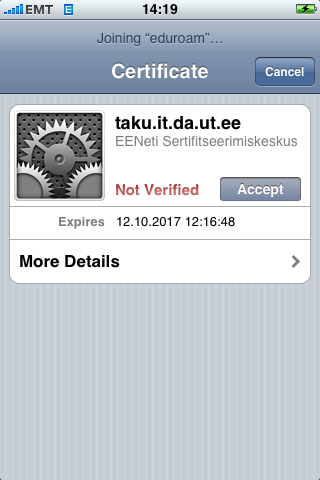...
2. You should see the eduroam network in the list of available networks called Choose a Network...
3. When you tap on eduroam, an authentication dialog will appear. Enter your University of Tartu username in the form of username@ut.ee and your password. Click Join to connect.
...
4. A page will open and show the network's security certificate. Accept the certificate by clicking Accept.
- Täpsemat infot sertifikaadi kohta saab uurida, vajutades allpool olevale valikule "More Details"
...