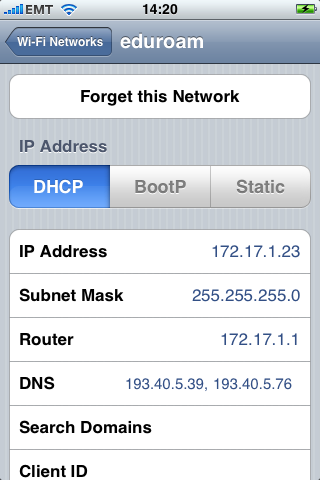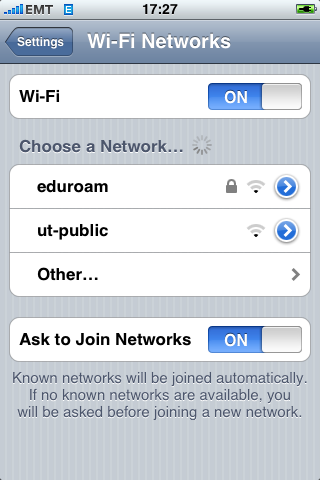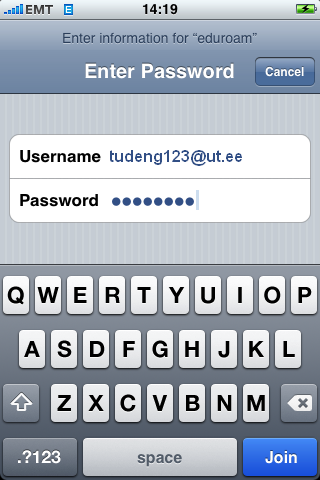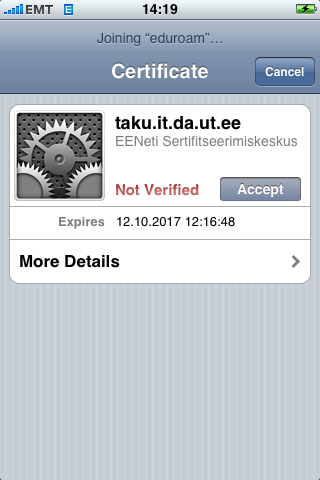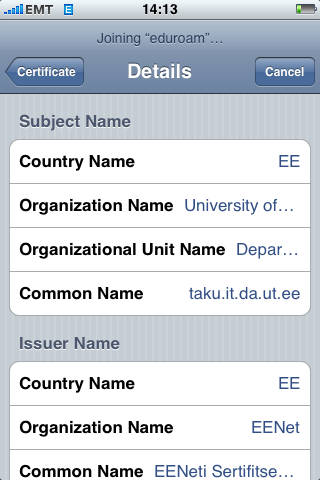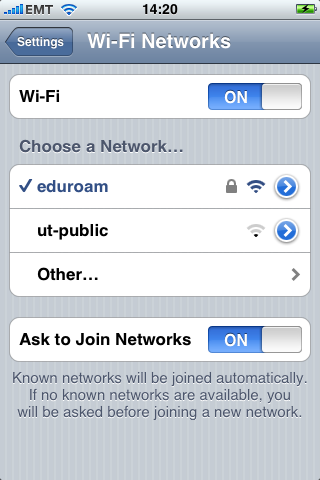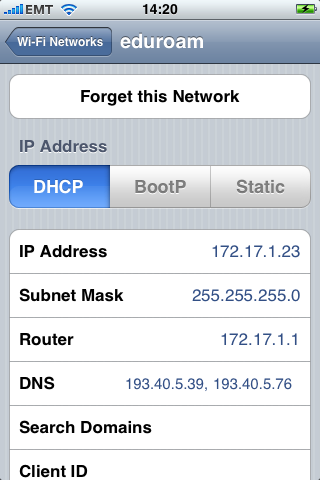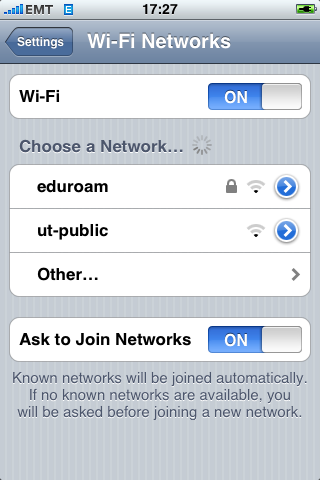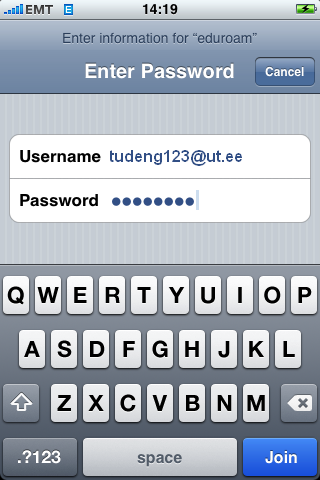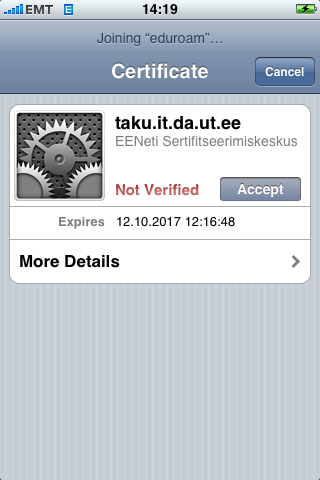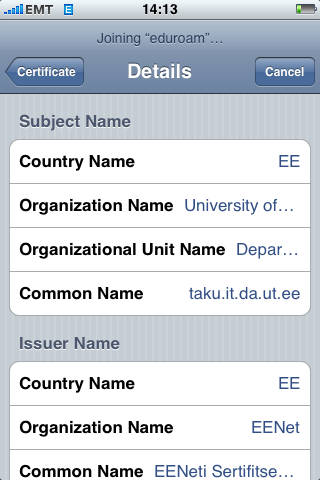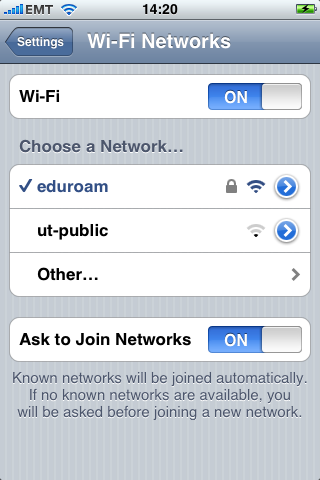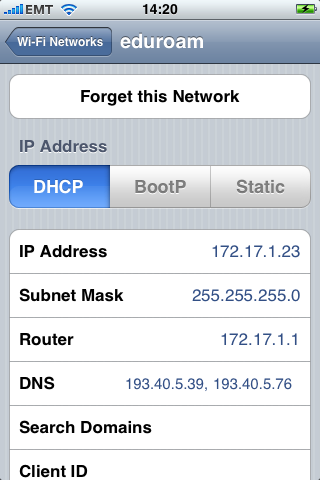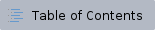
Ühendumine eduroam'i (iPhone)
- WiFi-võrku ühendumiseks vajutage ikoonil "Settings" ja seejärel "Wi-Fi":

- Nimekirjas "Choose a Network..." kuvatakse loend saadaolevatest Wifi-võrkudest:
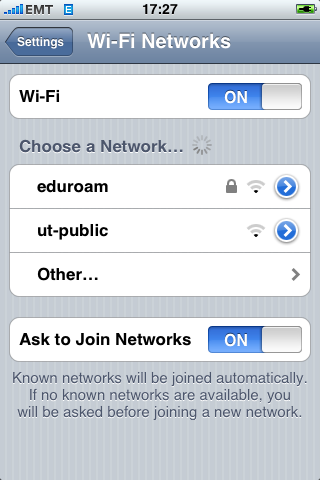
- Vajutades võrgul "eduroam" avaneb autentimisdialoog, millesse sisestage oma kasutajatunnus kujul kasutajanimi@ut.ee ja parool. Seejärel vajutage all paremal olevat nuppu "Join":
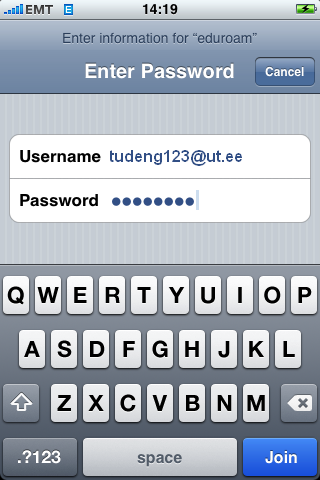
- Avanenud leheküljel kuvatakse võrgu turvasertifikaat. Sellega tuleb nõustuda, vajutades keskel paremal olevale nupule "Accept".
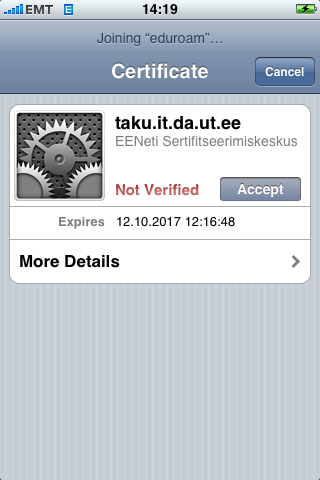
- Täpsemat infot sertifikaadi kohta saab uurida, vajutades allpool olevale valikule "More Details"
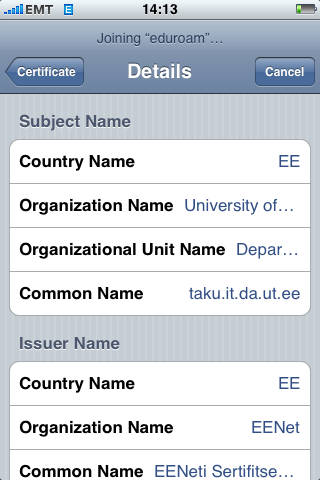
- Turvasertifikaadi aktsepteerimise järel toimub varem sisestatud kasutajanime ja parooli abil autentimine ning kui need on korrektsed, siis lubataksegi Wifi-võrku kasutama. Kasutuselolevat WiFi-võrku märgistab võrgunimest vasakul pool asuv linnuke.
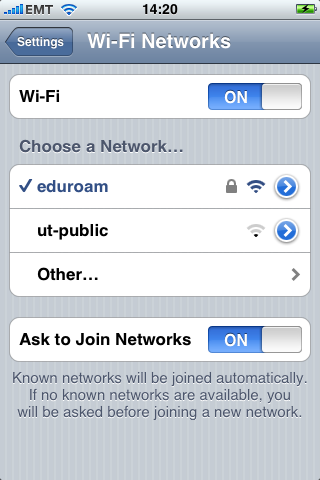
- iPhone jätab sisselogimisinfo meelde, seega piisab järgmisel korral ainult eduroam-võrgu nimele vajutamisest. Vajutades Wifi-võrgu juures olevale sinise taustaga noolekesele kuvatakse selle võrguühenduse kohta täpsem võrguinfo:
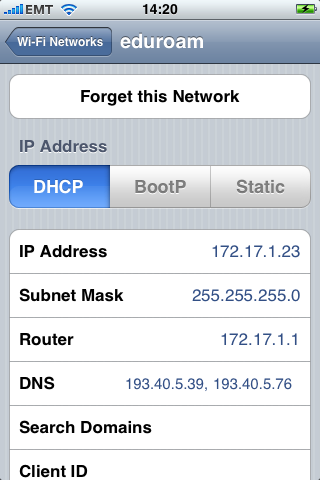
Connecting to eduroam (iPhone)
1. Open your phone's Settings and tap on Wi-Fi

2. You should see the eduroam network in the list of available networks called Choose a Network...
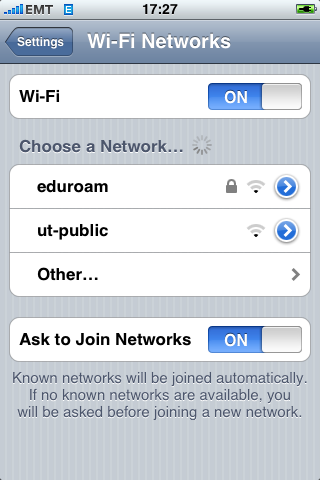
3. When you tap on eduroam, an authentication dialog will appear. Enter your University of Tartu username in the form of username@ut.ee and your password. Click Join to connect.
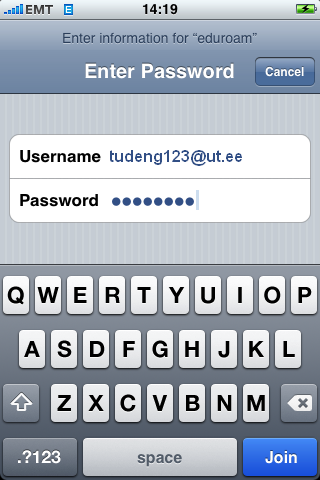
4. A page will open and show the network's security certificate. Accept the certificate by clicking Accept.
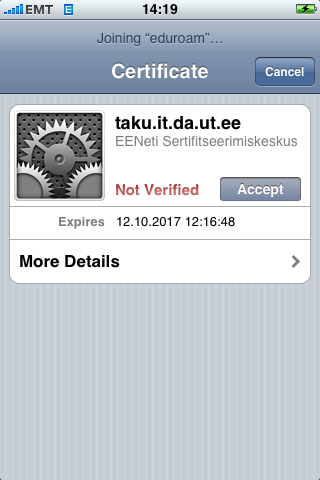
- Täpsemat infot sertifikaadi kohta saab uurida, vajutades allpool olevale valikule "More Details"
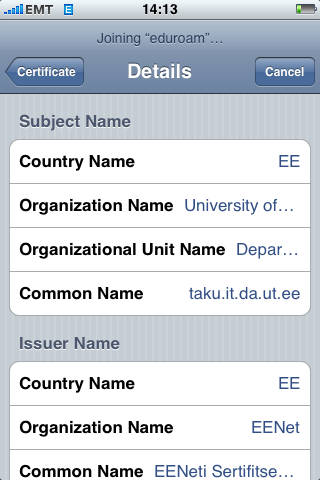
- Turvasertifikaadi aktsepteerimise järel toimub varem sisestatud kasutajanime ja parooli abil autentimine ning kui need on korrektsed, siis lubataksegi Wifi-võrku kasutama. Kasutuselolevat WiFi-võrku märgistab võrgunimest vasakul pool asuv linnuke.
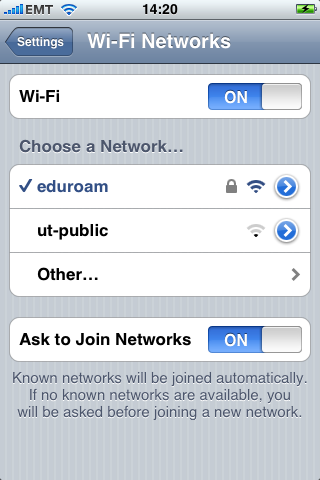
- iPhone jätab sisselogimisinfo meelde, seega piisab järgmisel korral ainult eduroam-võrgu nimele vajutamisest. Vajutades Wifi-võrgu juures olevale sinise taustaga noolekesele kuvatakse selle võrguühenduse kohta täpsem võrguinfo: