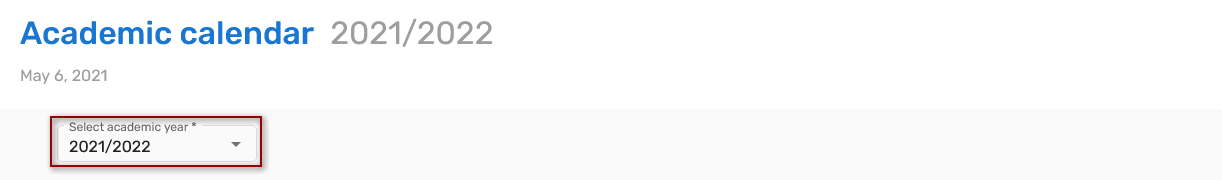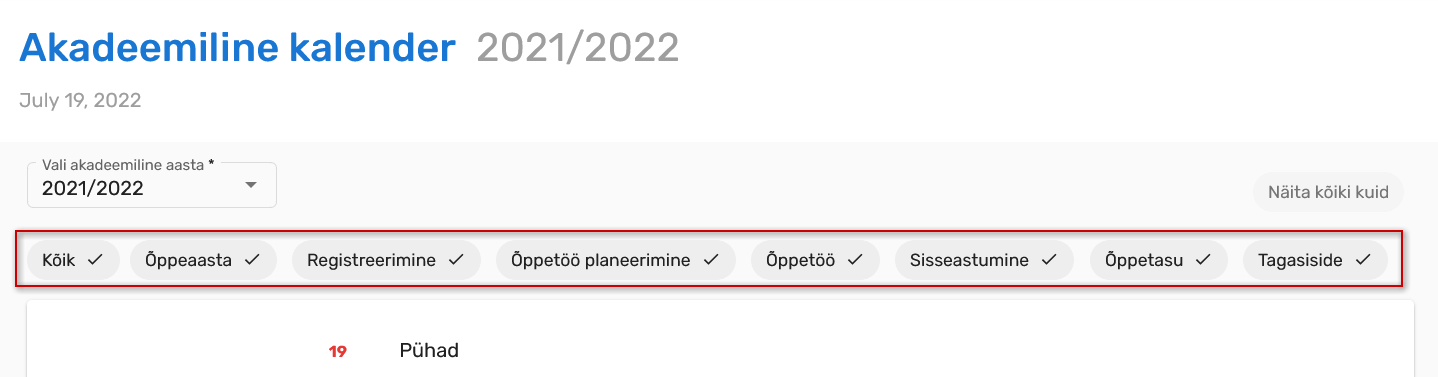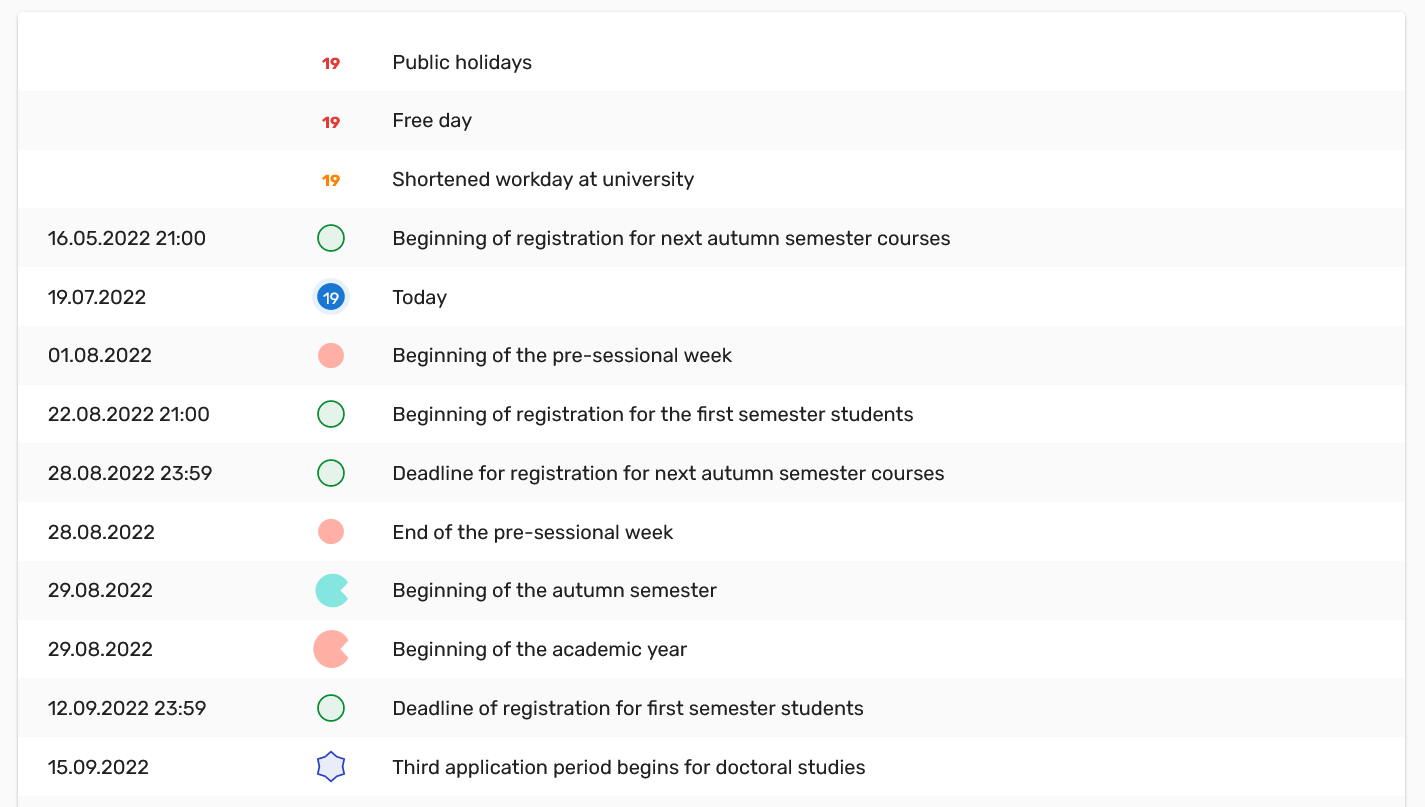Juhendid teemade kaupa - Guides by topic
Ülikoolis toimuva õppetöö ajalise arvestuse ühik on õppeaasta. Ühe õppeaasta arvestuslik maht on 60 EAP-d. Õppeaasta jaguneb kaheks 20-nädalaseks semestriks, millest kumbki kestab 140 päeva. Õppeaasta algab sügissemestril 1. septembrile lähimal esmaspäeval. Semestrite algus ja lõpp ning muud olulised õppetegevuse tähtajad määratakse kuupäevaliselt kindlaks iga õppeaasta akadeemilises kalendris, mille kinnitab rektor.
Akadeemilise kalendri vaatamiseks valige ÕISi menüüst Akadeemiline kalender (vt joonis). ÕISi logitud kasutajal kuvatakse Akadeemiline kalender menüülink Üldine pealkirja alla.
Academic calendar shows the essential dates in your studies and study weeks.
The unit for calculating the time of studies at the university is the academic year. The workload of one academic year is 60 ECTS. The academic year is divided into two 20-week semesters, 140 days each. The academic year starts in the autumn semester on the Monday closest to 1 September. The dates of the beginning and end of semesters and other important deadlines of studies are established for each academic year in the academic calendar that is approved by the rector.
To view the academic calendar, select Academic calendar in the SIS menu (see Figure). User logged in to SIS will find the Academic Calendar menu link under the heading General.
Akadeemilise kalendri õppeaasta saate määrata lehe ülaosas asuvast rippmenüüst (vt joonis). Vaikimisi on seal määratud praegune õppeaasta.
Käesoleva õppeaasta kohta kuvatakse vaikimisi eelmise, hetkel käimas oleva ja järgmise kuu sündmused. Kogu õppeaasta sündmuste vaatamiseks vajuta nupule Näita kõiki kuid (vt joonis).
You can select the academic year from the drop-down menu at the top of the page. By default, the current academic year is shown.
For the current academic year, the events of the previous month, the current month and the next month are displayed by default. To view the events of the entire academic year, click Show all months (see figure).
Sündmused on jaotatud teemadesse. Teemade filtrid leiad nimekirja vaate päisest (vt joonis).
Vaikimisi kuvatakse kõigi teemade sündmused. Filtreerimiseks vajuta teema sildile Kõik ja seejärel selle teema sildile, mille sündmuste toimumisaegu soovid näha.
The events are divided into topics. You can find topic filters in the header of the list view (see figure).
By default, events for all topics are displayed. To filter, click on the All (topics) label and then on the label of the topic whose events you want to see.
- Riigipühad ja rektori poolt vabaks antud päevad kuvatakse kalendri punaste kuupäevadena.
- Lühendatud tööpäevad ülikoolis (uusaastale eelnev päev, Eesti Vabariigi aastapäevale eelnev päev, võidupühale eelnev päev, rahvusülikooli aastapäev ning jõululaupäevale eelnev päev) kuvatakse kalendrisse oranžide kuupäevadena.
- Tänast päeva kuvatakse kalendrisse sinise ringi taustal oleva valge numbrina.
Neid sündmusi ei ole võimalik kalendrivaatest peita.
- Public holidays and days off by the rector are displayed as red dates on the calendar.
- Shortened working days at the university (the day before the New Year, the day before the anniversary of the Republic of Estonia, the day before Victory Day, the anniversary of the National University and the day before Christmas Eve) are displayed in the calendar as orange dates.
- Today is displayed in the calendar as a white number on a blue circle.
It is not possible to hide these events in the calendar view.
Akadeemilise kalendri nimekirja vaates on kirjas kõik määratud õppeaasta õppetööd puudutavad kuupäevad (vt joonis). Sama teema sündmused on tähistatud samasuguse ikooniga.
In the list view of the academic calendar, all dates related to the studies of the specified academic year are listed (see figure). Events of the same topic are marked with the same icon.
Kalendrivaade näitab õppeaasta jaotust õppenädalateks (vt joonis).
Sündmuse nimetuse nägemiseks kalendrivaates vii kursor sündmuse ikoonile (vt joonis).
The calendar view shows the division of the academic year into study weeks (see Figure).
To see the name of the event in the calendar view, move the cursor to the event icon (see figure).
Sündmused, mis on seotud järgmise õppeaastaga, kuid algavad käesoleval aastal, kuvatakse mõlema õppeaasta akadeemilisse kalendrisse.
Näiteks 2022/23. õppeaasta sügissemestri õppeainetesse registreerumise algus on 16.05.2022 21:00 ja sündmus kuvatakse 2021/22. õppeaasta ning 2022/23. õppeaasta akadeemilisse kalendrisse.
Events that are related to the next academic year but start in the current year are displayed in the academic calendar for both academic years.
For example, the beginning of registration for courses in the autumn semester of the 2022/23. academic year is at 21:00 on May 16, 2022 and the event will appear in the 2021/22. and 2022/23. academic calendars.