Ülikooli arvutitesse on võimalik kasutajatel ise paigaldada valitud tarkvarasid Software Center'i kaudu. Töö
Paigaldamiseks saadaval tarkvarad:
- Global Protect VPN
- VLC Media Player
- InfranView
- 7-Zip
- Notepad++
- PuTTY
- Panopto Recorder
- Zotero
Software Center'i kasutamine
- Avage Windowsis start menüü või otsing. Kirjutage "Software Center". Vajutage avamiseks Enter.
- Avalehel valige soovitud tarkvara, mida soovite paigaldada.
- Avaneb leht, kus vajutage "Install".
- Kui tarkvara on paigaldatud leiate selle otsingu kaudu.
Users can install selected software by themselves through Software Center.
Available software are:
- Global Protect VPN
- VLC Media Player
- InfranView
- 7-Zip
- Notepad++
- PuTTY
- Panopto Recorder
- Zotero
Using the Software Center
- Open Windows start menu or search. Write "Software Center". Press Enter to open it.
- On first screen select the software you want to install.
- On the next screen click "Install".
- When software install is done you can find it using the search.

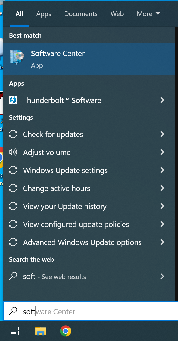


This page has no comments.