In this guide, you will find instructions about GitHub Copilot.
For frequently asked questions, it is recommended to consult the GitHub Education documentation using:
- the GitHub Education forum or submit a ticket to their helpdesk
- for procedural questions regarding making a GitHub application and obtaining a corresponding certificate from the HR department, you can also contact IT helpdesk
GitHub Copilot is an AI-powered programming assistance app that provides real-time suggestions and solutions as you write code. Employees, lecturers and students of the University of Tartu can use Copilot to improve their coding process and speed up development work and research projects.
The University of Tartu is a member of the GitHub Campus Programi, which entails various benefits for our employees and students, such as:
- Free access to GitHub Enterprise Cloud and GitHub Enterprise Server
- 50,000 GitHub Actions minutes and 50 GB of GitHub package storage
- Free GitHub Copilot license
Students, academic and non-academic employees of the University of Tartu can apply for GitHub Copilot (as well as other benefits mentioned above) by confirming to GitHub their employment or academic status with the university.
NB! The free GitLab software is used in the development works of the University of Tartu. GitHub and GitLab are different tools.
Setup
- If you already have a personal GitHub account, you must connect it to your ut.ee email and make sure that the ut.ee email is in verified status. Below is an example of what this ut.ee email should not look like (the email is in "unverified" status).
- If you don't have a GitHub account yet, you have to create it with your ut.ee e-mail, it is also possible to create an account with your personal e-mail and then add the ut.ee e-mail to it later (see the previous point).
You can create an account here: https://github.com/join - Before filling the application to use the benefits, the user must go through some procedural steps regarding important information related to GitHub account and security. The GitHub account must be updated with the following information:
- Two-step authentication must be implemented.
- Billing information must be included. You do not need to add card or other payment method information, as the service is free.
- The profile must have the first and last name, which must match the one on the statement confirming the academic relationship.
- You may need to log out and back in to your GitHub account for changes to take effect.
- In addition, a document confirming the academic status (electronically or on paper) must be requested and uploaded in the application.The statement needs to confirm:
Employees can request the document from the Human Resources Office, students can request the document by using the contacts found in the page Whom to contact l University of Tartu.
- The student's study relationship with the university
- The academic employee's current employment relationship with the university
- The non-academic employee's valid employment relationship with the university
After fulfilling the conditions, the corresponding application should be completed. Applications are separate for students (and academic staff) and teaching staff:
Application for students is here: https://docs.github.com/education/explore-the-benefits-of-teaching-and-learning-with-github-education/github-global-campus-for-students/apply-to-github-global-campus-as-a-student.
This application can also be used by non-academic staff
The application for academic staff is located here: https://docs.github.com/education/explore-the-benefits-of-teaching-and-learning-with-github-education/github-global-campus-for-teachers/apply-to-github-global-campus-as-a-teacher
- After making the application, it may take 2-3 days before the benefits reach the account.
- Regarding the confirmation, a corresponding notification will also be sent to the default email specified in GitHub
- GitHub Copilot activation can be verified at the following link: https://github.com/github-copilot/signup. You can access this link by clicking on your profile picture in the top right and selecting Your Copilot.
After submitting the application and receiving the confirmation email, the following view will open, press the Get access to GitHub Copilot button (see screenshot).- On the next page, choose what access to GitHub Copilot is granted: enable or disable suggestions for GitHub Copilot's public code, and choose whether you allow your development code to improve the GitHub product. To save, press the Save button.
- Download the GitHub Copilot extension for your preferred development software.
- On the next page, choose what access to GitHub Copilot is granted: enable or disable suggestions for GitHub Copilot's public code, and choose whether you allow your development code to improve the GitHub product. To save, press the Save button.
- Campus-Advisors organization appears under organizations in the profile screen (see screenshot).
- If the benefits have expired (valid for 2 years), the process must be repeated to apply them again. To do this, find the Reverify your academic affiliation button under the profile.
More detailed information can be found in the GitHub documentation: https://docs.github.com/en/education/explore-the-benefits-of-teaching-and-learning-with-github-education/github-global-campus-for-students/ apply-to-github-global-campus-as-a-student#expiration-and-renewals

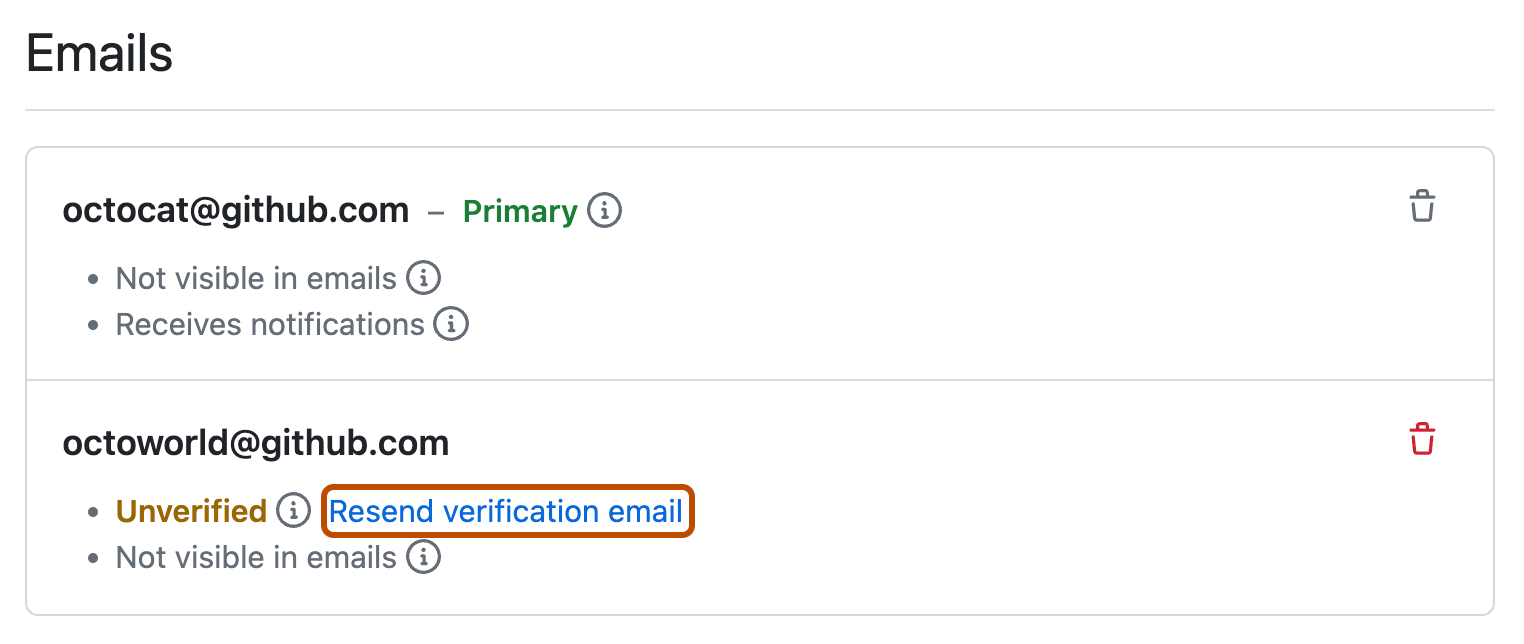




This page has no comments.