In this guide, you will find instructions about cybersecurity.
University cyber security starts with the behavior of every member of the university.
In these conflict-filled times, we all need to be prepared for various cyber scams and cyber attacks.
The main recommendations for cybersecurity are:
- Do not open unknown links and attachments in e-mails and SMS messages. If in doubt, always ask for advice through Computer Support first.
- Do not believe letters, messages or phone calls from unknown senders that threaten and demand urgent action. Be aware that in addition to the sender's e-mail address, the caller's phone number can also be faked these days.
- Do not give an unknown caller or unknown person access to your computer. Never enter PIN codes for your digital signature unless you have initiated this activity yourself.
- Always use different passwords in different environments and change those passwords as soon as there is any suspicion that it has become known or leaked. Always use two-factor authentication when possible to protect your account.
- Make sure you are using reliable and up-to-date software on your computer and that all security updates are installed.
- Report the cyber incident to Arvutiab as soon as possible.
You can find more detailed tips in the guides below
This page has no comments.