- If there is only one cost point, the cost point window does not appear
- If the windows opens, to start printing, you will have to select a payment method.
For those who have several cost centers (personal and departmental), the KULUKOHA VALIK (COST CENTER SELECTION) window opens:
Choose one of them (employees - as a rule, use your department) and click on it.
After choosing click Login.
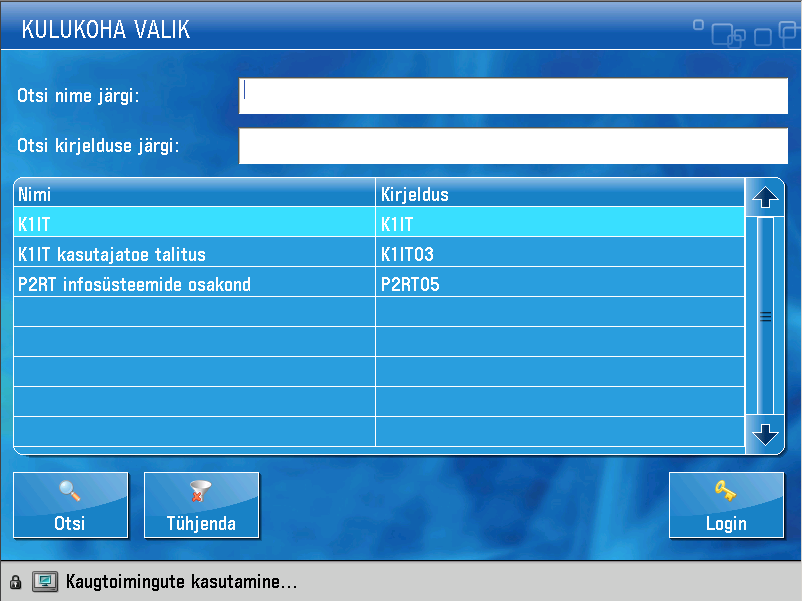 - By default the SECURE PRINT window opens immediately:
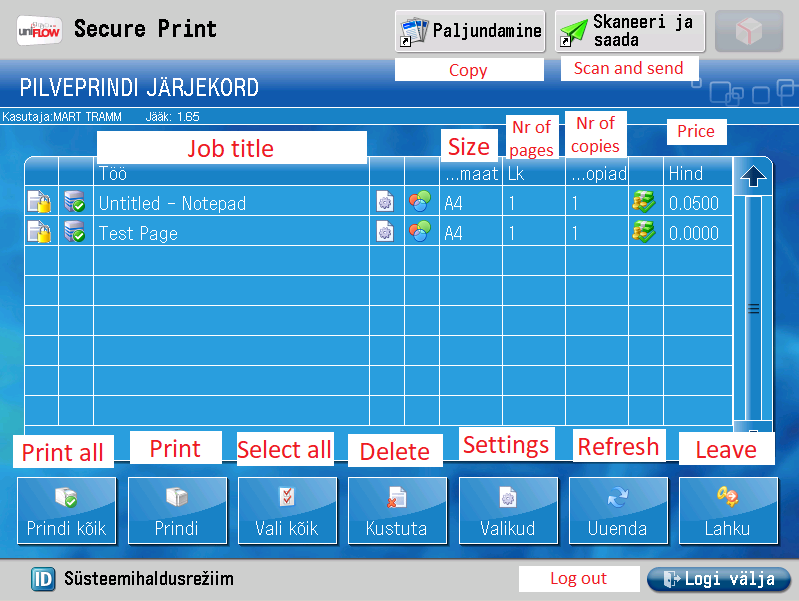
If you want to print or delete, you must first select the corresponding job(s) and then print or delete. - If you select "Prindi kõik"("Print all"), everything will be printed and the jobs won't be waiting anymore. The waiting time is 48 hours.
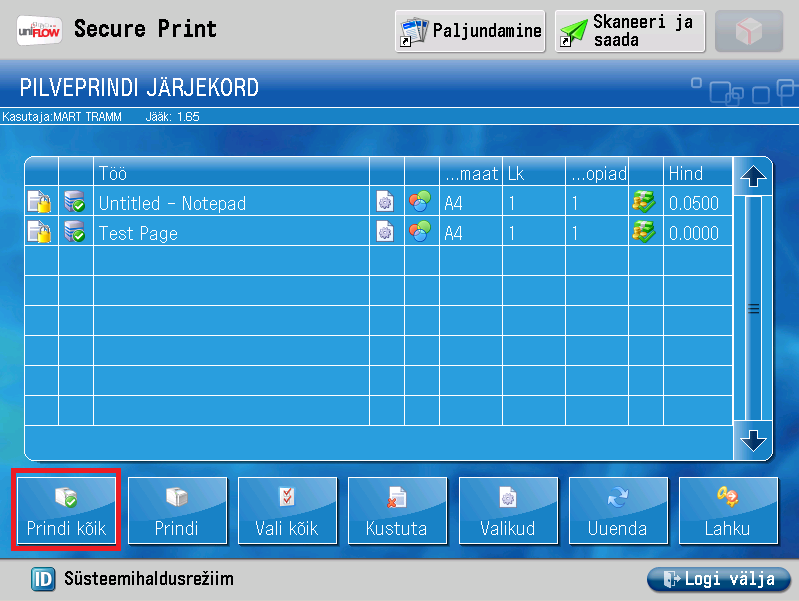 - To use other services, see instructions: Copying, Printing via e-mail and/or Scanning and sending.
- To open the main menu, click the "Lahku"("Leave") and "Kodu"("Home") button

 - To view all options, click "Kuva kõik"("View all").
 - After you finish printing, click the "Logi välja"("Log out") button. After some time, automatic logout also occurs.
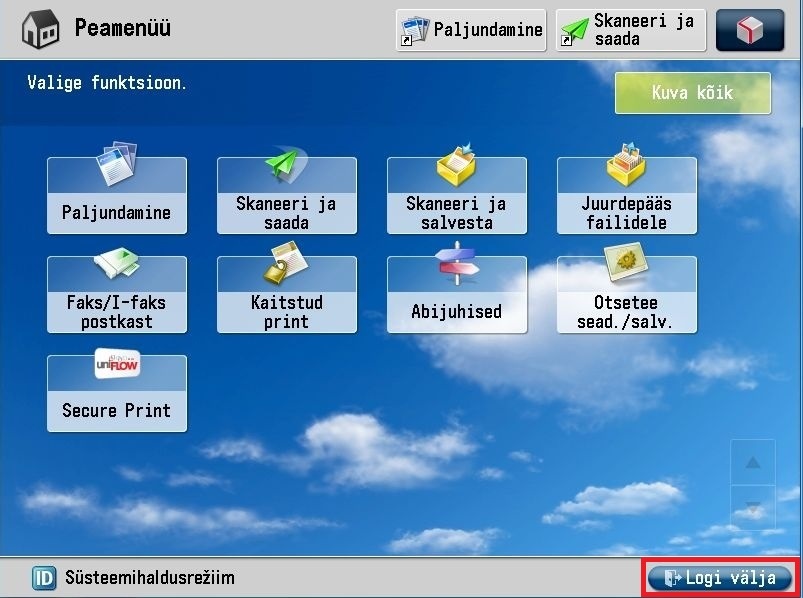
|