Eduroam
(ingl education roaming) on rahvusvaheline WiFi teenus, mis pakub turvalist ja lihtsat internetiühendust akadeemilistele asutustele üle kogu maailma.
| HTML Wrap | ||
|---|---|---|
| ||
Lisateavet leiab
| title | Eduroam automaatseadistus |
|---|
Eduroami automaatseadistuse saab alla laadida aadressilt https://cat.eduroam.org/.
Leht tuvastab automaatselt
Sinu arvutisse paigaldatud operatsioonisüsteemi
ja võimaldab laadida õige paigaldusfaili.
Paigaldusfaili laadimiseks
vajuta kastile,
kus on kirjas download your eduroam installer.
Seejärel vali avanenud aknast University of Tartu.
Kui allalaadimine on lõppenud,
käivita paigaldusfail ja
järgi ekraanil kuvatud juhiseid.
Automaatseadistuse käigus küsitakse Sinult TÜ kasutajatunnust ja parooli
(kujul kasutajatunnus@ut.
| Warning |
|---|
NB! Teie kasutajakontoga seotud paroolis ei tohi olla täpitähti - see võib tekitada probleeme eduroamiga ühendamisel. Infotehnoloogia osakond tegeleb probleemi lahendamisega. |
| Expand | ||
|---|---|---|
| ||
Eduroam stands for Education Roaming and is a federation of institutions offering Internet connectivity to users from all participating institutions through a RADIUS server hierarchy system.
Originally a European cooperation, eduroam has now transformed into a global infrastructure with members all over the world.
| title | Automatic eduroam configuration |
|---|
The automatic configuration installer can be downloaded via https://cat.eduroam.org/.
The page will automatically display your operating system and will allow you to download the correct installer.
To initiate the download, click on the box that says download your eduroam installer and click on University of Tartu in tthe next window.
After the download finishes, run the installer and follow the instructions displayed on your screen.
The automatic configuration will prompt you for a username and password. Enter your university username and add @ut.ee in the end - username@ut.ee.
| Warning |
|---|
NB! Your password should not contain characters like õüäöéè or ÕÜÄÖÉÈ as these will cause issues when connecting to eduroam. The Information Technology Office is working on fixing the issue. |
| title | Configuring eduroam manually |
|---|