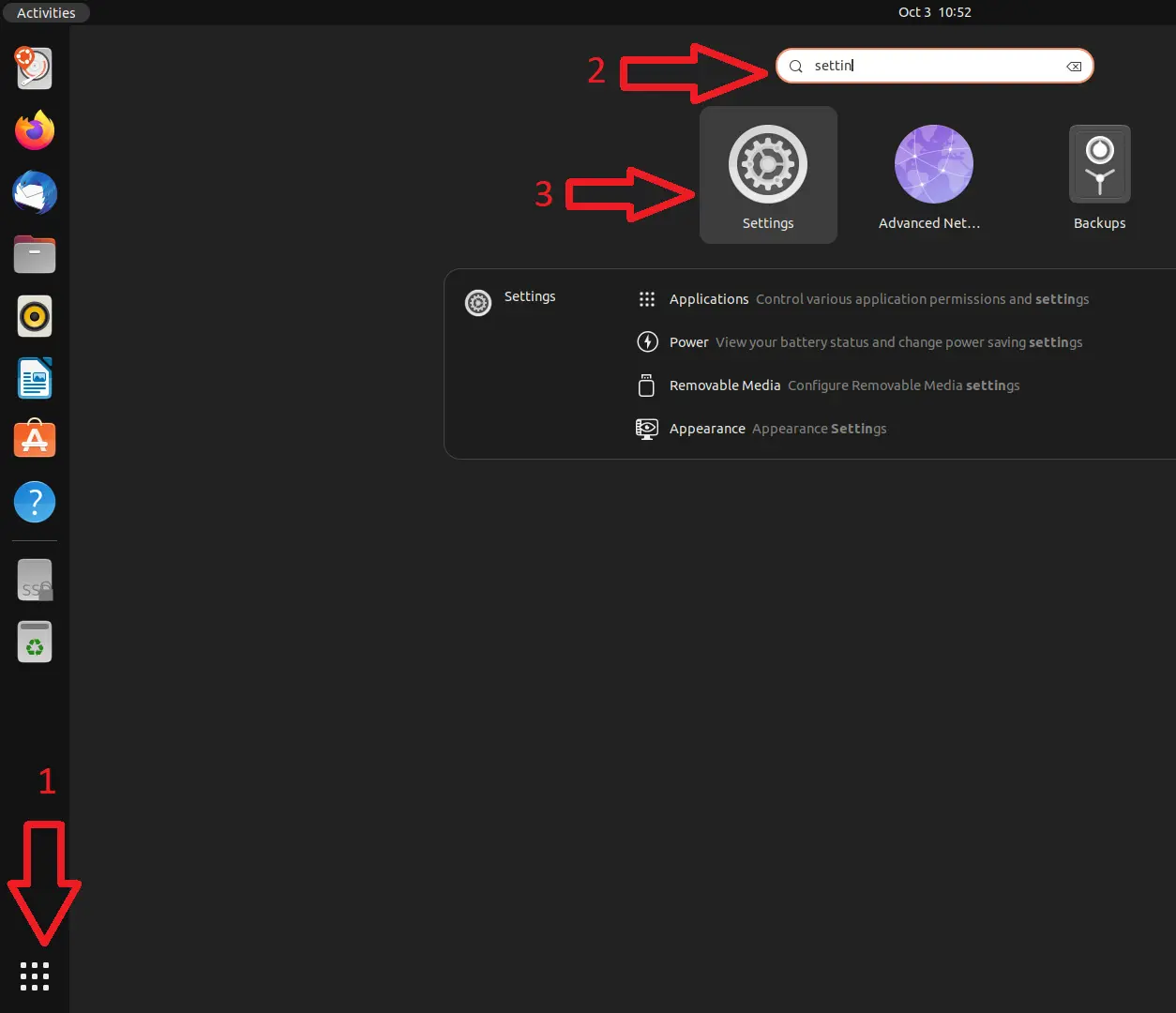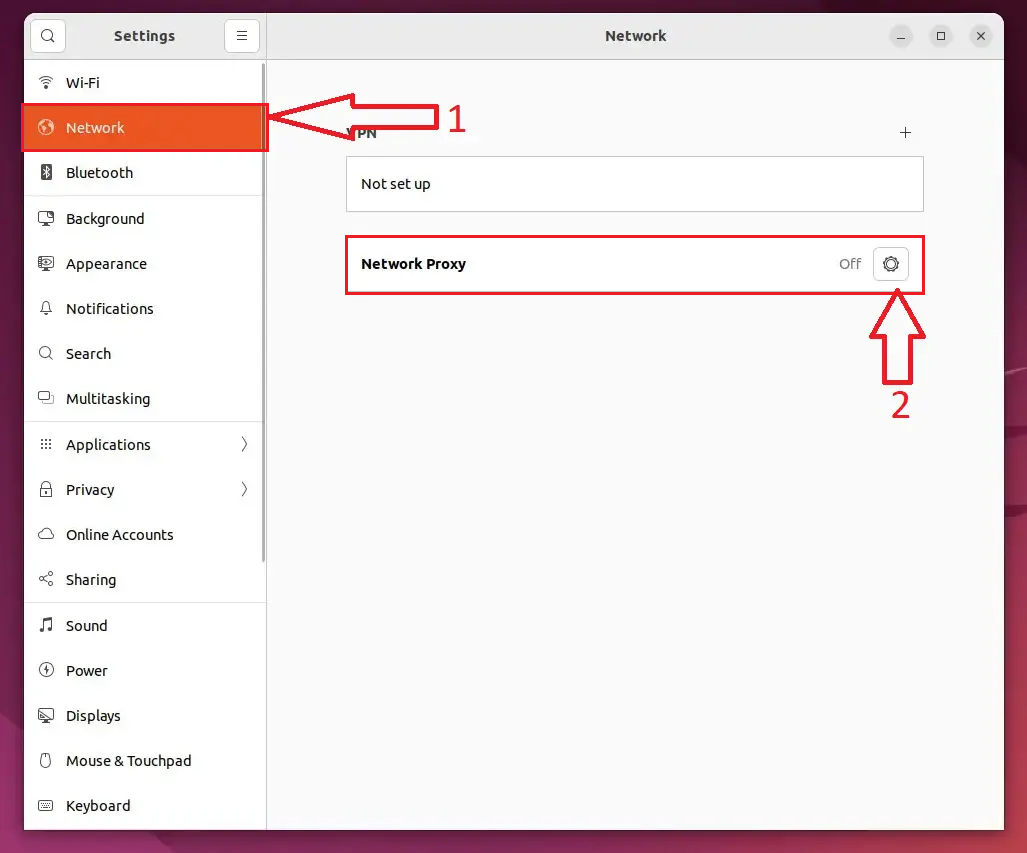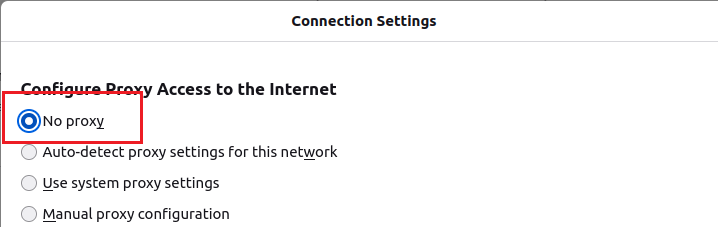| Note | ||
|---|---|---|
| ||
Tartu Ülikooli proxy (Linux) Eestikeelse juhendi leiad siit: Tartu Ülikooli proxy (Linux). |
| Table of Contents |
|---|
Introduction
A proxy server is an intermediary server that allows users to browse web pages anonymously to increase the privacy and security of their Internet connection.
To use the proxy server, the operating system and web browser settings must be adjusted as follows:
- Configure the proxy based on your operating system.
- Configure the proxy server based on your web browser.
System Proxy Setup Guide (Linux)
- Open show applications (9 dots), type Settings into the search bar and open Settings.
- Select Network → Network Proxy > Network Proxy settings.
- Configure:
- automatic
- in the Configuation URL field, enter http://www.ut.ee/utlib.pac.
- to close, click in the top right
Activating (Mozilla Firefox)
- NB! Before setting up the proxy for Mozilla Firefox, make sure that you have set up the operating system's proxy settings.
- In the Firefox menu, select Options (three parallel lines at the top right of the screen) → Settings.
- Click the General button in the sidebar, then scroll all the way down. In the section Network Settings, click the Settings... button.
- In the dialog window that opens, select Automatic proxy configuration URL and enter the value http://www.ut.ee/utlib.pac.
- Click OK and close the preferences dialog from the corner of the window.
Deactivating (Mozilla Firefox)
- To stop using the university proxy, open the same dialog and select No proxy.
- Click OK and close the preferences dialog from the corner of the window.
Activating (Google Chrome/Chromium)
- After performing the operating system's proxy settings, Google Chrome automatically uses the system settings.
Deactivating (Google Chrome/Chromium)
- Google Chrome uses the proxy settings of the operating system (Linux). To deactivate, the Linux operating system's proxy must be deactivated.