| Table of Contents |
|---|
Sissejuhatus
- Antud tegevus laseb kasutajal eelnevalt luua ja seadistada enda soovide järgi tuleva webinari. Esmalt tuleks seda teha meetingut luues ja siis hiljem saab selle muuta webinariks.
- Eelnevalt meetingut luues, võite saata kutse lingid varasemalt kasutajatele, kuna webinariks muutes on kutse aadress täpselt sama.
- Kui on registreerimine sisse lülitatud, siis kantakse eelnevalt registreeritud kasutajad ka webinari üle.
Konverteerimine
- Meeting tuleks eelnevalt valmis teha logides leheküljele zoom.ut.ee
All the links that have been sent before converting will stay exactly the same after it has been converted into a webinar.
If registration has been enabled in the meeting, all registered users will be transferred over to webinar as well.
- Meeting should be created in advance by logging into your zoom account at zoom.ut.ee
- Kirjutage aadressile arvutiabi@ut.ee enda soovist saada webinari litsents vastavaks kuupäevaks.
Arvutiabil on ainult 3 webinari litsentsi, mida saame anda korraga. Küsige arvutiabist saadavuse kohta lähemalt
- .
We have only 3 Webinar licenses that can be given at the same time. Write at helpdesk@ut.ee to ask about the bookings.
4.- Kui litsents on Teie kontol, siis tuleks minna zoom.ut.ee leheküljele. Vasakust menüüst vajutada Meetings ja seejärel eelnevalt loodud meetingu nime peale.
3. When the license is added to your account, then you have to go to zoom.ut.ee. On the left panel, click on Meetings and then click on the meeting name that you created in advance.
5.
- Kerides allapoole, on näha järgnevat teksti "Want a webinar instead of a meeting? Convert this Meeting to a Webinar".
4. If you scroll down, you can see the following text "Want a webinar instead of a meeting? Convert this Meeting to a Webinar"
- Järgnevas aknas küsitakse Teie kinnitust. Vajutades "Convert" muudetakse
- eelnevalt loodud meeting nüüd webinariks
5. In the next window, you will be prompted for confirmation. By clicking on "Convert", your meeting will be converted into a webinar
- .