Grammarly kasutamise jaoks tuleb kõigepealt endale konto registreerida. Konto registreerimine käib läbi Office365 keskkonna. Ehk siis selle jaoks, et registreerida endale Grammarly konto ja litsents, tuleb kõigepealt logida ülikooli kontoga sisse Office365-te ja seejärel valida rakenduste valikus Grammarly. Sellega ongi konto registreeritud ja edaspidi saab Grammarlysse logida otse Grammarly.com saidilt.
Täpsemad juhised saadav allpool.
In order to use Grammarly, you first have to register an account. The registration is done through Office365 website. Grammarly requires you to be logged into Office365 with your University of Tartu’s account and then choose Grammarly from the App selection. This needs to be done once and from then on you can access Grammarly through the website Grammarly.com.
Detailed instructions available below.
1. Logige oma ülikooli kontoga Office365-te aadressilt 365.ut.ee
1. Log in with your University of Tartu’s account at website 365.ut.ee
2. Valige alt vasakust nurgast "All Apps"
2. Click the "All Apps" button in the lower left corner
3. Avaneb valik kõigi Office365-es olevate rakendustega. Valige Grammarly.
3. A selection of 365 applications opens up. Click on the one named Grammarly.
4. Seejärel oletegi Grammarlysse sisse logitud ning Teile on automaatselt ülikooli Grammarly keskkonda registreeritud konto ja lisatud litsents.
Edaspidi võite logida otse Grammarly.com aadressilt.
Läbi Office365 logimine tuleb läbi teha ainult esimene kord konto registreerimise jaoks
4. Now you are logged into Grammarly and your account has automatically been registered and given a University of Tartu's license.
From now on, you can just go to Grammarly.com and then login with your account.
Office365 login has to be done only once.
5. Edaspidi saate oma ülikooli kontoga logida Grammarlysse otse. Sisestades Grammarly veebilehel emaili aadressis lahtrisse oma ülikooli e-posti aadressi, suunatakse Teid edasi logima ülikooli SSO logimisaknasse.
test.testin@ut.ee kirje asemele pildil pange eesnimi.perenimi@ut.ee
testin@ut.ee kirje asemele pildil pange enda kasutajatunnus@ut.ee
5. From now on, you can log in directly from Grammarly.com with your university account. By entering your university's email address in the email address box on the Grammarly website, you will be redirected to log in to the university's SSO login credentials.
test.testin@ut.ee replace with your firstname.lastname@ut.ee
testin@ut.ee replace with your username@ut.ee