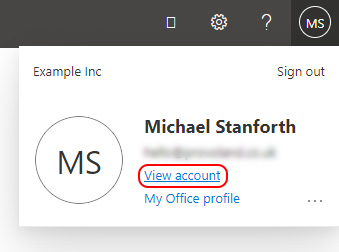In this guide, you will find instructions about activating two-factor authentication on your account.
Two-factor authentication (commonly referred to as 2FA, MFA, multi-factor authentication) adds another layer of protection for your UT account and protects it from being used for malicious purposes even if your password has leaked. You can check how it works here.
The requirement to setup two-factor authentication is enabled for all university staff and students starting June 13, 2023. During your next login to Microsoft-associated applications (Outlook, Teams, Moodle), you will be prompted for additional information and the setup of two-step authentication. |
NB! We recommend the Microsoft Authenticator and Google Authenticator apps.
In addition, we recommend adding an SMS method in case something happens to the smart device where the applications are installed.
Both a smart device and a computer are required for setup.
If you have problems using two-factor authentication, see the guide Errors when using two-factor authentication. |
Setup
|
|
|
|