Remaining on the waiting list of the course
If the search results include courses that have an exclamation mark near the checkbox, the limit of participants for the course is full, but you can remain on the waiting list (see Figure). 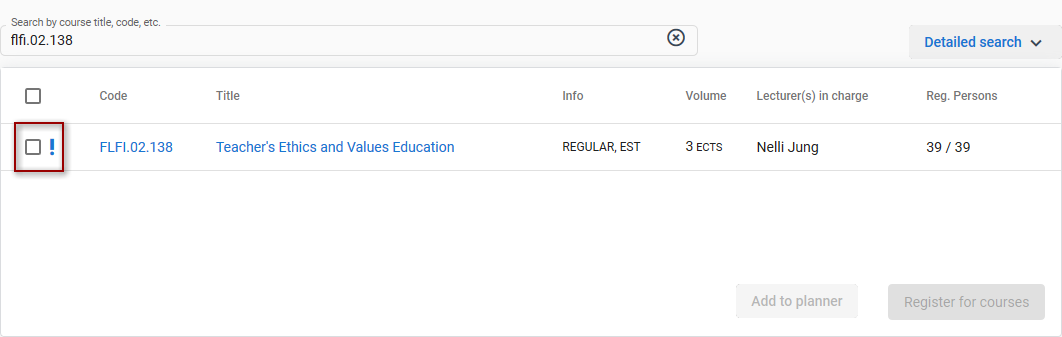 If you keep the cursor on the active checkbox in front of the course, the following message is displayed: You cannot register for the course at the moment, as the maximum number of participants has been reached. Before the beginning of studies or during the first weeks, some places may become vacant; therefore, we advise you to register on the waiting list. When a vacancy appears, you will receive a message on all your e-mail addresses entered into SIS, and the SIS Notifications. After that, you have three days (including the day when the message was sent) to register for the course or to give up the place offered. Since the time for responding is very limited, make sure to check your e-mail box regularly. (see Figure). 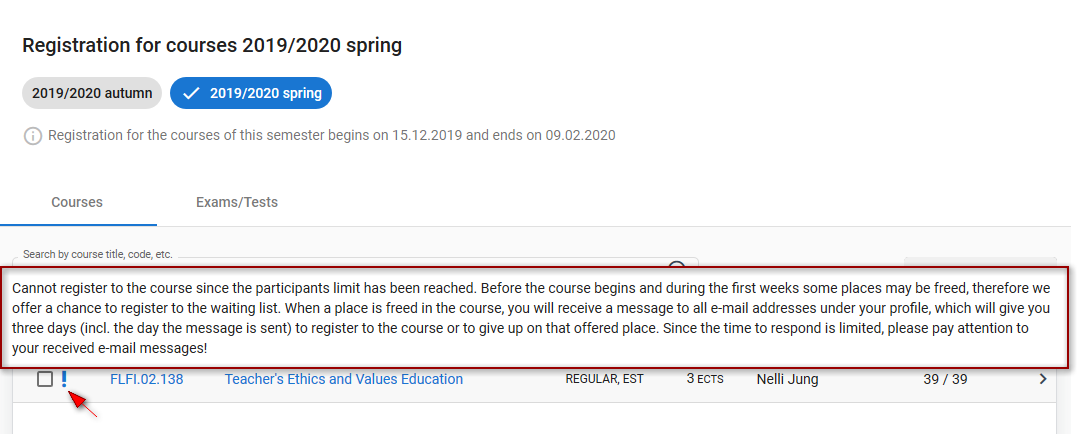 Image Removed Image Removed Image Added Image Added
To remain on the waiting list, fill the checkbox in front of the course and click the button Register for courses (see Figure). 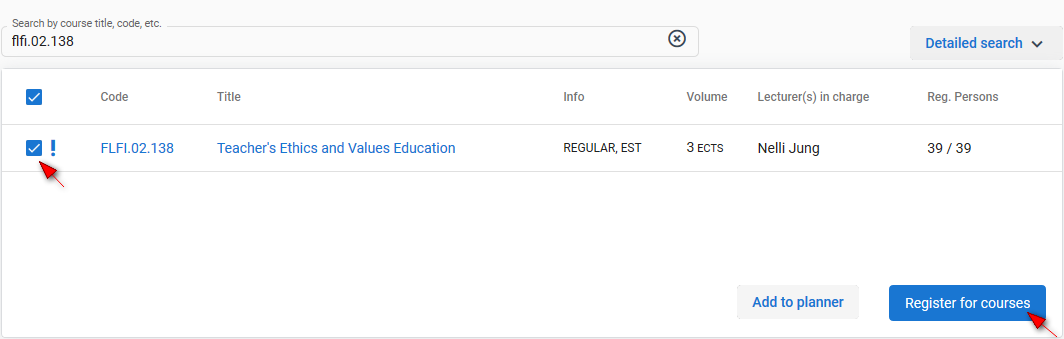
A message will be displayed for all courses in which you have been added to the waiting list. The text of the message will include your rank in the waiting list of each course. 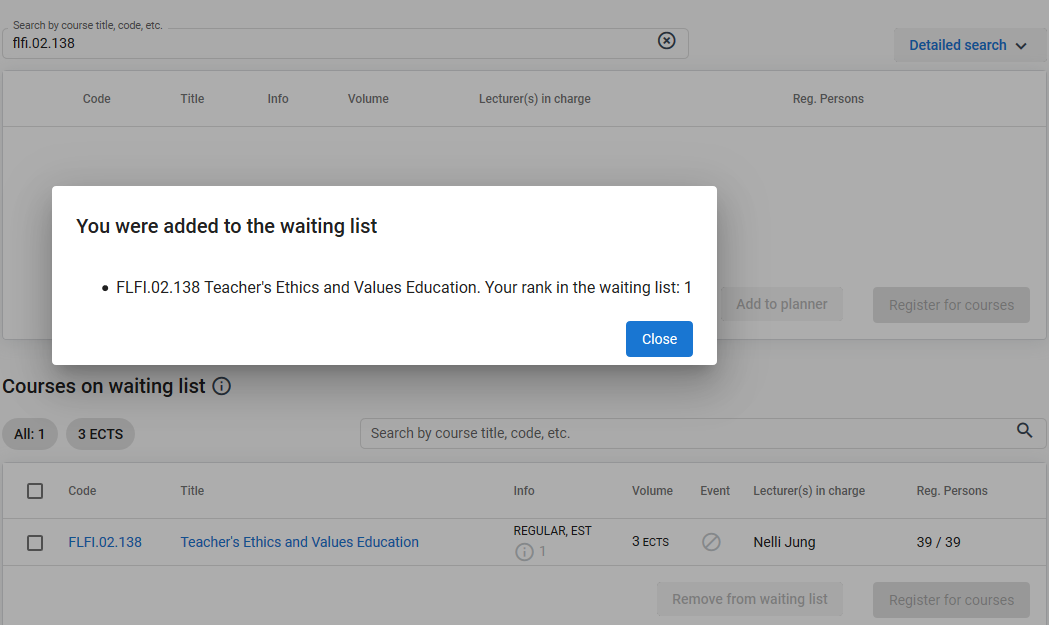
The checked courses are added to the block Courses on waiting list (see Figure). 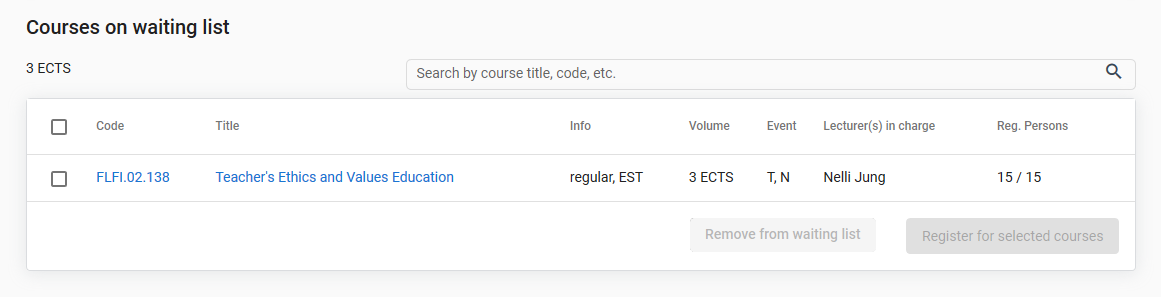
|